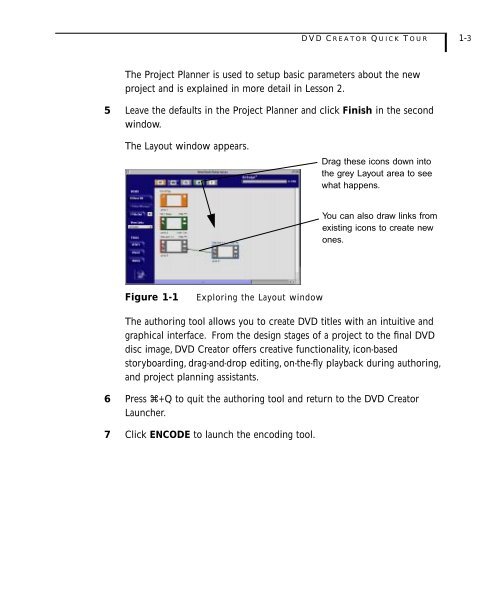SonicDVD Creator - Audio Intervisual Design, Inc.
SonicDVD Creator - Audio Intervisual Design, Inc.
SonicDVD Creator - Audio Intervisual Design, Inc.
Create successful ePaper yourself
Turn your PDF publications into a flip-book with our unique Google optimized e-Paper software.
DVD CREATOR Q UICK T OUR 1-3The Project Planner is used to setup basic parameters about the newproject and is explained in more detail in Lesson 2.5 Leave the defaults in the Project Planner and click Finish in the secondwindow.The Layout window appears.Drag these icons down intothe grey Layout area to seewhat happens.You can also draw links fromexisting icons to create newones.Figure 1-1Exploring the Layout windowThe authoring tool allows you to create DVD titles with an intuitive andgraphical interface. From the design stages of a project to the final DVDdisc image, DVD <strong>Creator</strong> offers creative functionality, icon-basedstoryboarding, drag-and-drop editing, on-the-fly playback during authoring,and project planning assistants.6 Press z+Q to quit the authoring tool and return to the DVD <strong>Creator</strong>Launcher.7 Click ENCODE to launch the encoding tool.