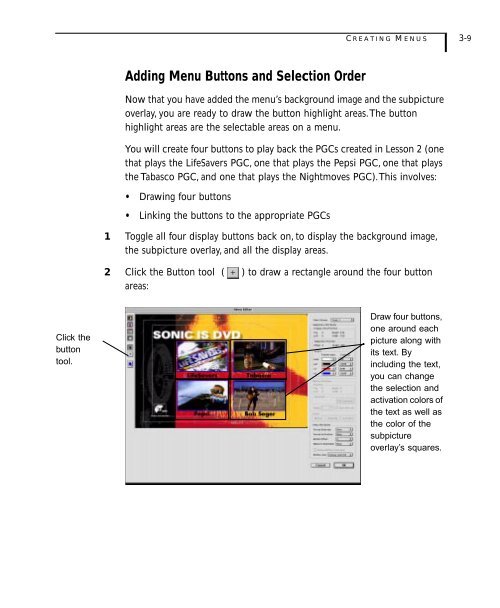SonicDVD Creator - Audio Intervisual Design, Inc.
SonicDVD Creator - Audio Intervisual Design, Inc.
SonicDVD Creator - Audio Intervisual Design, Inc.
You also want an ePaper? Increase the reach of your titles
YUMPU automatically turns print PDFs into web optimized ePapers that Google loves.
C REATING M ENUS 3-9Adding Menu Buttons and Selection OrderNow that you have added the menu’s background image and the subpictureoverlay, you are ready to draw the button highlight areas. The buttonhighlight areas are the selectable areas on a menu.You will create four buttons to play back the PGCs created in Lesson 2 (onethat plays the LifeSavers PGC, one that plays the Pepsi PGC, one that playsthe Tabasco PGC, and one that plays the Nightmoves PGC). This involves:• Drawing four buttons• Linking the buttons to the appropriate PGCs1 Toggle all four display buttons back on, to display the background image,the subpicture overlay, and all the display areas.2 Click the Button tool ( ) to draw a rectangle around the four buttonareas:Click thebuttontool.Draw four buttons,one around eachpicture along withits text. Byincluding the text,you can changethe selection andactivation colors ofthe text as well asthe color of thesubpictureoverlay’s squares.