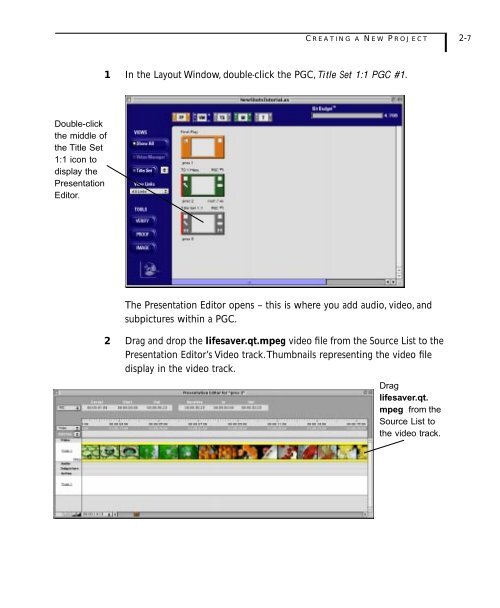SonicDVD Creator - Audio Intervisual Design, Inc.
SonicDVD Creator - Audio Intervisual Design, Inc.
SonicDVD Creator - Audio Intervisual Design, Inc.
Create successful ePaper yourself
Turn your PDF publications into a flip-book with our unique Google optimized e-Paper software.
C REATING A N EW P ROJECT 2-71 In the Layout Window, double-click the PGC, Title Set 1:1 PGC #1.Double-clickthe middle ofthe Title Set1:1 icon todisplay thePresentationEditor.The Presentation Editor opens – this is where you add audio, video, andsubpictures within a PGC.2 Drag and drop the lifesaver.qt.mpeg video file from the Source List to thePresentation Editor’s Video track. Thumbnails representing the video filedisplay in the video track.Draglifesaver.qt.mpeg from theSource List tothe video track.