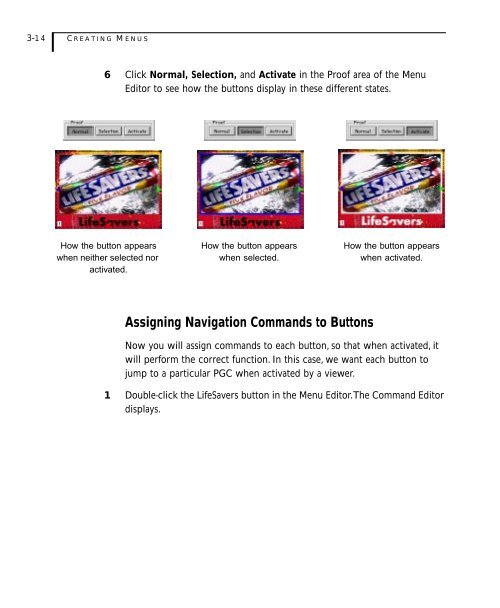SonicDVD Creator - Audio Intervisual Design, Inc.
SonicDVD Creator - Audio Intervisual Design, Inc.
SonicDVD Creator - Audio Intervisual Design, Inc.
Create successful ePaper yourself
Turn your PDF publications into a flip-book with our unique Google optimized e-Paper software.
3-14 CREATING M ENUS6 Click Normal, Selection, and Activate in the Proof area of the MenuEditor to see how the buttons display in these different states.How the button appearswhen neither selected noractivated.How the button appearswhen selected.How the button appearswhen activated.Assigning Navigation Commands to ButtonsNow you will assign commands to each button, so that when activated, itwill perform the correct function. In this case, we want each button tojump to a particular PGC when activated by a viewer.1 Double-click the LifeSavers button in the Menu Editor. The Command Editordisplays.