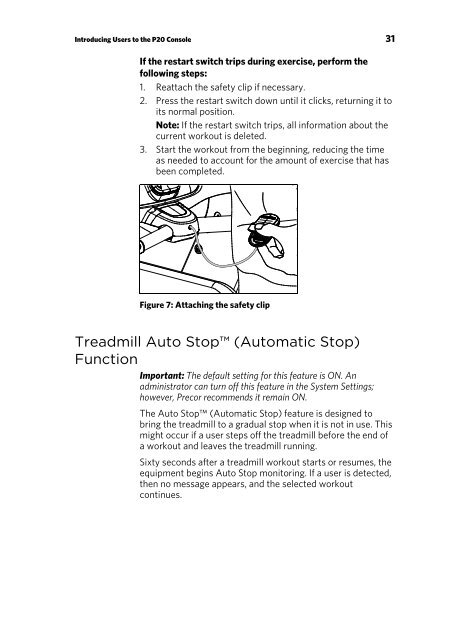RBK 825 Recumbent Bike - Experience⢠Series - Precor
RBK 825 Recumbent Bike - Experience⢠Series - Precor
RBK 825 Recumbent Bike - Experience⢠Series - Precor
You also want an ePaper? Increase the reach of your titles
YUMPU automatically turns print PDFs into web optimized ePapers that Google loves.
Introducing Users to the P20 Console 31If the restart switch trips during exercise, perform thefollowing steps:1. Reattach the safety clip if necessary.2. Press the restart switch down until it clicks, returning it toits normal position.Note: If the restart switch trips, all information about thecurrent workout is deleted.3. Start the workout from the beginning, reducing the timeas needed to account for the amount of exercise that hasbeen completed.Figure 7: Attaching the safety clipTreadmill Auto Stop (Automatic Stop)FunctionImportant: The default setting for this feature is ON. Anadministrator can turn off this feature in the System Settings;however, <strong>Precor</strong> recommends it remain ON.The Auto Stop (Automatic Stop) feature is designed tobring the treadmill to a gradual stop when it is not in use. Thismight occur if a user steps off the treadmill before the end ofa workout and leaves the treadmill running.Sixty seconds after a treadmill workout starts or resumes, theequipment begins Auto Stop monitoring. If a user is detected,then no message appears, and the selected workoutcontinues.