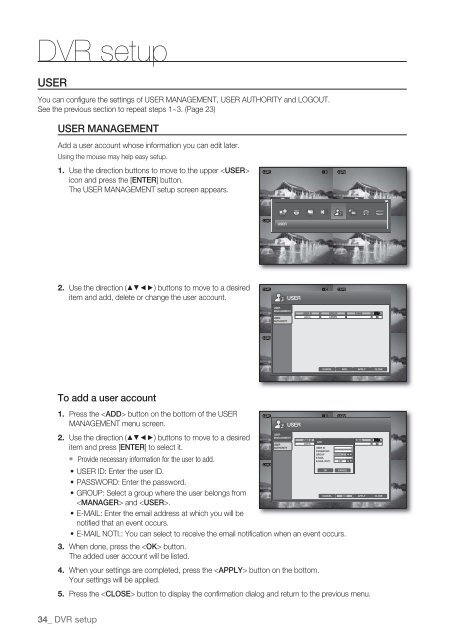4 CHANNEL DVR
4 CHANNEL DVR
4 CHANNEL DVR
- No tags were found...
You also want an ePaper? Increase the reach of your titles
YUMPU automatically turns print PDFs into web optimized ePapers that Google loves.
<strong>DVR</strong> setupUSERYou can configure the settings of USER MANAGEMENT, USER AUTHORITY and LOGOUT.See the previous section to repeat steps 1~3. (Page 23)USER MANAGEMENTAdd a user account whose information you can edit later.Using the mouse may help easy setup.1.Use the direction buttons to move to the upper icon and press the [ENTER] button.The USER MANAGEMENT setup screen appears.USER2.Use the direction (▲▼◄►) buttons to move to a desireditem and add, delete or change the user account.USERUSERMANAGEMENTUSERAUTHORITYUSER IDadminGROUPADMINE-MAILCANCELADD APPLY CLOSETo add a user account1.2.3.4.5.Press the button on the bottom of the USERMANAGEMENT menu screen.Use the direction (▲▼◄►) buttons to move to a desireditem and press [ENTER] to select it. Provide necessary information for the user to add.USERMANAGEMENTUSERAUTHORITYOK CANCEL• USER ID: Enter the user ID.• PASSWORD: Enter the password.• GROUP: Select a group where the user belongs fromCANCEL and .• E-MAIL: Enter the email address at which you will benotified that an event occurs.• E-MAIL NOTI.: You can select to receive the email notification when an event occurs.When done, press the button.The added user account will be listed.When your settings are completed, press the button on the bottom.Your settings will be applied.Press the button to display the confirmation dialog and return to the previous menu.USERUSER IDadminADDUSER IDPASSWORDGROUPE-MAILE-MAIL NOTI.GROUPadminMANAGEROFFE-MAILADD APPLY CLOSE34_ <strong>DVR</strong> setup