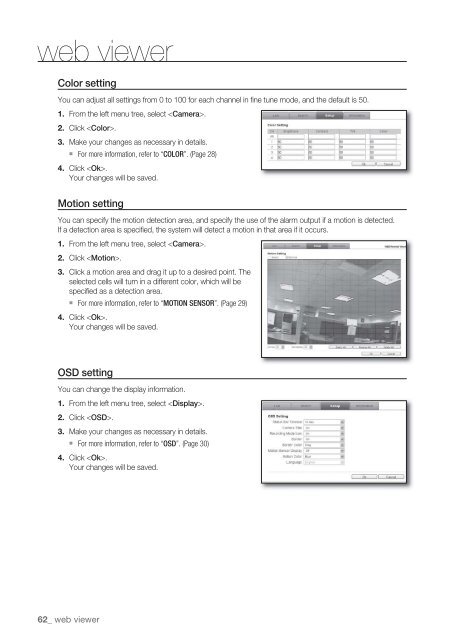4 CHANNEL DVR
4 CHANNEL DVR
4 CHANNEL DVR
- No tags were found...
You also want an ePaper? Increase the reach of your titles
YUMPU automatically turns print PDFs into web optimized ePapers that Google loves.
web viewerColor settingYou can adjust all settings from 0 to 100 for each channel in fine tune mode, and the default is 50.1. From the left menu tree, select .2. Click .3. Make your changes as necessary in details. For more information, refer to “COLOR”. (Page 28)4. Click .Your changes will be saved.Motion settingYou can specify the motion detection area, and specify the use of the alarm output if a motion is detected.If a detection area is specified, the system will detect a motion in that area if it occurs.1. From the left menu tree, select .2. Click .3. Click a motion area and drag it up to a desired point. Theselected cells will turn in a different color, which will bespecified as a detection area. For more information, refer to “MOTION SENSOR”. (Page 29)4.Click .Your changes will be saved.OSD settingYou can change the display information.1. From the left menu tree, select .2. Click .3. Make your changes as necessary in details. For more information, refer to “OSD”. (Page 30)4. Click .Your changes will be saved.62_ web viewer