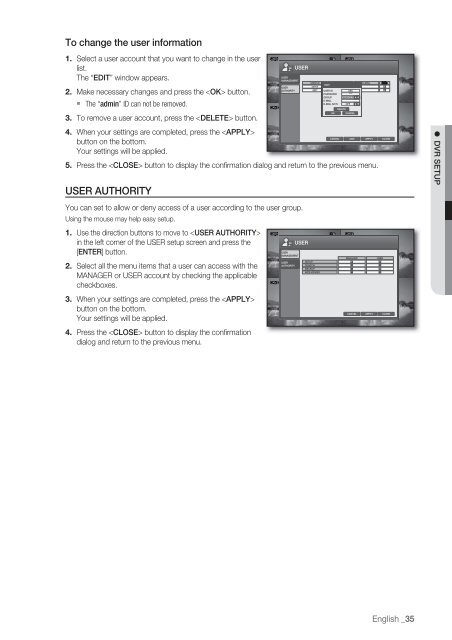4 CHANNEL DVR
4 CHANNEL DVR
4 CHANNEL DVR
- No tags were found...
Create successful ePaper yourself
Turn your PDF publications into a flip-book with our unique Google optimized e-Paper software.
To change the user information1.2.Select a user account that you want to change in the userlist.The “EDIT” window appears.Make necessary changes and press the button. The “admin” ID can not be removed.OK CANCEL3. To remove a user account, press the button.4. When your settings are completed, press the CANCELbutton on the bottom.Your settings will be applied.5. Press the button to display the confirmation dialog and return to the previous menu.USER AUTHORITYYou can set to allow or deny access of a user according to the user group.Using the mouse may help easy setup.1.2.3.4.Use the direction buttons to move to in the left corner of the USER setup screen and press the[ENTER] button.Select all the menu items that a user can access with theMANAGER or USER account by checking the applicablecheckboxes.When your settings are completed, press the button on the bottom.Your settings will be applied.Press the button to display the confirmationdialog and return to the previous menu.USERMANAGEMENTUSERAUTHORITYUSERMANAGEMENTUSERAUTHORITYUSERUSERUSER IDadminABCSETUPSEARCHBACKUPWEB VIEWERGROUPEDITadminUSER IDABCPASSWORD****GROUP MANAGERE-MAILE-MAIL NOTI. OFFDELETEE-MAILADD APPLY CLOSEMANAGERUSERCANCEL APPLY CLOSE<strong>DVR</strong> SETUPEnglish _35