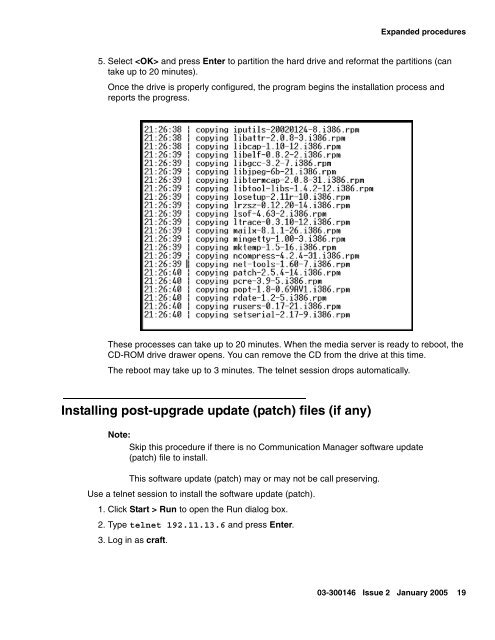Job Aid: Replacing the Avaya S8710 Media Server ... - Avaya Support
Job Aid: Replacing the Avaya S8710 Media Server ... - Avaya Support
Job Aid: Replacing the Avaya S8710 Media Server ... - Avaya Support
- No tags were found...
Create successful ePaper yourself
Turn your PDF publications into a flip-book with our unique Google optimized e-Paper software.
Expanded procedures5. Select and press Enter to partition <strong>the</strong> hard drive and reformat <strong>the</strong> partitions (cantake up to 20 minutes).Once <strong>the</strong> drive is properly configured, <strong>the</strong> program begins <strong>the</strong> installation process andreports <strong>the</strong> progress.These processes can take up to 20 minutes. When <strong>the</strong> media server is ready to reboot, <strong>the</strong>CD-ROM drive drawer opens. You can remove <strong>the</strong> CD from <strong>the</strong> drive at this time.The reboot may take up to 3 minutes. The telnet session drops automatically.Installing post-upgrade update (patch) files (if any)Note:Note:Skip this procedure if <strong>the</strong>re is no Communication Manager software update(patch) file to install.This software update (patch) may or may not be call preserving.Use a telnet session to install <strong>the</strong> software update (patch).1. Click Start > Run to open <strong>the</strong> Run dialog box.2. Type telnet 192.11.13.6 and press Enter.3. Log in as craft.03-300146 Issue 2 January 2005 19