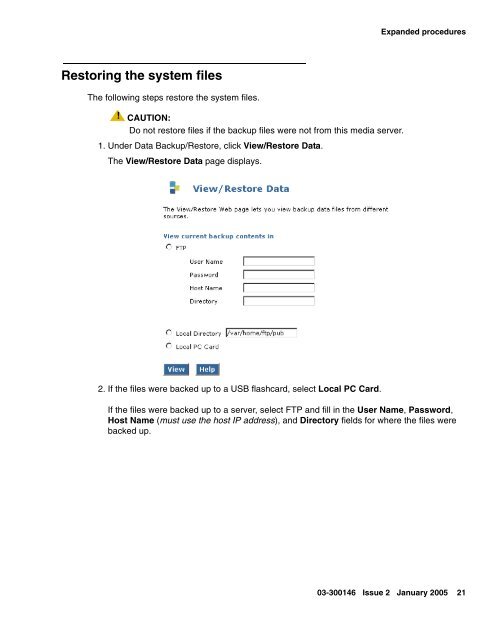Job Aid: Replacing the Avaya S8710 Media Server ... - Avaya Support
Job Aid: Replacing the Avaya S8710 Media Server ... - Avaya Support
Job Aid: Replacing the Avaya S8710 Media Server ... - Avaya Support
- No tags were found...
You also want an ePaper? Increase the reach of your titles
YUMPU automatically turns print PDFs into web optimized ePapers that Google loves.
Expanded proceduresRestoring <strong>the</strong> system filesThe following steps restore <strong>the</strong> system files.! CAUTION:CAUTION:Do not restore files if <strong>the</strong> backup files were not from this media server.1. Under Data Backup/Restore, click View/Restore Data.The View/Restore Data page displays.2. If <strong>the</strong> files were backed up to a USB flashcard, select Local PC Card.If <strong>the</strong> files were backed up to a server, select FTP and fill in <strong>the</strong> User Name, Password,Host Name (must use <strong>the</strong> host IP address), and Directory fields for where <strong>the</strong> files werebacked up.03-300146 Issue 2 January 2005 21