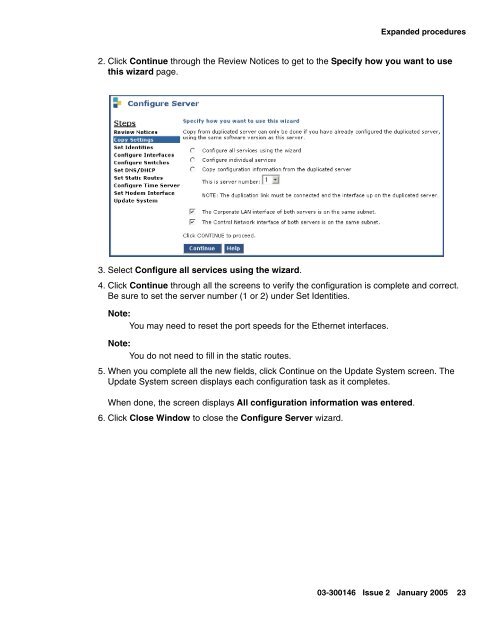Job Aid: Replacing the Avaya S8710 Media Server ... - Avaya Support
Job Aid: Replacing the Avaya S8710 Media Server ... - Avaya Support
Job Aid: Replacing the Avaya S8710 Media Server ... - Avaya Support
- No tags were found...
Create successful ePaper yourself
Turn your PDF publications into a flip-book with our unique Google optimized e-Paper software.
Expanded procedures2. Click Continue through <strong>the</strong> Review Notices to get to <strong>the</strong> Specify how you want to usethis wizard page.3. Select Configure all services using <strong>the</strong> wizard.4. Click Continue through all <strong>the</strong> screens to verify <strong>the</strong> configuration is complete and correct.Be sure to set <strong>the</strong> server number (1 or 2) under Set Identities.Note:Note:Note:You may need to reset <strong>the</strong> port speeds for <strong>the</strong> E<strong>the</strong>rnet interfaces.Note:You do not need to fill in <strong>the</strong> static routes.5. When you complete all <strong>the</strong> new fields, click Continue on <strong>the</strong> Update System screen. TheUpdate System screen displays each configuration task as it completes.When done, <strong>the</strong> screen displays All configuration information was entered.6. Click Close Window to close <strong>the</strong> Configure <strong>Server</strong> wizard.03-300146 Issue 2 January 2005 23