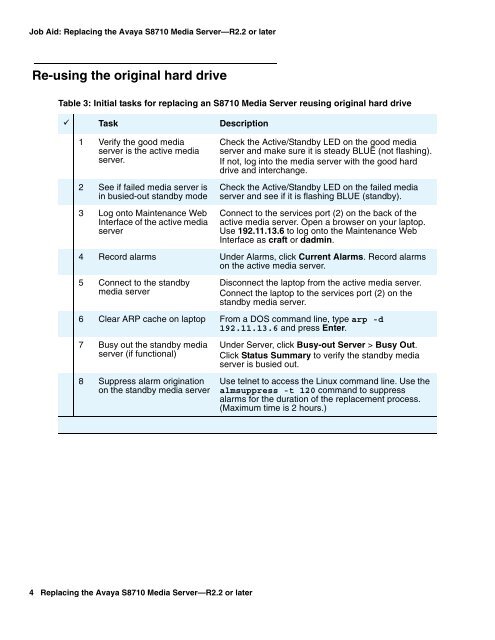Job Aid: Replacing the Avaya S8710 Media Server ... - Avaya Support
Job Aid: Replacing the Avaya S8710 Media Server ... - Avaya Support
Job Aid: Replacing the Avaya S8710 Media Server ... - Avaya Support
- No tags were found...
Create successful ePaper yourself
Turn your PDF publications into a flip-book with our unique Google optimized e-Paper software.
<strong>Job</strong> <strong>Aid</strong>: <strong>Replacing</strong> <strong>the</strong> <strong>Avaya</strong> <strong>S8710</strong> <strong>Media</strong> <strong>Server</strong>—R2.2 or laterRe-using <strong>the</strong> original hard driveTable 3: Initial tasks for replacing an <strong>S8710</strong> <strong>Media</strong> <strong>Server</strong> reusing original hard drive9 Task Description1 Verify <strong>the</strong> good mediaserver is <strong>the</strong> active mediaserver.2 See if failed media server isin busied-out standby mode3 Log onto Maintenance WebInterface of <strong>the</strong> active mediaserverCheck <strong>the</strong> Active/Standby LED on <strong>the</strong> good mediaserver and make sure it is steady BLUE (not flashing).If not, log into <strong>the</strong> media server with <strong>the</strong> good harddrive and interchange.Check <strong>the</strong> Active/Standby LED on <strong>the</strong> failed mediaserver and see if it is flashing BLUE (standby).Connect to <strong>the</strong> services port (2) on <strong>the</strong> back of <strong>the</strong>active media server. Open a browser on your laptop.Use 192.11.13.6 to log onto <strong>the</strong> Maintenance WebInterface as craft or dadmin.4 Record alarms Under Alarms, click Current Alarms. Record alarmson <strong>the</strong> active media server.5 Connect to <strong>the</strong> standbymedia serverDisconnect <strong>the</strong> laptop from <strong>the</strong> active media server.Connect <strong>the</strong> laptop to <strong>the</strong> services port (2) on <strong>the</strong>standby media server.6 Clear ARP cache on laptop From a DOS command line, type arp -d192.11.13.6 and press Enter.7 Busy out <strong>the</strong> standby mediaserver (if functional)8 Suppress alarm originationon <strong>the</strong> standby media serverUnder <strong>Server</strong>, click Busy-out <strong>Server</strong> > Busy Out.Click Status Summary to verify <strong>the</strong> standby mediaserver is busied out.Use telnet to access <strong>the</strong> Linux command line. Use <strong>the</strong>almsuppress -t 120 command to suppressalarms for <strong>the</strong> duration of <strong>the</strong> replacement process.(Maximum time is 2 hours.)4 <strong>Replacing</strong> <strong>the</strong> <strong>Avaya</strong> <strong>S8710</strong> <strong>Media</strong> <strong>Server</strong>—R2.2 or later