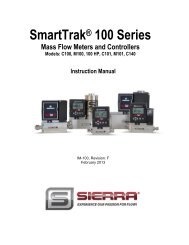Sierra Series 830/840/860 Side-Trak™ and ... - Sierra Instruments
Sierra Series 830/840/860 Side-Trak™ and ... - Sierra Instruments
Sierra Series 830/840/860 Side-Trak™ and ... - Sierra Instruments
Create successful ePaper yourself
Turn your PDF publications into a flip-book with our unique Google optimized e-Paper software.
<strong>Series</strong> <strong>830</strong>/<strong>840</strong>/<strong>860</strong> Instruction ManualChapter 5 TroubleshootingWarning!Always remove main powerbefore disassemblingthe transducer.Caution!Only qualified personnelshould perform troubleshootingprocedures.Chapter 5 TroubleshootingThis chapter is provided to help locate the cause of a transducerfailure. It is not intended to be an all inclusive repair manual. Inthe case of major repairs, the unit should be returned to the factoryfor service. Contact <strong>Sierra</strong> Customer Service for returnshipping instructions (page 5-4).When you suspect that the transducer is not operating correctly,there are a few simple checks that can be made before dismantlingthe unit:1. Make certain that there are no leaks in the line.2. Check that all cables are connected <strong>and</strong> are in good condition.3. Verify that the power supply is of the correct polarity <strong>and</strong>voltage <strong>and</strong> properly connected to the transducer.4. For controllers, check for adequate pressure differential acrossthe controller. Check the valve voltage.5. Double check connector pin outs when replacing anothermanufacturer’s transducer.After verifying the factors above, follow the troubleshooting proceduresoutlined on the next page.IM-83/84/86-H 5-1