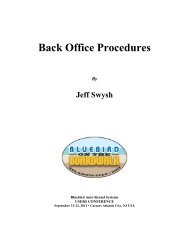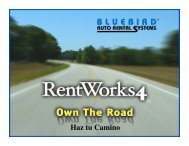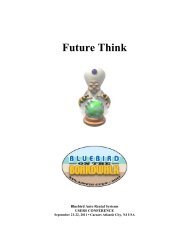Print Program Generator - Bluebird Auto Rental Systems Support Site
Print Program Generator - Bluebird Auto Rental Systems Support Site
Print Program Generator - Bluebird Auto Rental Systems Support Site
Create successful ePaper yourself
Turn your PDF publications into a flip-book with our unique Google optimized e-Paper software.
<strong>Print</strong> <strong>Program</strong> <strong>Generator</strong> (PPGen) User GuideEditing <strong>Print</strong> <strong>Program</strong>s (continued)Change OMC – Use this to change the “<strong>Print</strong> On” values for the fields. For example,if you want the fields that print on Open to print on Open and Modify, enter ‘O’ in the“From OMC” field and ‘OM’ in the “To OMC” field. You may use any combinationof O, M and C.Change Format – This option is used to change the format of fields. For moreinformation on formats, see the section Field Formats.Change Point Size – Use this option is change the point size of fields.Change Style – The selections under this option are similar to the ones found on the“Style” button. You may change the font, bold, italics and underlining.Changing the Form TypeIf you have a cut-sheet form thatneeds to be changed to a continuousfeedform, or vise-versa, chooseUtilities, Change Form Type. Whenchanging from cut to continuous, allfields that print on Open are modifiedto also print on Close. When changingfrom continuous to cut, all fields whichprint on Open and Close are modifiedto only print on Open.© 2011 <strong>Bluebird</strong> <strong>Auto</strong> <strong>Rental</strong> <strong>Systems</strong> (BARS) 11