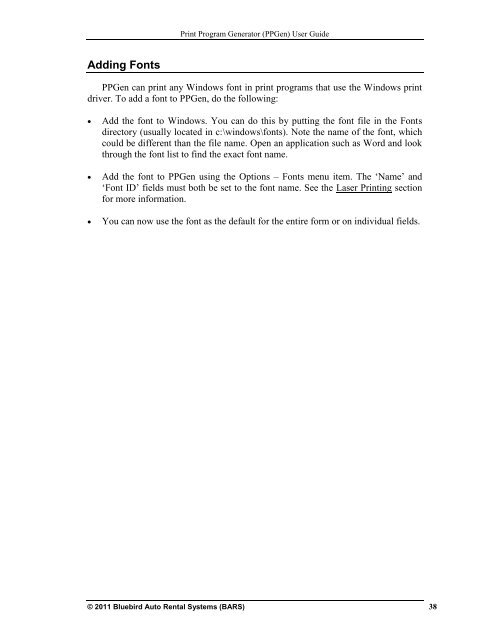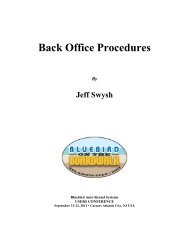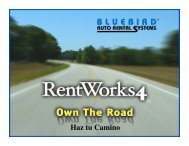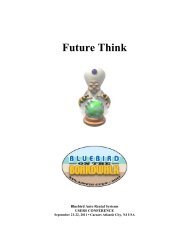Print Program Generator - Bluebird Auto Rental Systems Support Site
Print Program Generator - Bluebird Auto Rental Systems Support Site
Print Program Generator - Bluebird Auto Rental Systems Support Site
You also want an ePaper? Increase the reach of your titles
YUMPU automatically turns print PDFs into web optimized ePapers that Google loves.
<strong>Print</strong> <strong>Program</strong> <strong>Generator</strong> (PPGen) User GuideAdding FontsPPGen can print any Windows font in print programs that use the Windows printdriver. To add a font to PPGen, do the following:Add the font to Windows. You can do this by putting the font file in the Fontsdirectory (usually located in c:\windows\fonts). Note the name of the font, whichcould be different than the file name. Open an application such as Word and lookthrough the font list to find the exact font name.Add the font to PPGen using the Options – Fonts menu item. The ‘Name’ and‘Font ID’ fields must both be set to the font name. See the Laser <strong>Print</strong>ing sectionfor more information.You can now use the font as the default for the entire form or on individual fields.© 2011 <strong>Bluebird</strong> <strong>Auto</strong> <strong>Rental</strong> <strong>Systems</strong> (BARS) 38