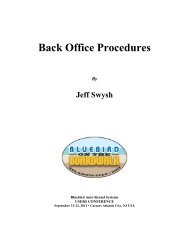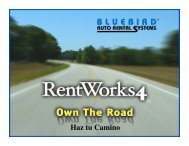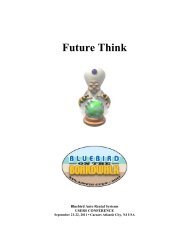Print Program Generator - Bluebird Auto Rental Systems Support Site
Print Program Generator - Bluebird Auto Rental Systems Support Site
Print Program Generator - Bluebird Auto Rental Systems Support Site
Create successful ePaper yourself
Turn your PDF publications into a flip-book with our unique Google optimized e-Paper software.
<strong>Print</strong> <strong>Program</strong> <strong>Generator</strong> (PPGen) User GuideLaser printingMenu Items (continued)Extents… – Certain fields, such as payment and notes, have an extent associatedwith them to designate the first record, second record, etc. Use this menuitem to define the ordering of the records. Choose “Ascending” to orderthem in date & time order, or “Descending” to reverse the order.Subtotals… – Denotes the charges that are included in each subtotal. There arenine different subtotal fields that can be printed. Choosing a field of type‘Totals’ and name ‘Subtotal’ will enable the ‘Extent’ field. Enter a numberfrom 1 to 9 to print that subtotal.When this menu item is selected, a browser will appear, list all themiscellaneous charges/taxes that are set up in the system. In the lastcolumn, Subtotal #, enter a number from 1 to 9 to include that charge inone of the subtotal. Note that ALL charges are included in the Grand Totalfield, type ‘Totals’, name ‘GrandTotal’.Charge Lines… – Quickly add or delete charge lines to a form. Choose the base,starting and ending extents. Enter the line spacing in between charge lines,and the form line where the charge lines should end. In the Charge LineTypes box, choose the charge line elements you want to add. To deletecharge lines, enter the starting and ending extents to delete.Fonts… – Allows entry of printer codes for setting different fonts. See the Laser<strong>Print</strong>ing section for more details.Boxes… – When Laser <strong>Print</strong>ing is on (above), boxes can be printed on the form.See the Laser <strong>Print</strong>ing section for more details on printing boxes.Utilities MenuChange Form Type – Modifies the fields to print on a different form type. Whenchanged from cut-sheet to continuous-form, fields that print on Open arechanged to also print on Close. When changed from continuous-form tocut-sheet, fields that print on Open and Close are changed to print on Openonly.Remove Charge Lines – Removes all Charge Line fields from the form.Remove Style Info – Blanks out all style information on all fields. Useful formodifying a laser-based print program to work on a non-laser printer.© 2011 <strong>Bluebird</strong> <strong>Auto</strong> <strong>Rental</strong> <strong>Systems</strong> (BARS) 24