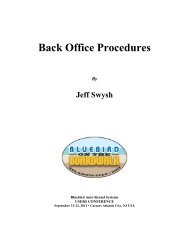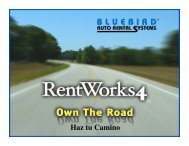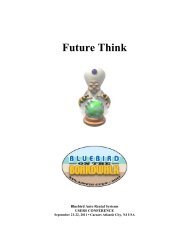Print Program Generator - Bluebird Auto Rental Systems Support Site
Print Program Generator - Bluebird Auto Rental Systems Support Site
Print Program Generator - Bluebird Auto Rental Systems Support Site
You also want an ePaper? Increase the reach of your titles
YUMPU automatically turns print PDFs into web optimized ePapers that Google loves.
<strong>Print</strong> <strong>Program</strong> <strong>Generator</strong> (PPGen) User GuideHelpful HintsBefore modifying an existing print program, export it to a file. Then you canalways revert back to the way it was before you started making changes.When creating a new form, it is usually easier to do a section at a time instead ofline-by-line. For example, if the right side of the contact has vehicle information,add these fields all at once. The ‘Type’ field is the same for all of these, so it’ll bequicker to choose the correct field in the ‘Name’ combo-box.Use the Totals fields whenever possible. These are calculated from the values forentire contract. For example, you can print a specific rate’s free miles. But if thereare multiple rates on the contact, the Total Free Miles will be a sum of all therates’ free miles.Use the charge types, rather than the charge codes, whenever possible. If there aremultiple CDW codes set up, printing the type ‘CDW’ will pick up all charges withthose codes. But printing the code ‘CDW’ will only pick up the charge with thatspecific code and will miss the other CDW codes.When you are adding boxes to create lines on a form, don’t create a box for eachline. Skip every-other line, so the bottom of the first box and the top of the secondbox will create the middle line.Box 1 ->Box 2 ->