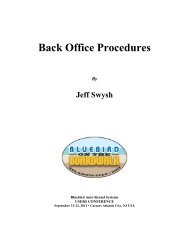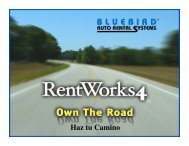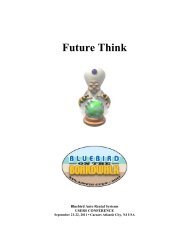Print Program Generator - Bluebird Auto Rental Systems Support Site
Print Program Generator - Bluebird Auto Rental Systems Support Site
Print Program Generator - Bluebird Auto Rental Systems Support Site
Create successful ePaper yourself
Turn your PDF publications into a flip-book with our unique Google optimized e-Paper software.
<strong>Print</strong> <strong>Program</strong> <strong>Generator</strong> (PPGen) User GuideTable of Contents (continued)Laser <strong>Print</strong>ing.............................................................18Fonts .......................................................................18Boxes......................................................................19Page Orientation.....................................................19Images ....................................................................20Vehicle Damage .....................................................20ReferenceMenu Items .................................................................21File Menu ...............................................................21Edit Menu...............................................................21Search Menu ..........................................................22Options Menu.........................................................22Utilities Menu ........................................................23Help Menu .............................................................24Field Information .......................................................25Field Types.............................................................25Special Fields .........................................................27Charge Lines...............................................................29Helpful Hints ..............................................................30<strong>Print</strong>er Specifics .........................................................31HP3 ........................................................................31OKI320 ..................................................................32EPSON ...................................................................32IBMPPR .................................................................32AMT242D ..............................................................32Using the Windows <strong>Print</strong> Driver............................32Field Formats .............................................................33Export File Layout .....................................................34Building the Variable List .........................................35Adding Fonts ..............................................................36<strong>Print</strong>ing Barcodes.......................................................37© 2011 <strong>Bluebird</strong> <strong>Auto</strong> <strong>Rental</strong> <strong>Systems</strong> (BARS) 3