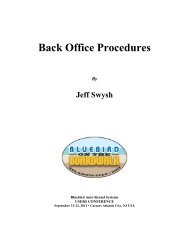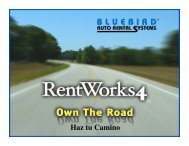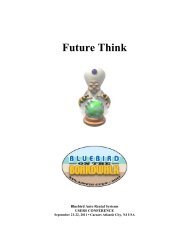Print Program Generator - Bluebird Auto Rental Systems Support Site
Print Program Generator - Bluebird Auto Rental Systems Support Site
Print Program Generator - Bluebird Auto Rental Systems Support Site
You also want an ePaper? Increase the reach of your titles
YUMPU automatically turns print PDFs into web optimized ePapers that Google loves.
<strong>Print</strong> <strong>Program</strong> <strong>Generator</strong> (PPGen) User GuideCreating a New <strong>Print</strong> <strong>Program</strong> (continued)You must also choose to print this field on Open, Modify, and/or Close. You canselect more than one of these for the field. On a continuous-feed form, most fieldswill need to print on Open and Close.Now click the ‘Add’ button. The field is listed in the Field Browser. Repeat thisprocess for all the fields on the form.Save the <strong>Print</strong> <strong>Program</strong>In the menu, select File, Save As. A smalldialog box will appear, asking you for a printprogram ID. Enter a name for this print program.When you select Open, this is the name that willappear in the list.When you save a new print program, PPGen will automatically create a newrecord in Forms Management so the print program can be used. You do not have todo this manually. PPGen writes to several fields that do not appear on the FormsManagement screen, so it is a good idea to let PPGen handle the Forms record.Try the <strong>Print</strong> <strong>Program</strong>Once you have saved the print program, youcan try it out to make sure everything is printingand is lined up correctly. You can update acontract and print from there, or you can selectUtilities, <strong>Print</strong> a Contract. A dialog boxappears, prompting for the information to printand a contract number. This will print exactlythe same as if you had updated the contract andprinted from the Counter.You can print the Open, Modify, or Close information as if you are printing fromthe Counter. You may also print all fields to check the alignment between Open andClose fields. The Blank Form option is used for laser print programs; it will printboxes and text fields, giving you a form without any rental information to be used forhand-written contracts when the system is down. The Diagnostics options can printthe field formats instead of the actual contract field values, print the field names, ordump the table to a file. There is Color coding as follows: Blue (Open), Red(Modify), Green (Close), Yellow (does not print on Open, Modify or Close), Purple(a When condition exists).© 2011 <strong>Bluebird</strong> <strong>Auto</strong> <strong>Rental</strong> <strong>Systems</strong> (BARS) 7