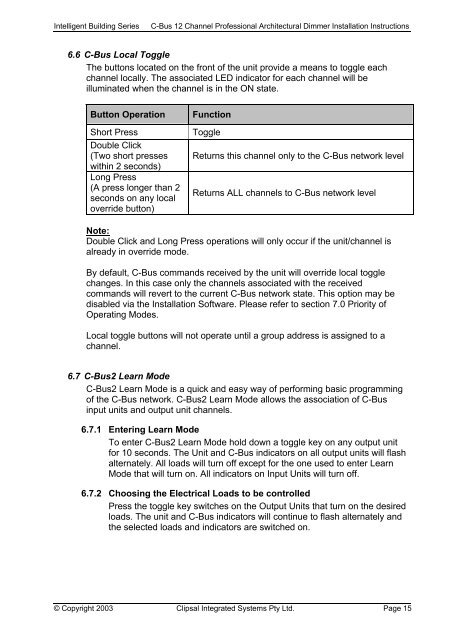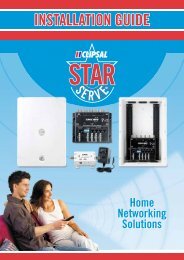Installation Instructions - Clipsal
Installation Instructions - Clipsal
Installation Instructions - Clipsal
You also want an ePaper? Increase the reach of your titles
YUMPU automatically turns print PDFs into web optimized ePapers that Google loves.
Intelligent Building SeriesC-Bus 12 Channel Professional Architectural Dimmer <strong>Installation</strong> <strong>Instructions</strong>6.6 C-Bus Local ToggleThe buttons located on the front of the unit provide a means to toggle eachchannel locally. The associated LED indicator for each channel will beilluminated when the channel is in the ON state.Button OperationShort PressDouble Click(Two short presseswithin 2 seconds)Long Press(A press longer than 2seconds on any localoverride button)FunctionToggleReturns this channel only to the C-Bus network levelReturns ALL channels to C-Bus network levelNote:Double Click and Long Press operations will only occur if the unit/channel isalready in override mode.By default, C-Bus commands received by the unit will override local togglechanges. In this case only the channels associated with the receivedcommands will revert to the current C-Bus network state. This option may bedisabled via the <strong>Installation</strong> Software. Please refer to section 7.0 Priority ofOperating Modes.Local toggle buttons will not operate until a group address is assigned to achannel.6.7 C-Bus2 Learn ModeC-Bus2 Learn Mode is a quick and easy way of performing basic programmingof the C-Bus network. C-Bus2 Learn Mode allows the association of C-Businput units and output unit channels.6.7.1 Entering Learn ModeTo enter C-Bus2 Learn Mode hold down a toggle key on any output unitfor 10 seconds. The Unit and C-Bus indicators on all output units will flashalternately. All loads will turn off except for the one used to enter LearnMode that will turn on. All indicators on Input Units will turn off.6.7.2 Choosing the Electrical Loads to be controlledPress the toggle key switches on the Output Units that turn on the desiredloads. The unit and C-Bus indicators will continue to flash alternately andthe selected loads and indicators are switched on.© Copyright 2003 <strong>Clipsal</strong> Integrated Systems Pty Ltd. Page 15