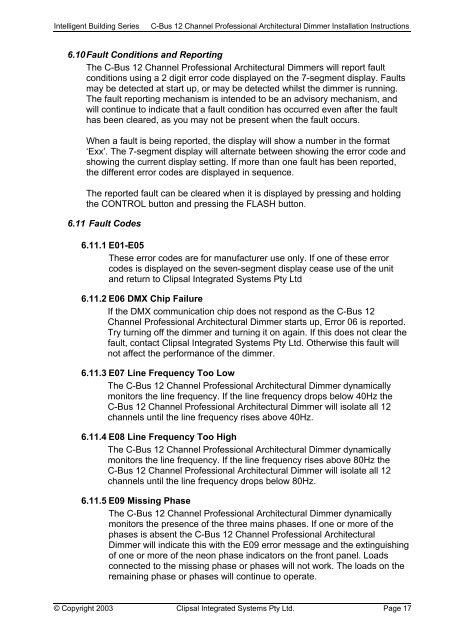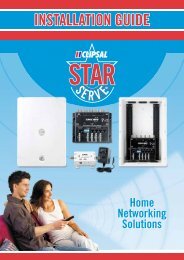Installation Instructions - Clipsal
Installation Instructions - Clipsal
Installation Instructions - Clipsal
You also want an ePaper? Increase the reach of your titles
YUMPU automatically turns print PDFs into web optimized ePapers that Google loves.
Intelligent Building SeriesC-Bus 12 Channel Professional Architectural Dimmer <strong>Installation</strong> <strong>Instructions</strong>6.10 Fault Conditions and ReportingThe C-Bus 12 Channel Professional Architectural Dimmers will report faultconditions using a 2 digit error code displayed on the 7-segment display. Faultsmay be detected at start up, or may be detected whilst the dimmer is running.The fault reporting mechanism is intended to be an advisory mechanism, andwill continue to indicate that a fault condition has occurred even after the faulthas been cleared, as you may not be present when the fault occurs.When a fault is being reported, the display will show a number in the format‘Exx’. The 7-segment display will alternate between showing the error code andshowing the current display setting. If more than one fault has been reported,the different error codes are displayed in sequence.The reported fault can be cleared when it is displayed by pressing and holdingthe CONTROL button and pressing the FLASH button.6.11 Fault Codes6.11.1 E01-E05These error codes are for manufacturer use only. If one of these errorcodes is displayed on the seven-segment display cease use of the unitand return to <strong>Clipsal</strong> Integrated Systems Pty Ltd6.11.2 E06 DMX Chip FailureIf the DMX communication chip does not respond as the C-Bus 12Channel Professional Architectural Dimmer starts up, Error 06 is reported.Try turning off the dimmer and turning it on again. If this does not clear thefault, contact <strong>Clipsal</strong> Integrated Systems Pty Ltd. Otherwise this fault willnot affect the performance of the dimmer.6.11.3 E07 Line Frequency Too LowThe C-Bus 12 Channel Professional Architectural Dimmer dynamicallymonitors the line frequency. If the line frequency drops below 40Hz theC-Bus 12 Channel Professional Architectural Dimmer will isolate all 12channels until the line frequency rises above 40Hz.6.11.4 E08 Line Frequency Too HighThe C-Bus 12 Channel Professional Architectural Dimmer dynamicallymonitors the line frequency. If the line frequency rises above 80Hz theC-Bus 12 Channel Professional Architectural Dimmer will isolate all 12channels until the line frequency drops below 80Hz.6.11.5 E09 Missing PhaseThe C-Bus 12 Channel Professional Architectural Dimmer dynamicallymonitors the presence of the three mains phases. If one or more of thephases is absent the C-Bus 12 Channel Professional ArchitecturalDimmer will indicate this with the E09 error message and the extinguishingof one or more of the neon phase indicators on the front panel. Loadsconnected to the missing phase or phases will not work. The loads on theremaining phase or phases will continue to operate.© Copyright 2003 <strong>Clipsal</strong> Integrated Systems Pty Ltd. Page 17