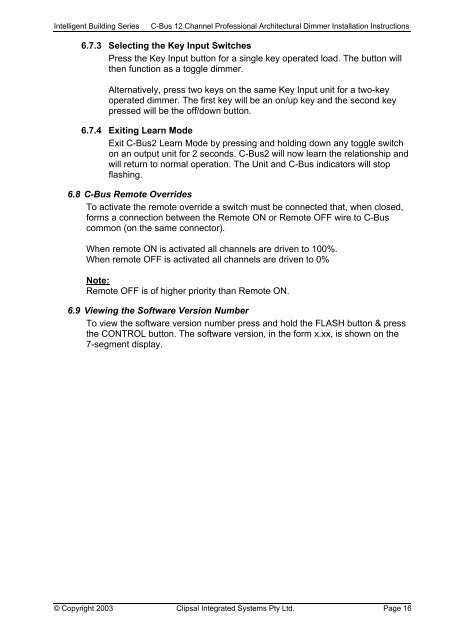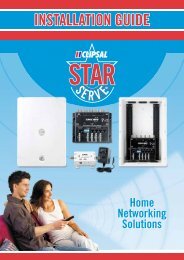Installation Instructions - Clipsal
Installation Instructions - Clipsal
Installation Instructions - Clipsal
You also want an ePaper? Increase the reach of your titles
YUMPU automatically turns print PDFs into web optimized ePapers that Google loves.
Intelligent Building SeriesC-Bus 12 Channel Professional Architectural Dimmer <strong>Installation</strong> <strong>Instructions</strong>6.7.3 Selecting the Key Input SwitchesPress the Key Input button for a single key operated load. The button willthen function as a toggle dimmer.Alternatively, press two keys on the same Key Input unit for a two-keyoperated dimmer. The first key will be an on/up key and the second keypressed will be the off/down button.6.7.4 Exiting Learn ModeExit C-Bus2 Learn Mode by pressing and holding down any toggle switchon an output unit for 2 seconds. C-Bus2 will now learn the relationship andwill return to normal operation. The Unit and C-Bus indicators will stopflashing.6.8 C-Bus Remote OverridesTo activate the remote override a switch must be connected that, when closed,forms a connection between the Remote ON or Remote OFF wire to C-Buscommon (on the same connector).When remote ON is activated all channels are driven to 100%.When remote OFF is activated all channels are driven to 0%Note:Remote OFF is of higher priority than Remote ON.6.9 Viewing the Software Version NumberTo view the software version number press and hold the FLASH button & pressthe CONTROL button. The software version, in the form x.xx, is shown on the7-segment display.© Copyright 2003 <strong>Clipsal</strong> Integrated Systems Pty Ltd. Page 16