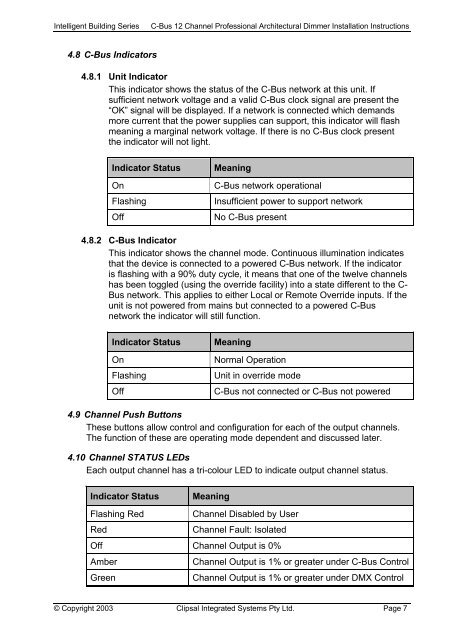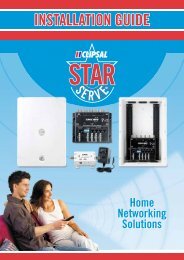Installation Instructions - Clipsal
Installation Instructions - Clipsal
Installation Instructions - Clipsal
Create successful ePaper yourself
Turn your PDF publications into a flip-book with our unique Google optimized e-Paper software.
Intelligent Building SeriesC-Bus 12 Channel Professional Architectural Dimmer <strong>Installation</strong> <strong>Instructions</strong>4.8 C-Bus Indicators4.8.1 Unit IndicatorThis indicator shows the status of the C-Bus network at this unit. Ifsufficient network voltage and a valid C-Bus clock signal are present the“OK” signal will be displayed. If a network is connected which demandsmore current that the power supplies can support, this indicator will flashmeaning a marginal network voltage. If there is no C-Bus clock presentthe indicator will not light.Indicator StatusOnFlashingOffMeaningC-Bus network operationalInsufficient power to support networkNo C-Bus present4.8.2 C-Bus IndicatorThis indicator shows the channel mode. Continuous illumination indicatesthat the device is connected to a powered C-Bus network. If the indicatoris flashing with a 90% duty cycle, it means that one of the twelve channelshas been toggled (using the override facility) into a state different to the C-Bus network. This applies to either Local or Remote Override inputs. If theunit is not powered from mains but connected to a powered C-Busnetwork the indicator will still function.Indicator StatusOnFlashingOffMeaningNormal OperationUnit in override modeC-Bus not connected or C-Bus not powered4.9 Channel Push ButtonsThese buttons allow control and configuration for each of the output channels.The function of these are operating mode dependent and discussed later.4.10 Channel STATUS LEDsEach output channel has a tri-colour LED to indicate output channel status.Indicator StatusMeaningFlashing RedChannel Disabled by UserRedChannel Fault: IsolatedOff Channel Output is 0%AmberChannel Output is 1% or greater under C-Bus ControlGreenChannel Output is 1% or greater under DMX Control© Copyright 2003 <strong>Clipsal</strong> Integrated Systems Pty Ltd. Page 7