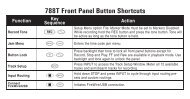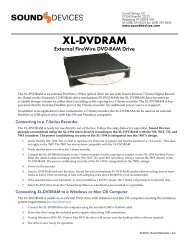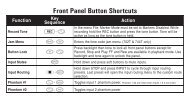PIX Packing List - Sound Devices, LLC
PIX Packing List - Sound Devices, LLC
PIX Packing List - Sound Devices, LLC
- No tags were found...
You also want an ePaper? Increase the reach of your titles
YUMPU automatically turns print PDFs into web optimized ePapers that Google loves.
<strong>PIX</strong> 220i and <strong>PIX</strong> 240i Video Recorder User Guide3. Turn the Control Knob to adjust the gain value up or down. This adjustment will affect gainin real-time.4. Push the Control Knob to exit the gain control field.Input DelayInputs 1 to 4 can be delayed up to 500 milliseconds. This is useful for aligning audio that enters the<strong>PIX</strong> recorder in real time with video from the output of a camera that can be delayed.Below is a table indicating the input delay setting (milliseconds) required to compensate for differentamounts of video delay. The top row (1-10) indicates the amount of video delay in frames and theleft column corresponds to the frame rate being used. The boxes in gray are beyond the input delaylimit of the <strong>PIX</strong> recorder. It is unlikely that a camera would introduce a video delay greater than 500ms.Audio Inputs1 2 3 4 5 6 7 8 9 1060 17 ms 33 ms 50 ms 67 ms 83 ms 100 ms 117 ms 133 ms 150 ms 167 ms59.94 17 33 50 67 83 100 117 133 150 16750 20 40 60 80 100 120 140 160 180 20030 33 67 100 133 167 20029.97 33 67 100 133 167 20024 42 83 125 167 20823.98 42 83 125 167 208When audio inputs are delayed, this delay applies to the recorded file and to the audio outputs. Thedelay can be applied to the recorded file only (and not the audio outputs) be setting Setup Menu optionAudio Input Delay to Output to Off.22v. 3.52 Features and specifications are subject to change. Visit www.sounddevices.com for the latest documentation.