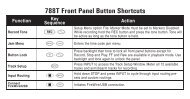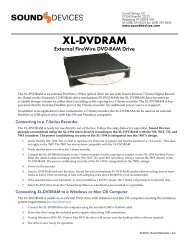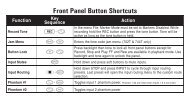PIX Packing List - Sound Devices, LLC
PIX Packing List - Sound Devices, LLC
PIX Packing List - Sound Devices, LLC
- No tags were found...
Create successful ePaper yourself
Turn your PDF publications into a flip-book with our unique Google optimized e-Paper software.
<strong>PIX</strong> 220i and <strong>PIX</strong> 240i Video Recorder User GuideZebra 270 IRE (+/- 5%)Zebra 185 IREVideo Monitoring FeaturesFocus AssistLCD +MENUFocus Assist features mark sharp edges in the video image to assist in focusing on the desired subject.Focus assist is enabled by holding down the LCD button and pressing the MENU button. Theword “FOCUS” is displayed in yellow text on the OSD when Focus Assist is enabled. There are twoavailable Focus Assist modes: Peaking and Edge Enhance.PeakingPeaking finds sharp edges in a video (based on luminance) and replaces pixels in those areas to highlightthe edges.The Setup Menu option LCD Monitor Peaking Sensitivity sets what level of sharpness will bemarked by the Peaking filter. A setting of High will mark only the sharpest areas of the image, whilea setting of Low will also mark areas that are not as sharp.The Setup Menu option LCD Monitor Peaking Background Contrast is used to adjust the area ofthe video image that is not highlighted while Peaking is enabled.The color of the Peaking marks can be set with the Setup Menu optionLCD Monitor Peaking Color.26v. 3.52 Features and specifications are subject to change. Visit www.sounddevices.com for the latest documentation.