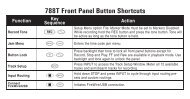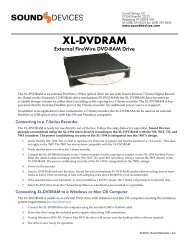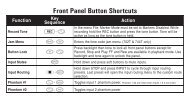PIX Packing List - Sound Devices, LLC
PIX Packing List - Sound Devices, LLC
PIX Packing List - Sound Devices, LLC
- No tags were found...
Create successful ePaper yourself
Turn your PDF publications into a flip-book with our unique Google optimized e-Paper software.
<strong>PIX</strong> 220i and <strong>PIX</strong> 240i Video Recorder User Guide3:2 Pulldown Removal .....................32 Up and Down Conversion ...................33PlaybackShuttle Playback ...........................35Cue Points ................................36Looping ..................................36Play <strong>List</strong> ..................................36Playback Modes ...........................37Playing Back Files on a Computer ............38Synchronization and TimecodeTimecode Reader ..........................40Internal Ambient® Lockit: Timecode Generator withSync Out .................................40<strong>PIX</strong> 220i Timecode Features .................41Timecode Modes ...........................41Timecode Frame Rate ......................42External - HDMI Timecode Mode (<strong>PIX</strong> 220i) .....42Timecode Input Sources .....................42Synchronization/Timecode Examples ..........43External ControlTriggering Recording from External Timecode ...46Triggering Recording from SDI Flag Bits .......46LANC ....................................46Switch Contact Closure ......................46USB Keyboard ............................47Table of ContentsStorage <strong>Devices</strong>Supported Storage <strong>Devices</strong> ..................48<strong>PIX</strong>-CADDY ...............................48File StorageeSATA ...................................48Formatting ...............................49 Target Storage Device for Recording ..........49File Management and MetadataFile View .................................50File Size Limit .............................51File Naming ..............................51Metadata ................................52Transfering Files to a Computer ..............53Setup and FirmwareFirmware Update ..........................54Saving and Loading Setup Files ..............54Setup Menu OptionsFile Storage ...............................57Video ....................................58Audio ....................................59Timecode/Sync ............................60Custom Default Settings and Setup Menu Option Visibility....................................54LCD Monitor ..............................61Display ..................................62System ...................................63Quick Setup ..............................64ShortcutsButton Shortcuts ...........................65 Keyboard Shortcuts ........................652v. 3.52 Features and specifications are subject to change. Visit www.sounddevices.com for the latest documentation.