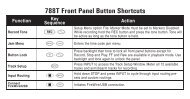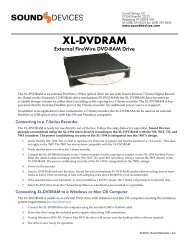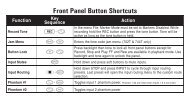PIX Packing List - Sound Devices, LLC
PIX Packing List - Sound Devices, LLC
PIX Packing List - Sound Devices, LLC
- No tags were found...
Create successful ePaper yourself
Turn your PDF publications into a flip-book with our unique Google optimized e-Paper software.
<strong>PIX</strong> 220i and <strong>PIX</strong> 240i Video Recorder User GuideIntroductionThe <strong>PIX</strong> 220i and <strong>PIX</strong> 240i are highly advanced video recorders which can record digital video signalsfrom SDI or HDMI sources to an internal 2.5” drive or CompactFlash (CF) card. These recorderscan also record very high quality audio simultaneously with the video to industry-standard Quick-Time (.mov) files. QuickTime files can be edited with all major video editing programs.The <strong>PIX</strong> recorders compress the incoming video signals using the popular Apple ProRes or AvidDNxHD codecs at up to 12 bit, 4:4:4 sampling. Both codecs offer excellent video quality in a “readyto edit” file, not requiring transcoding while importing video.The <strong>PIX</strong> 240i features both SDI and HDMI inputs and outputs. The <strong>PIX</strong> 220i has HDMI input andoutput only. The <strong>PIX</strong> 240i offers a full built-in Ambient® Lockit Timecode Generator/Reader, AES/EBU audio inputs, and provisions to connect to an external, stand-alone eSATA hard drive.IntroductionManual ConventionsThis documentation addresses the <strong>PIX</strong> 220i, <strong>PIX</strong> 240i, <strong>PIX</strong> 220, and <strong>PIX</strong> 240 video recorders. Severalformatting features have been included to make navigating the guide easier.Lighter (orange) text indicates information that applies only to the <strong>PIX</strong> 240i and <strong>PIX</strong> 240.Setup Menu items are indicated with this text: Menu Category Parameter, where the menucategory is one of the items in the list displayed when the Menu button is pushed, and the parameteris an item in the list displayed when that category is selected (by pushing in on the Control Knob).Terms that refer to specific controls or functions (such as Control Knob, Menu Button, Setup Menu,etc) are capitalized. These terms are described elsewhere in this user guide (see the Panel Descriptionssection).Blue italicized text references sections of the user guide containing contextually relevant information.This guide is available as a full color PDF at http://www.sounddevices.com/download/guides/pix_en.pdf4v. 3.52 Features and specifications are subject to change. Visit www.sounddevices.com for the latest documentation.