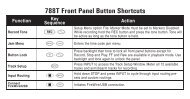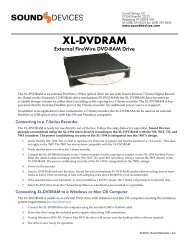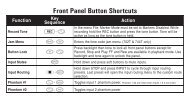PIX Packing List - Sound Devices, LLC
PIX Packing List - Sound Devices, LLC
PIX Packing List - Sound Devices, LLC
- No tags were found...
You also want an ePaper? Increase the reach of your titles
YUMPU automatically turns print PDFs into web optimized ePapers that Google loves.
<strong>PIX</strong> 220i and <strong>PIX</strong> 240i Video Recorder User GuideZoomLCD +AUDIOThe Zoom function enlarges the video image to a 1:1 pixel ratio. To toggle Zoom on and off, holddown the LCD button and press the AUDIO button. When Zoom is enabled, “ZOOM” is displayedon the OSD in yellow text and all other OSD elements are hidden. When zoomed, turning the ControlKnob moves vertically and REW and FF buttons move left and right respectively.FlipSome mounting situations require the <strong>PIX</strong> recorder to be upside-down or positioned in a non-standardmanner. The LCD output can be vertically or horizontally inverted with the Setup Menu optionLCD Monitor Vertical Flip Display and LCD Monitor Horizontal Flip Display.Video Monitoring Features28v. 3.52 Features and specifications are subject to change. Visit www.sounddevices.com for the latest documentation.