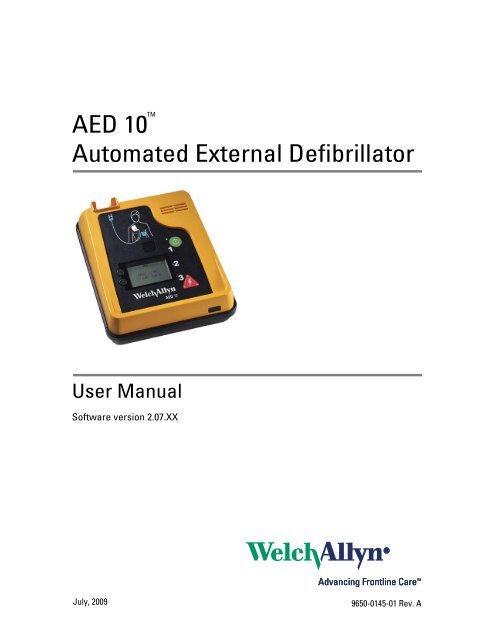AED 10 User Manual - Welch Allyn
AED 10 User Manual - Welch Allyn
AED 10 User Manual - Welch Allyn
Create successful ePaper yourself
Turn your PDF publications into a flip-book with our unique Google optimized e-Paper software.
<strong>AED</strong> <strong>10</strong> TMAutomated External Defibrillator<strong>User</strong> <strong>Manual</strong>Software version 2.07.XXJuly, 20099650-0145-01 Rev. A
ii<strong>Welch</strong> <strong>Allyn</strong> <strong>AED</strong> <strong>10</strong> Automated External Defibrillator© 2009 <strong>Welch</strong> <strong>Allyn</strong>. All rights are reserved. No one is permitted to reproduce or duplicate, in any form, this manual or any partthereof without permission from <strong>Welch</strong> <strong>Allyn</strong>.<strong>Welch</strong> <strong>Allyn</strong> assumes no responsibility for any injury to anyone, or for any illegal or improper use of the product, that may result fromfailure to use this product in accordance with the instructions, cautions, warnings, or statement of intended use published in thismanual.<strong>Welch</strong> <strong>Allyn</strong> is a registered trademark of <strong>Welch</strong> <strong>Allyn</strong>. <strong>AED</strong> <strong>10</strong> is a trademark of <strong>Welch</strong> <strong>Allyn</strong>.Software in this product is Copyright <strong>Welch</strong> <strong>Allyn</strong> or its vendors. All rights are reserved. The software is protected by United States ofAmerica copyright laws and international treaty provisions applicable worldwide. Under such laws, the licensee is entitled to use thecopy of the software incorporated with this instrument as intended in the operation of the product in which it is embedded. Thesoftware may not be copied, decompiled, reverse-engineered, disassembled or otherwise reduced to human-perceivable form. Thisis not a sale of the software or any copy of the software; all right, title and ownership of the software remain with <strong>Welch</strong> <strong>Allyn</strong> or itsvendors.For information about any <strong>Welch</strong> <strong>Allyn</strong> product, call the nearest <strong>Welch</strong> <strong>Allyn</strong> representative:USA 1 800 535 6663+ 1 315 685 4560Australia + 6129 638 3000800 074 793Canada 1 800 561 8797 China + 86 216 327 9631European Call Center + 353 46 906 7790 France + 3315 569 5849Germany + 49 747 792 7186 Japan + 8133 219 0071Latin America + 1 305 669 9003 Netherlands + 3115 750 5000Singapore + 656 419 8<strong>10</strong>0 South Africa + 2711 777 7555United Kingdom + 44 207 365 6780 Sweden + 46 85 853 6551Caution! Changes or modifications not expressly approved by <strong>Welch</strong> <strong>Allyn</strong> could void the purchaser’s authority to operate theequipment.REF 9658-0220-40<strong>Manual</strong> 9650-0145-01 Rev A, 2009-07ZOLL Medical Corporation269 Mill RoadChelmsford, MA 01824-4<strong>10</strong>5 USAZOLL International Holding B.V.Newtonweg 186662 PV ELSTThe Netherlandswww.welchallyn.comPrinted in USA
iiiContentsPreface ...................................................v1 - Safety ..................................................1Conventions used in the manual .....................................1General cautions and notices ........................................2Patient safety ....................................................3Defibrillator and electrode pads ......................................5Battery care .....................................................7Care and storage. .................................................8Defibrillation pads .................................................8Safety symbols ...................................................92 - Introduction ............................................11Overview ......................................................12Getting the <strong>Welch</strong> <strong>Allyn</strong> <strong>AED</strong> <strong>10</strong> ready. ...............................13Getting to know the <strong>Welch</strong> <strong>Allyn</strong> <strong>AED</strong> <strong>10</strong>. .............................17Preparing the <strong>Welch</strong> <strong>Allyn</strong> <strong>AED</strong> <strong>10</strong> for readiness ........................23Parts List. ......................................................243 - Using the defibrillator. ...................................25Overview ......................................................26Operating procedures — Quick reference .............................28Operating procedures — Detailed information ..........................29Post-use procedures. .............................................354 - Programming. ..........................................39Menu structure diagram ...........................................40Menu structure overview ..........................................40Accessing the Main Menu from startup ...............................40Supervisor Menu ................................................475 - Maintenance ...........................................59Inspection ......................................................60Maintenance schedule ............................................62Inspecting and cleaning the <strong>Welch</strong> <strong>Allyn</strong> <strong>AED</strong> <strong>10</strong>. .......................65Recycling defibrillator components. ..................................676 - Troubleshooting ........................................69Overview ......................................................69Attaching defibrillation pads ........................................69Analyzing interrupted .............................................70No shock delivered ...............................................70
iv Contents <strong>Welch</strong> <strong>Allyn</strong> <strong>AED</strong> <strong>10</strong> Automated External DefibrillatorDefibrillator .....................................................71Battery ........................................................71Other problems. .................................................71Frequently Asked Questions .......................................72A - Specifications ..........................................73Physical. .......................................................74Electrical isolation ................................................74Data management ...............................................74Defibrillator .....................................................75Pediatric energy reducer. ..........................................76Display ........................................................76Battery ........................................................76Electromagnetic compatibility. ......................................77Summary of studies of waveform safety and effectiveness ...............82B - Glossary. ..............................................87
vPrefaceImportant!Read this Operators <strong>Manual</strong> carefully as it contains important information concerning yoursafety and the safety of others when using this Automated External Defibrillator. It isimportant that you are familiar with the operation and controls before operating theproduct.Manufacturer ZOLL Medical CorporationProduct Name <strong>Welch</strong> <strong>Allyn</strong> <strong>AED</strong> <strong>10</strong>Device Type Automated External DefibrillatorMedical device registration<strong>Welch</strong> <strong>Allyn</strong> and its distributors are required by FDA medical device tracking regulationsand other national regulatory authorities to maintain records of end-users that purchase<strong>Welch</strong> <strong>Allyn</strong>'s defibrillators. Please provide us with the information requested in thedevice registration card to assist us in complying with the defibrillator trackingrequirement and to enable us to contact you promptly in the unlikely event that there is aproblem with your defibrillator. If you transfer the defibrillator to another person orcompany please notify us of the new owner by calling <strong>Welch</strong> <strong>Allyn</strong> at 800-289-2500 (tollfreein USA) or 503-530-7500. Likewise, if the defibrillator is retired from use or otherwisepermanently disposed of, please call and notify us and provide the date of retirement ordisposition.Manufacturer’s responsibilityZOLL Medical Corporation is responsible for the safety, reliability, and performance of the<strong>Welch</strong> <strong>Allyn</strong> <strong>AED</strong> <strong>10</strong>, only if the following conditions are met:• Assembly operations, extensions, readjustments, modifications, or repairs arecarried out by persons authorized by ZOLL Medical Corporation.• The <strong>Welch</strong> <strong>Allyn</strong> <strong>AED</strong> <strong>10</strong> equipment is used in accordance with the instructionsfor use.
vi Preface <strong>Welch</strong> <strong>Allyn</strong> <strong>AED</strong> <strong>10</strong> Automated External Defibrillator<strong>User</strong>’s responsibilityThe <strong>Welch</strong> <strong>Allyn</strong> <strong>AED</strong> <strong>10</strong> is intended for infrequent use only in emergency responsesituations by personnel who are authorized by a physician/medical director, and who havethe following training and skills:• American Heart Association Heartsaver course, American Red Cross CPR/<strong>AED</strong>course, or equivalent.• Training in the use of the <strong>Welch</strong> <strong>Allyn</strong> <strong>AED</strong> <strong>10</strong>.The user should be completely knowledgeable of the information in the <strong>Welch</strong> <strong>Allyn</strong><strong>AED</strong> <strong>10</strong> <strong>User</strong>s <strong>Manual</strong>. Good judgment should be used when operating the <strong>Welch</strong> <strong>Allyn</strong><strong>AED</strong> <strong>10</strong>. To ensure patient safety and proper operation, use only <strong>Welch</strong> <strong>Allyn</strong>-authorizedparts and accessories.We recommend saving the <strong>AED</strong> <strong>10</strong> shipping container and packaging material for futureuse should your device require service or upgrades.Contact and technical supportPlease contact <strong>Welch</strong> <strong>Allyn</strong> (page ii) if you have any questions regarding this notice.
<strong>User</strong> <strong>Manual</strong> Preface viiIndemnification against defectsUS customers<strong>Welch</strong> <strong>Allyn</strong> Automated External Defibrillators (<strong>AED</strong> <strong>10</strong>)<strong>Welch</strong> <strong>Allyn</strong> Protocol, Inc. (<strong>Welch</strong> <strong>Allyn</strong>) provides the following indemnity to persons orlegal entities that originally purchase or lease a <strong>Welch</strong> <strong>Allyn</strong> <strong>AED</strong> from <strong>Welch</strong> <strong>Allyn</strong> or anauthorized distributor appointed by <strong>Welch</strong> <strong>Allyn</strong> (the Purchaser).<strong>Welch</strong> <strong>Allyn</strong> will, at its cost, defend, indemnify, and hold harmless the Purchaser fromthird-party claims or legal actions for liability or damages resulting from bodily injury ordeath caused by a mechanical or electrical failure of the Purchaser's <strong>Welch</strong> <strong>Allyn</strong> <strong>AED</strong> orthe malfunction of the Purchaser's <strong>Welch</strong> <strong>Allyn</strong> <strong>AED</strong> due to a defect in its design ormanufacture.This indemnity does not extend to or cover any claim or legal action for liability ordamages in connection with the use of the Purchaser's <strong>Welch</strong> <strong>Allyn</strong> <strong>AED</strong> to the extentcaused by:1. negligent operation of the <strong>Welch</strong> <strong>Allyn</strong> <strong>AED</strong>, or failure to follow the sequentialoperating instructions for use of the <strong>Welch</strong> <strong>Allyn</strong> <strong>AED</strong>, or2. failures or malfunctions of the <strong>Welch</strong> <strong>Allyn</strong> <strong>AED</strong> that are due to impropermaintenance, including without limitation, malfunctions of pads or batteries that occurafter expiration of their shelf life or malfunctions of repairs, replacement parts, pads,or batteries that are not provided by <strong>Welch</strong> <strong>Allyn</strong>.This indemnification is expressly conditioned on the Purchaser's fulfilling the followingobligations with respect to any claim for which indemnification will be requested (theClaim). The Purchaser will send to <strong>Welch</strong> <strong>Allyn</strong>, at the address shown below, writtennotice of the Claim, promptly after the Purchaser obtains knowledge of the Claim. ThePurchaser also will provide to <strong>Welch</strong> <strong>Allyn</strong> all assistance reasonably requested by <strong>Welch</strong><strong>Allyn</strong> for evaluation of the Claim or defense of the Claim. Such assistance will include:1. providing to <strong>Welch</strong> <strong>Allyn</strong> possession of the <strong>Welch</strong> <strong>Allyn</strong> <strong>AED</strong> involved in the Claim(including any electronic record created by the <strong>Welch</strong> <strong>Allyn</strong> <strong>AED</strong> of the event involvedin the Claim) for analysis of the cause of any failure, and2. providing to <strong>Welch</strong> <strong>Allyn</strong> and its counsel all other evidence relevant to the Claim,whether in the form of documents or testimony. <strong>Welch</strong> <strong>Allyn</strong> will promptly notify thePurchaser in writing if <strong>Welch</strong> <strong>Allyn</strong> determines that the Claim is not covered by thisindemnity, and <strong>Welch</strong> <strong>Allyn</strong> shall have the unrestricted authority to defend or settleany Claims for which indemnification is required by this agreement. However, thePurchaser shall retain the right to participate, at its own expense, in the defense orsettlement of any Claim that is covered by this indemnity.
viii Preface <strong>Welch</strong> <strong>Allyn</strong> <strong>AED</strong> <strong>10</strong> Automated External DefibrillatorAddress for notification of claims:<strong>Welch</strong> <strong>Allyn</strong> Protocol, Inc.<strong>Welch</strong> <strong>Allyn</strong>, Inc.4341 State Street RoadSkaneateles Falls, NY 13153Attn: General CounselPhone: 315-685-2500Fax: 315-685-4496
11SafetyConventions used in the manual ............................................1General cautions and notices. ..............................................2Patient safety. ..........................................................3Defibrillator and electrode pads. ............................................5Battery care ............................................................7Care and storage ........................................................8Defibrillation pads .......................................................8Safety symbols .........................................................9Conventions used in the manualWarningsWarnings alert the user to a special condition that could result in serious personal injury ordeath. Warnings are displayed as shown in the following example:WARNINGCautionsIncludes conditions, hazards, or unsafe practices that can result in serious personal injuryor death.Cautions alert the user to a special condition that could result in minor personal injury ordamage to the equipment. Cautions are displayed as shown in the following examples:CautionConditions, hazards, or unsafe practices that can result in minor personal injury, damageto the <strong>Welch</strong> <strong>Allyn</strong> <strong>AED</strong> <strong>10</strong>, or loss of data.CautionOn the product, this caution means “Consult the accompanying documentation.”
2 Safety <strong>Welch</strong> <strong>Allyn</strong> <strong>AED</strong> <strong>10</strong> Automated External DefibrillatorNotesVoice promptsNotes contain information that augments or clarifies an operating step. Notes do notnormally contain actions. They follow the procedural steps to which they refer. In thismanual, notes are displayed as shown in the following example:Note The default supervisor password is 1 2 3.The <strong>Welch</strong> <strong>Allyn</strong> <strong>AED</strong> <strong>10</strong> provides audio instructions through the built-in speaker to provideoperating instruction and assist the user during defibrillation. In this manual, voiceprompts are displayed as shown in the following example:“Low battery.”General cautions and noticesDamagedLabelsPerformanceNoticesIf the device has been damaged in any way, refer the device to qualified service personnelfor servicing.Observe all CAUTION and WARNING labels on the equipment and accessories.The <strong>Welch</strong> <strong>Allyn</strong> <strong>AED</strong> <strong>10</strong> may not meet performance specifications if stored, transported,or used outside the specified storage or operating environmental range limits.U.S. Federal law restricts this device to be used by or on the order of a physician. If thebattery pack is removed for any reason, the user must label the <strong>Welch</strong> <strong>Allyn</strong> <strong>AED</strong> <strong>10</strong> as“Out of service due to battery operation.”
<strong>User</strong> <strong>Manual</strong> Safety 3Patient safetyGeneralWARNING Accessory adapter required for use on pediatric patients.The <strong>AED</strong> <strong>10</strong> is not to be used on patients less than 8 years old or under 25kg(55 lbs), unless it is equipped with the accessory <strong>AED</strong> <strong>10</strong> Pediatric EnergyReducer (<strong>Welch</strong> <strong>Allyn</strong> part number 002173-U).WARNING Ferromagnetic EquipmentECG electrodes and cables contain ferromagnetic materials. They must notbe used in the presence of large magnetic fields created by magneticresonance imaging (MRI) equipment. The large magnetic fields generated byan MRI device could move ferromagnetic equipment with an extremelyviolent force that could cause serious personal injury or death to personsbetween the equipment and the MRI device.Shock hazardBurnsCaution Patient Physical HarmPlace the <strong>Welch</strong> <strong>Allyn</strong> <strong>AED</strong> <strong>10</strong> in a position where it cannot harm the patientshould it fall. Do not use adjacent to or stacked with other equipment. Keepall cables and connectors away from the patient’s neck.WARNING Defibrillation current can cause injury.Do not touch the patient during defibrillation. Do not touch equipmentconnected to or metal objects in contact with the patient during defibrillation.Disconnect other electrical equipment from the patient before defibrillating.WARNING Properly place defibrillation pads.Do not allow defibrillation pads to touch each other, or to touch other ECGelectrodes, lead wires, dressings, transdermal patches, etc. Such contact cancause patient skin burns during defibrillation and may divert defibrillatingcurrent away from the heart.Remove excessive body hair, which may cause skin burns or ineffectiveenergy transfer. Do not use alcohol, iodine, or other skin preparations. Thesecan dry the skin and may cause the <strong>AED</strong> <strong>10</strong> to function improperly or maycause skin burns.
4 Safety <strong>Welch</strong> <strong>Allyn</strong> <strong>AED</strong> <strong>10</strong> Automated External DefibrillatorElectrical energyECG misinterpretationWARNING <strong>Welch</strong> <strong>Allyn</strong> <strong>AED</strong> <strong>10</strong> can deliver 360 joules of electrical energy.Disconnect any medical electronic device that is not labeled “defibrillationprotected” from the patient. If this electrical energy is not dischargedproperly, it could cause personal injury or death to the operator or bystander.During defibrillation, the operator and all other people must stand clear of thepatient, bed, and all conductive surfaces in contact with the patient.WARNING Properly place defibrillation pads.Do not place defibrillation pads near the generator of an internal pacemaker.Always apply defibrillation pads to flat areas of skin. Avoid application overfolds of skin such as those underneath the breast or on obese patients.Excessive hair, poor adhesion, or air under defibrillation pads may produceburns.WARNING Properly place defibrillation pads.Improperly placed pads may produce incorrect analysis and an inappropriateshock or no shock decision advisory.WARNING Do not move patient.Handling or transporting the patient during ECG analysis can cause incorrector delayed diagnosis. Follow all instructions in the <strong>User</strong>s <strong>Manual</strong>.WARNING Cardiac pacemakers may affect rhythm analysis.Patient pacemakers may reduce the sensitivity of the <strong>Welch</strong> <strong>Allyn</strong> <strong>AED</strong> <strong>10</strong>analysis and errors in detecting shockable rhythms.WARNING Radio frequency (RF) interferenceDo not operate the <strong>Welch</strong> <strong>Allyn</strong> <strong>AED</strong> <strong>10</strong> in conjunction with electrocautery ordiathermy equipment. Any equipment that emits strong radio frequencysignals can cause electrical interference and distort the ECG signal to causeinaccurate interpretation of rhythm.
<strong>User</strong> <strong>Manual</strong> Safety 5Defibrillator and electrode padsExplosionElectrical shock or fire hazardWARNING Explosion hazardPossible explosion hazard if used in the presence of concentrated oxygen orflammable anesthetics.WARNING No internal, operator-serviceable partsDo not open unit, remove covers, or attempt to repair the <strong>Welch</strong> <strong>Allyn</strong><strong>AED</strong> <strong>10</strong>. All servicing must be performed by qualified personnel.WARNING Improper use can cause injury.The <strong>Welch</strong> <strong>Allyn</strong> <strong>AED</strong> <strong>10</strong> contains an automatic disarm of the stored energy. Ifthe operator has not delivered the energy to a patient or a test load, aninternal timer will disarm the stored energy. This stored electrical energy canpotentially cause death or injury if discharged improperly. Follow allinstructions in this users manual.Caution Do not immerse or expose the <strong>Welch</strong> <strong>Allyn</strong> <strong>AED</strong> <strong>10</strong> to water or otherliquids.Do not use the defibrillator if unit has been immersed in liquid or if excessivecondensation is visible on the device.Caution Conductive parts should not contact other conductive parts includingthe earth.
6 Safety <strong>Welch</strong> <strong>Allyn</strong> <strong>AED</strong> <strong>10</strong> Automated External DefibrillatorImproper device performanceWARNING Properly use defibrillation pads.Do not attempt to warm the defibrillation pads with a heat source greaterthan 35° C (95° F). Do not immerse or clean defibrillation pads with alcohol orsolvents. Do not perform chest compressions (CPR) through defibrillationpads. These actions may damage the defibrillation pads and cause the <strong>AED</strong><strong>10</strong> to function improperly.WARNING Use only accessories approved by <strong>Welch</strong> <strong>Allyn</strong>.Do not use defibrillation pads, batteries, and other accessories not approvedby <strong>Welch</strong> <strong>Allyn</strong>. Use of unauthorized accessories may cause the device tooperate improperly and provide false measurements. Follow all labelinginstructions on the defibrillation pads and the battery.Caution Do not repeatedly charge and discharge the defibrillator in rapidsuccession.If a need for repetitive testing arises, wait at least 1 minute for every thirddischarge to avoid damaging equipment.Caution Improper maintenance can cause improper performance.Follow instructions in the <strong>User</strong>s <strong>Manual</strong>.
<strong>User</strong> <strong>Manual</strong> Safety 7Battery careaCaution Use only <strong>Welch</strong> <strong>Allyn</strong> batteries.Use only <strong>Welch</strong> <strong>Allyn</strong> Part No. 001852-U non-rechargeable lithium battery.Use of any other battery can damage the <strong>Welch</strong> <strong>Allyn</strong> <strong>AED</strong> <strong>10</strong>.Caution Always verify remaining capacity of a non-rechargeable battery afteruse.Check capacity and change if battery is low. See “Maintenance schedule” onpage 62.Caution Replace the battery at 5 years.Battery replacement at 5 years is recommended due to degradation of thebattery chemistry.Caution Only turn on the <strong>Welch</strong> <strong>Allyn</strong> <strong>AED</strong> <strong>10</strong> when the defibrillator is to beused on a patient. Avoid turning on the <strong>Welch</strong> <strong>Allyn</strong> <strong>AED</strong> <strong>10</strong> during nonemergencysituations.Battery capacity is reduced with every activation or “power up” of thedevice.Caution The flashing low battery status indicator means that the battery isbeginning to weaken and should be replaced at the first opportunity. The <strong>AED</strong> <strong>10</strong>remains operable when the flashing low battery is activated, and it can be usedon a patient in this condition or continued in use when connected to a patient ifthe low battery indicator activates. Replace the battery as soon as possible.Caution If the <strong>AED</strong> <strong>10</strong> is subjected to cold temperatures near or outside of itslow temperature operating limit of 32° F (0° C), the low battery status indicatormay be triggered even with a new battery. The low battery indicator caused bycold temperature may cease when the device is warmed. Discharging the deviceto defibrillate a patient may cause sufficient warming to eliminate the low batteryindicator or cause it to be intermittent.
8 Safety <strong>Welch</strong> <strong>Allyn</strong> <strong>AED</strong> <strong>10</strong> Automated External DefibrillatorCare and storageDefibrillation padsCaution Clean and maintain the <strong>Welch</strong> <strong>Allyn</strong> <strong>AED</strong> <strong>10</strong> according to instructions.See “Maintenance” on page 59.Do not clean the <strong>Welch</strong> <strong>Allyn</strong> <strong>AED</strong> <strong>10</strong> with alcohol, ketone, or any flammableagent. Do not autoclave the <strong>Welch</strong> <strong>Allyn</strong> <strong>AED</strong> <strong>10</strong> or attempt to sterilize the<strong>Welch</strong> <strong>Allyn</strong> <strong>AED</strong> <strong>10</strong> or any of its accessories.WARNING Follow manufacturer’s instructions for use of defibrillation pads.Improper use of defibrillation pads may cause the <strong>Welch</strong> <strong>Allyn</strong> <strong>AED</strong> <strong>10</strong> tofunction improperly or may cause skin burns. Do not use expired, dry pads.Do not reuse disposable pads. Only use <strong>Welch</strong> <strong>Allyn</strong> approved defibrillationpads or pad adapters.Caution Properly store and use defibrillation pads.Store defibrillation pads in a cool, dry location (between 60° and 95°F or 15°and 35°C). Do not sterilize the pads, immerse, or clean the pads with alcoholor solvents.
<strong>User</strong> <strong>Manual</strong> Safety 9Safety symbolsGraphical symbols, letter symbols, and signs listed below may be found on the <strong>Welch</strong><strong>Allyn</strong> <strong>AED</strong> <strong>10</strong> and accessories. Note the use of these symbols for safe and proper use ofthe equipment. For a list of icons that display operating status information, see “Systemstatus indicator” on page 21.Consult accompanying documentsConsult accompanying documentsDefibrillator protected, type BF patientconnectionEarth (ground)Dangerous voltageNegative input terminalnAltitude limitPositive input terminalFragileNon-ionizing electromagnetic radiationStacking limit by numbernn%Humidity limitKeep away from rainTemperature limitsLiMnO 2 Lithium Manganese Dioxide battery This way upSeparate batteries from other disposables for recyclingRecycle the defibrillator and battery separately from other disposables (www.welchallyn.com/weee)This device has been tested and certified by the Canadian Standards Association International to complywith applicable U.S. and Canadian medical safety standards.This device has been tested and certified by the Underwriters Laboratories to comply with applicable U.S.and Canadian medical safety standards.The CE Mark and Notified Body Registration Number signify the device has met all essential requirementsof European Medical Device Directive 93/42/EEC.
<strong>10</strong> Safety <strong>Welch</strong> <strong>Allyn</strong> <strong>AED</strong> <strong>10</strong> Automated External Defibrillator
112IntroductionThis chapter provides an introduction to the <strong>Welch</strong> <strong>Allyn</strong> <strong>AED</strong> <strong>10</strong> system and presents anoverview of the <strong>Welch</strong> <strong>Allyn</strong> <strong>AED</strong> <strong>10</strong> controls, indicators, displays, and prompts. It alsoprovides instructions for getting the <strong>Welch</strong> <strong>Allyn</strong> <strong>AED</strong> <strong>10</strong> ready for use and preparing theunit for storage.Overview .............................................................12Features ..........................................................12Qualified operators ..................................................12Getting the <strong>Welch</strong> <strong>Allyn</strong> <strong>AED</strong> <strong>10</strong> ready ......................................13Unpacking and inspecting .............................................13<strong>Welch</strong> <strong>Allyn</strong> <strong>AED</strong> <strong>10</strong> battery ...........................................13Installing the battery .................................................15Running a self-test ..................................................16Getting to know the <strong>Welch</strong> <strong>Allyn</strong> <strong>AED</strong> <strong>10</strong> ....................................17Functions. .........................................................17Controls. ..........................................................18Display. ...........................................................19Text prompts. ......................................................20Voice prompts ......................................................20System status indicator. ..............................................21Infrared data port. ...................................................22Event documentation ................................................22Preparing the <strong>Welch</strong> <strong>Allyn</strong> <strong>AED</strong> <strong>10</strong> for readiness ..............................23Parts List .............................................................24Accessories. .......................................................24
12 Introduction <strong>Welch</strong> <strong>Allyn</strong> <strong>AED</strong> <strong>10</strong> Automated External DefibrillatorOverviewThe <strong>Welch</strong> <strong>Allyn</strong> <strong>AED</strong> <strong>10</strong> (automated external defibrillator) is a safe, easy-to-usedefibrillation device. The unit is lightweight and mobile and can be used in situationswhere there could be several minutes before the arrival of advanced life support (ALS)personnel.The <strong>Welch</strong> <strong>Allyn</strong> <strong>AED</strong> <strong>10</strong> recognizes ventricular fibrillation and other ventricular tachycardiaand guides operators through the defibrillation process. When properly connected to apatient who is unconscious, not breathing, and unresponsive (without signs ofcirculation), the <strong>Welch</strong> <strong>Allyn</strong> <strong>AED</strong> <strong>10</strong> analyzes the patient’s heart rhythm, provides text andaudio instruction prompts, determines if a shockable situation exists, and, if appropriate,automatically arms the Shock button.The <strong>Welch</strong> <strong>Allyn</strong> <strong>AED</strong> <strong>10</strong> delivers the defibrillation shock through two self-adhesive, pregelled,low-impedance electrode defibrillation pads. The pads, cable, and connector aresold as disposable kits.NoteAlthough this <strong>User</strong> <strong>Manual</strong> refers to only the <strong>AED</strong> <strong>10</strong> automated externaldefibrillator, the manual describes the operation of both the <strong>AED</strong> <strong>10</strong> and theJumpStart automated external defibrillators configured with the softwareindicated on the front of this manual.FeaturesQualified operators• Two-button operation• Extensive voice and visual prompts for the operator• Continuous event recording for reporting each use to a printer or computer• Weekly self-test to ensure readiness• Biphasic energy output• Lock-out protection to prevent inadvertent defibrillation• Continuous surveillance of battery levelThe <strong>Welch</strong> <strong>Allyn</strong> <strong>AED</strong> <strong>10</strong> permits trained users to administer a brief electrical shock topatients experiencing fibrillation or sudden cardiac arrest (SCA).A qualified operator is someone who has successfully completed a CPR <strong>AED</strong> trainingcourse (e.g., AHA Heartsaver course or equivalent course provided by an accreditedorganization).
<strong>User</strong> <strong>Manual</strong> Introduction 13Getting the <strong>Welch</strong> <strong>Allyn</strong> <strong>AED</strong> <strong>10</strong> readyCarefully unpack and inspect all the <strong>Welch</strong> <strong>Allyn</strong> <strong>AED</strong> <strong>10</strong> system components andaccessories. Install the battery. Verify that the self-test passes before putting the unit intoservice. The device will perform an automatic self test upon being turned on.Unpacking and inspectingVisually inspect the carton for any signs of damage or mishandling (carton perforations,cuts, or dents; bent or collapsed corners; or broken carton seal). Remove the <strong>Welch</strong> <strong>Allyn</strong><strong>AED</strong> <strong>10</strong> from the carton and inspect it carefully.Before proceeding1. Open and carefully unpack each carton.2. Examine the instruments and accessories for signs of damage.3. Check the packing list to determine that all accessories have been received.4. Contact <strong>Welch</strong> <strong>Allyn</strong> (see page ii) if anything looks damaged or is missing.<strong>Welch</strong> <strong>Allyn</strong> <strong>AED</strong> <strong>10</strong> batteryVerifying readinessThe <strong>Welch</strong> <strong>Allyn</strong> <strong>AED</strong> <strong>10</strong> uses a single, non-rechargeable Lithium (LiMNO 2 ) battery pack,which is specified to provide approximately 5 years of standby performance. Dependingon environmental conditions, patterns of use, and age, the <strong>Welch</strong> <strong>Allyn</strong> <strong>AED</strong> <strong>10</strong> batterieswill eventually begin to indicate a low battery condition. Activities such as frequentlyturning on the device or leaving the device idle for an extended amount of time willdecrease the life of the battery and accelerate the timeframe for the <strong>Welch</strong> <strong>Allyn</strong> <strong>AED</strong> <strong>10</strong>indicating “Low Battery.”To ensure the readiness of the <strong>Welch</strong> <strong>Allyn</strong> <strong>AED</strong> <strong>10</strong>, it is important to respond immediatelyto low battery status indicators — regardless of when they occur. In addition to the selftestperformed by the device, the defibrillator should be visually inspected weekly ormonthly, depending on the frequency of its use. The “Operator’s checklist” on page 64should be maintained according to the schedule outlined below.Frequency of UseMonthlyInfrequent (i.e. once a year)Visual inspection scheduleWeeklyMonthlyCheck the battery readiness by verifying the defibrillator’s status indicator, located to theleft of the device green power button, is in a “ready to use” state (solid black icon). If thestatus indicator is flashing a red circle with a slash through it, this indicates a “LowBattery” situation.A “Low Battery” condition does not render the unit inoperable but does indicate that thebattery is beginning to weaken. Continue to use the defibrillator if connected to a patientbut replace the battery at the first opportunity before using it on another patient. If a solid“red circle with slash” symbol appears, turn on the defibrillator and note the self-testresults.
14 Introduction <strong>Welch</strong> <strong>Allyn</strong> <strong>AED</strong> <strong>10</strong> Automated External DefibrillatorBest practices• If the unit powers on and indicates a “Self-Test Failure,” immediately remove thedefibrillator from service and contact <strong>Welch</strong> <strong>Allyn</strong>.• If the <strong>Welch</strong> <strong>Allyn</strong> <strong>AED</strong> <strong>10</strong> will not power on, replace the battery as it may be drained.Again, attempt to power on the defibrillator.• If the defibrillator successfully powers on and a “Self-Test Failure” is indicated, or ifthe defibrillator will still not power on, immediately remove the defibrillator fromservice and immediately contact <strong>Welch</strong> <strong>Allyn</strong>.Follow these recommendations to ensure readiness and lengthen use of an <strong>AED</strong> batterybefore a “Low Battery” indication:1. Rely solely on the device’s “status indicator” to identify the operational readiness ofthe device rather than powering up the device. Only attempt to power up the deviceafter a solid red circle with a slash appears in the battery indicator as described in“Verifying readiness” on page 13.Solid black: ReadyFlashing red circle: Low batterySolid red circle: Do not use2. Always check the status indicator after each use and replace the battery at the firstopportunity if flashing. A low battery condition does not render the unit non-functionalbut indicates the battery is beginning to weaken.3. Always have a fully charged battery (backup) available for use.4. Always replace the battery every 5 years due to degradation of battery chemistry.5. Perform regular maintenance checks of your device to ensure it is ready whenneeded.Perform periodic visual inspections of your device on a weekly or monthly basisdepending on frequency of use (see “Maintenance” on page 59 for moreinformation). An “Operator’s checklist” on page 64 is also provided for yourconvenience.The following conditions will shorten or reduce battery life:• Turning on the <strong>Welch</strong> <strong>Allyn</strong> <strong>AED</strong> <strong>10</strong> in non-emergency situations.Frequent device power ups to check the status of the device affect the life of thebattery. Battery capacity is diminished with every activation or “power up” of thedevice. The device performs automatic self-tests on a weekly and monthly basisto verify the readiness of your device, therefore additional power ups are notrequired or recommended.• Temperature extremes.Harsh use or storage temperatures, e.g. hot or cold environments, near to oroutside the specified operating limits (0° to 50° C) affect the life of the battery.Battery capacity may also be diminished by other environmental extremes suchas high humidity (>95%), moisture (IPX4) and altitude extremes (4750m).
<strong>User</strong> <strong>Manual</strong> Introduction 15Installing the batteryThe <strong>Welch</strong> <strong>Allyn</strong> <strong>AED</strong> <strong>10</strong> uses an extended-life, lithium manganese dioxide nonrechargeablebattery.To install the batteryRALL123<strong>AED</strong><strong>10</strong>1. Disconnect the defibrillation cable from the <strong>AED</strong> <strong>10</strong>.2. Open the battery compartment (located near the bottom of the back of the <strong>AED</strong> <strong>10</strong>)by removing the black rubber feet and then sliding the battery cover back and off.3. Locate the three battery contact pins in the bottom-right corner of the batterycompartment. Push the 3-pin battery connector firmly onto the contact pins. Theconnector can be installed in either direction.
16 Introduction <strong>Welch</strong> <strong>Allyn</strong> <strong>AED</strong> <strong>10</strong> Automated External Defibrillator4. Place the battery into the battery compartment and replace the battery cover. Slidethe cover on so that the screw holes are aligned.5. Replace the black rubber feet.6. Cycle power on by using the On/Off button.7. Make sure the system status indicator (see page 21) in the center of the <strong>AED</strong> <strong>10</strong>indicates that the battery has sufficient charge. If the system status indicator displaysanything other than the Battery Ready icon, the <strong>Welch</strong> <strong>Allyn</strong> <strong>AED</strong> <strong>10</strong> is not ready foruse. See “Troubleshooting” on page 69.System status indicatorRALL123<strong>AED</strong><strong>10</strong>Running a self-testAfter installing the battery, the <strong>Welch</strong> <strong>Allyn</strong> <strong>AED</strong> <strong>10</strong> automatically powers up and performsa self-test. At power-up, the following tests are performed: battery, main processor,memory and program, stuck key, ECG acquisition system, and defibrillator.
<strong>User</strong> <strong>Manual</strong> Introduction 17Getting to know the <strong>Welch</strong> <strong>Allyn</strong> <strong>AED</strong> <strong>10</strong>FunctionsThe <strong>Welch</strong> <strong>Allyn</strong> <strong>AED</strong> <strong>10</strong> is an automated external defibrillation (<strong>AED</strong>) device. It features astraightforward, three-step operating design that uses extensive voice and visual promptsto assist the operator. With continuous ECG and event recording, the <strong>Welch</strong> <strong>Allyn</strong> <strong>AED</strong> <strong>10</strong>maintains a detailed log that can be reported directly to a computer or printer.This describes the following <strong>Welch</strong> <strong>Allyn</strong> <strong>AED</strong> <strong>10</strong> features:• Controls• Display• Text prompts• Voice prompts• Icons• System status indicator• Infrared data port• Event documentationDefibrillation pads connectorRASpeakerSystem status indicatorLLMenu selection soft keys1On/off button2Shock buttonDisplay<strong>AED</strong><strong>10</strong>3Infrared data port
18 Introduction <strong>Welch</strong> <strong>Allyn</strong> <strong>AED</strong> <strong>10</strong> Automated External DefibrillatorControlsThe <strong>Welch</strong> <strong>Allyn</strong> <strong>AED</strong> <strong>10</strong> is designed for ease of operation. The operator performs thissimple three-step process:1. Turn the power ON.2. Follow text and voice prompts.• First, apply pads to patient’s bare chest.• Then, connect the cable to the <strong>AED</strong> <strong>10</strong>.3. If prompted, deliver shock by pressing the flashing red Shock button.RA1Power onLL12Text and voice prompts2<strong>AED</strong><strong>10</strong>33ShockPower ON/OFFShockMenu selectionGreen ON/OFF button to toggle system power on/offRed Shock button to discharge defibrillator; red LED flasheswhen defibrillator is fully chargedTwo soft buttons located to the left of the display;programmable functionality to make menu selections inprogramming mode.
<strong>User</strong> <strong>Manual</strong> Introduction 19DisplayText prompts, patient data, and event information display on the liquid crystal display(LCD) screen. The display is a backlit monochrome liquid crystal display (LCD) measuring160 x <strong>10</strong>0 pixels. The display is divided into five functional areas. Operating informationand user instructions display in these areas.RALL123<strong>AED</strong><strong>10</strong>ElapsedtimeShockscounterTextpromptsStatusShocks counterText promptsElapsed timeStatusDisplays the number of shocks administered to the currentpatient.Displays up to three lines of text (user instructions, directions forpatient care, error messages). See descriptions below.Displays the time elapsed since the system was powered ON, ortime used on current patient. The time format is HH:MM:SS.Displays various system status prompts, such as Charging andEnergy Delivered.Graphical screen icons provide system operational information. The <strong>Welch</strong> <strong>Allyn</strong> <strong>AED</strong> <strong>10</strong>operator or supervisor can use a simple menu-driven structure to set charge protocols andsystem configurations, set system operating parameters such as display contrast, andselect the language used for text and voice.
20 Introduction <strong>Welch</strong> <strong>Allyn</strong> <strong>AED</strong> <strong>10</strong> Automated External DefibrillatorText promptsText prompts provide operating information and instructions. The prompts display in thelower half of the LCD above the status window.ANALYZINGATTACH DEFIB PADSCHARGINGBEGIN CPRMOTION DETECTEDNO SHOCK ADVISEDSHOCK ADVISEDSHOCK NOWSTAND CLEARDefibrillator pads are properly connected and the system isaccessing the patient's heart rhythm.Attach the defibrillation pads according to the instructionsgiven on the package.System is automatically charging the defibrillator to theenergy level pre-set in the shock protocol.Begin a CPR cycle.System has detected movement of the defibrillation pads orthe patient as indicated by inconsistent data readings.System has analyzed the patient's heart rhythm anddetermined that a shockable condition does not exist.System has analyzed the patient's heart rhythm anddetermined that a shockable condition exists.Prepare to administer the shock.Defibrillator is charged and ready for shock. Do not touch ormove the patient.Voice promptsThe <strong>Welch</strong> <strong>Allyn</strong> <strong>AED</strong> <strong>10</strong> voice prompt feature provides instructional prompts to guide theuser through the defibrillation process without relying solely on text prompts.The <strong>Welch</strong> <strong>Allyn</strong> <strong>AED</strong> <strong>10</strong> provides audio instructions through the built-in speaker to provideoperating instruction and assist the user during defibrillation. The voice prompts listed inthe following table parallel the text and icon displays shown on the LCD.Analyzing heart rhythm,do not touch the patientAnalyzing interrupted,motion detectedApply defib pads topatient’s bare chest,connect cableApply defib pads,connect cableBegin CPRLow batteryNo shock advisedShock advisedShock now, press the redbutton nowDefibrillator pads properly attached and connected;assessing heart rhythmPatient or defibrillation pads moved(At unit power up) Attach defibrillation pads to the patientand connect cables to the <strong>Welch</strong> <strong>Allyn</strong> <strong>AED</strong> <strong>10</strong>Defibrillator pads are not properly attached to the patientor properly connected to the <strong>Welch</strong> <strong>Allyn</strong> <strong>AED</strong> <strong>10</strong>Begin a CPR cycle.Low battery charge. Replace battery.Shockable condition does not existShockable condition existsPush the red SHOCK button
<strong>User</strong> <strong>Manual</strong> Introduction 21Stand clearStop CPRIt is safe to touch thepatientShock not deliveredDefibrillator charged and ready to shock; do not touch ormove patientStop CPR, wait for further instructionsDefibrillator shock has been deliveredAttempted shock did not deliver any energy to the patientSystem status indicatorThe system status indicator display, located in the center of the <strong>Welch</strong> <strong>Allyn</strong> <strong>AED</strong> <strong>10</strong>,represents the operational readiness of the battery.System status indicatorRALL123<strong>AED</strong><strong>10</strong>ReadyBattery is properly installed, charged, and system is ready for use.Do NotUseFlashingSystem is not ready for use. Battery may not be properly installed,battery charge is too low for effective operation, or system failure.Battery is low and requires changing.NoteNoteThe flashing low battery status indicator means that the battery is beginning toweaken and should be replaced at the first opportunity. The <strong>AED</strong> <strong>10</strong> remainsoperable when the flashing low battery is activated, and it can be used on apatient in this condition or continued in use when connected to a patient if thelow battery indicator activates. Replace the battery as soon as possible.If the <strong>AED</strong> <strong>10</strong> is subjected to cold temperatures near or outside of its lowtemperature operating limit of 32° F (0° C), the low battery status indicator maybe triggered even with a new battery. The low battery indicator caused by coldtemperature may cease when the device is warmed. Discharging the device todefibrillate a patient may cause sufficient warming to eliminate the low batteryindicator or cause it to be intermittent.
22 Introduction <strong>Welch</strong> <strong>Allyn</strong> <strong>AED</strong> <strong>10</strong> Automated External DefibrillatorInfrared data portThe built-in Infrared Data Port provides a wireless connection to the <strong>Welch</strong> <strong>Allyn</strong> IRDAdevice. (See “Event documentation”, below, for details.)RALL12<strong>AED</strong><strong>10</strong>3Infrared data portEvent documentationThe <strong>Welch</strong> <strong>Allyn</strong> <strong>AED</strong> <strong>10</strong> stores event documentation including patient status, ECG traces,and treatment summary. The information is stored in an internal log. Eventdocumentation is time stamped and can be downloaded to a computer and printedthrough the infrared data port on the <strong>Welch</strong> <strong>Allyn</strong> <strong>AED</strong> <strong>10</strong>. The <strong>AED</strong> <strong>10</strong> IR communicationkit with Smartlink Lite Software (002143) or <strong>AED</strong> <strong>10</strong> Communication Kit with SmartlinkEvent Pro Software (002169-E) is required to produce an event report.
<strong>User</strong> <strong>Manual</strong> Introduction 23Preparing the <strong>Welch</strong> <strong>Allyn</strong> <strong>AED</strong> <strong>10</strong> for readinessAfter each use, any rescue event documentation should be retrieved from the internal logand printed. Error messages or malfunctions should be reported and corrective actionstaken before redeploying the device. The <strong>Welch</strong> <strong>Allyn</strong> <strong>AED</strong> <strong>10</strong> should be inspected andcleaned in accordance with recommendations in this <strong>User</strong> <strong>Manual</strong> (see “Maintenance”on page 59). Used defibrillation pads should be removed from the device and replacedwith new defibrillation pads. Check battery readiness by verifying that the <strong>AED</strong> <strong>10</strong> statusindicator, located to the left of the green power button, is in a “ready to use” state ( ). Ifthe status indicator is flashing a red circle with a slash through it ( ), this indicates a“Low Battery” situation. Replace battery with a new battery pack before redeployingdevice.NoteNoteDo not open the sealed defibrillation pad pouch until the pads are ready to beused.To remove the pads, pull the wire connector upward from the device.NoteDO NOT REUSE PADS.Store a new set of defibrillation pads in the carrying case electrode storage pocket —located on the inside flap of the <strong>AED</strong> <strong>10</strong> carrying case. Spare pads can be stored in theexterior pocket of the carrying case. Make sure the pad expiration date can be viewedthrough the pad window of the carrying case. When preparing your device for readiness,be sure the status indicator is visible through the round window of the carrying case.While in standby, the <strong>Welch</strong> <strong>Allyn</strong> <strong>AED</strong> <strong>10</strong> automatically performs periodic self-testsincluding the functionality of the unit and the status of the battery and internal circuitry. Aperiodic visual inspection of your device should be performed on a weekly or monthlybasis, but should not include turning on the device since that will deplete the battery. See“Maintenance” on page 59 for more information.
24 Introduction <strong>Welch</strong> <strong>Allyn</strong> <strong>AED</strong> <strong>10</strong> Automated External DefibrillatorParts ListAccessoriesPart Number Part Notes00185-2 <strong>Welch</strong> <strong>Allyn</strong> Battery Pack Non-rechargeable LiMnO 2 battery90043-2 <strong>AED</strong> <strong>10</strong> Heart Logo Carrying Case with pad expirationdate windows, <strong>AED</strong> status indicator window and EMSinfo card00185-3 <strong>Welch</strong> <strong>Allyn</strong> Multipurpose Defibrillation Pads, One Pair001855-U <strong>Welch</strong> <strong>Allyn</strong> Multipurpose Defibrillation Pads, <strong>10</strong> pair980150-E <strong>Welch</strong> <strong>Allyn</strong> <strong>AED</strong> <strong>10</strong> Trainer with IR Remote Control,Training Pads and Carrying CaseIncludes storage area for supplies such asspare pads / batteries, prep kit and pediatricenergy reducer (acquired separately)001857-E Pre-Attached Defibrillation Pads (1 pouch/2 pads) Pads sealed in pouch with cable exposed001858-E Pre-Attached Defibrillation Pads (1 box/<strong>10</strong> pair) Pads sealed in pouch with cable exposed002173-U <strong>AED</strong> <strong>10</strong> Pediatric Energy Reducer (002168-U), carryingpouch and instructions for use00213-7 <strong>Welch</strong> <strong>Allyn</strong> First Responder <strong>AED</strong> Prep Kit00214-3 SmartLink Lite <strong>AED</strong> <strong>10</strong> IR Communications Kit002169-E SmartLink Event Pro <strong>AED</strong> <strong>10</strong> IR Communications KitFor use with <strong>AED</strong> <strong>10</strong> devices onlyAdditional supplies and accessories are available for your device. Contact your local <strong>Welch</strong><strong>Allyn</strong> representative or authorized distributor for more information.
253Using the defibrillatorThis chapter provides information for using the <strong>Welch</strong> <strong>Allyn</strong> <strong>AED</strong> <strong>10</strong> with a patient. It alsoprovides the instructions for operating the <strong>Welch</strong> <strong>Allyn</strong> <strong>AED</strong> <strong>10</strong> in automated or manualmode and describes the procedures to follow after using the unit.Caution Read the Safety section at the beginning of this manual beforeproceeding with this chapter.Overview .............................................................26Trained operators ...................................................26Fibrillation and defibrillation. ...........................................26Indications and contraindications for use .................................27Operating procedures — Quick reference. ...................................28Assess the patient ..................................................28Start the <strong>Welch</strong> <strong>Allyn</strong> <strong>AED</strong> <strong>10</strong> and deliver a shock ..........................28Begin CPR — Start with chest compressions. .............................28Operating procedures — Detailed information ................................29Assess the patient ..................................................29Start the <strong>Welch</strong> <strong>Allyn</strong> <strong>AED</strong> <strong>10</strong> ..........................................29Apply defibrillation pads to the patient’s bare chest and connect cable ..........29Analyze the patient’s heart rhythm ......................................31Deliver shock. ......................................................31Defibrillator disarm ..................................................33Check the patient’s condition and perform CPR ............................33Shock mode .......................................................34Post-use procedures ....................................................35Working with the internal log ..........................................35Transmitting the internal log via the infrared data port .......................36Storing the <strong>Welch</strong> <strong>Allyn</strong> <strong>AED</strong> <strong>10</strong> for reuse ................................37
26 Using the defibrillator <strong>Welch</strong> <strong>Allyn</strong> <strong>AED</strong> <strong>10</strong> Automated External DefibrillatorOverviewTrained operatorsThe <strong>Welch</strong> <strong>Allyn</strong> <strong>AED</strong> <strong>10</strong> is capable of operating in an automated mode. In this mode, theoperator must be trained to use the unit and understand the indications andcontraindications for use.The <strong>Welch</strong> <strong>Allyn</strong> <strong>AED</strong> <strong>10</strong> is intended to treat patients in cardiopulmonary arrest. It is foruse in either in-hospital or out-of-hospital arrests. It is intended that the operator isauthorized by a physician/medical director, and has the following training skills:• American Heart Association Heartsaver course, American Red Cross CPR/<strong>AED</strong>course, NSC CPR and Rescuer Course, or equivalent.• Training in the use of the <strong>Welch</strong> <strong>Allyn</strong> <strong>AED</strong> <strong>10</strong>.Fibrillation and defibrillationOrdinarily the heart produces regular electrical activity—normal sinus rhythm (NSR).Fibrillation is an abnormal heart rhythm that replaces the normal rhythmic contraction ofthe heart. During fibrillation, irregular cardiac electrical activity causes rapid,uncoordinated twitching movements. As a result, the heart cannot pump blood effectivelycausing a lack of appropriate circulation and pulse.Defibrillation is the delivery of a brief, high-energy pulse of electricity to the heart muscleusing a device called a defibrillator. Early defibrillation increases the potential to restorethe normal cardiac electrical activity and allow the heart's natural pacemaker areas toregain normal function.The <strong>Welch</strong> <strong>Allyn</strong> <strong>AED</strong> <strong>10</strong>, using direct current, applies a brief, high-energy pulse ofelectricity to the heart to counteract fibrillation of the heart muscle and restore a normalheartbeat.The <strong>Welch</strong> <strong>Allyn</strong> <strong>AED</strong> <strong>10</strong> will only administer a defibrillation pulse to a patient exhibiting ashockable cardiac rhythm. Shockable rhythms are described in “Rhythm recognitionperformance” on page 81. All other rhythms are determined “non-shockable” and thepatient is not a candidate for defibrillation. Cardiopulmonary resuscitation (CPR),medication, and supplemental oxygen may also be required to effectively resuscitate thepatient.
<strong>User</strong> <strong>Manual</strong> Using the defibrillator 27Indications and contraindications for useOnce the <strong>Welch</strong> <strong>Allyn</strong> <strong>AED</strong> <strong>10</strong> is connected via the defibrillation pads to the patient, theinstrument assesses the patient’s cardiac status and indicates whether the patient is acandidate for defibrillation. The <strong>Welch</strong> <strong>Allyn</strong> <strong>AED</strong> <strong>10</strong> will only administer a defibrillationpulse (shock) to a patient exhibiting a shockable cardiac rhythm. All other rhythms are nonshockableand the patient is not a candidate for defibrillation. Cardiopulmonaryresuscitation (CPR), medication, and supplemental oxygen may also be required toeffectively resuscitate a patient. This defibrillator should not be used on patients less than8 years old or under 25kg (55lbs), unless it is equipped with the accessory <strong>AED</strong> <strong>10</strong>Pediatric Energy Reducer (<strong>Welch</strong> <strong>Allyn</strong> 002173-U).Defibrillation may be effective against cardiac arrhythmias such as:• Cardiac arrest• Ventricular fibrillation• Ventricular tachycardia• Other cardiac rhythms with ventricular rates equal to or greater than 160 beatsper minute and amplitudes of at least 0.099 millivolts (mV)NoteThe <strong>Welch</strong> <strong>Allyn</strong> <strong>AED</strong> <strong>10</strong> has not been evaluated for cardioversion of atrialfibrillation.IndicationsContraindicationsPrior to using the <strong>Welch</strong> <strong>Allyn</strong> <strong>AED</strong> <strong>10</strong>, the patient should be assessed by a trainedperson. See “Trained operators” on page 26. If defibrillation with the <strong>Welch</strong> <strong>Allyn</strong> <strong>AED</strong> <strong>10</strong>is indicated, all of the following signs should be present during patient assessment:• Unconsciousness• Absence of breathing• Unresponsiveness (no signs of circulation)The <strong>Welch</strong> <strong>Allyn</strong> <strong>AED</strong> <strong>10</strong> should NOT be used if the patient exhibits any of the followingsigns:• Patient is conscious• Patient is breathing• Patient is responsive (has signs of circulation)
28 Using the defibrillator <strong>Welch</strong> <strong>Allyn</strong> <strong>AED</strong> <strong>10</strong> Automated External DefibrillatorOperating procedures — Quick referenceAssess the patientThe following instructions provide an experienced operator with the main steps for usingthe <strong>Welch</strong> <strong>Allyn</strong> <strong>AED</strong> <strong>10</strong>. Detailed operating information and procedures are provided in“Operating procedures — Detailed information” on page 29. <strong>User</strong>s should refer to theQuick Reference Guide included with the <strong>Welch</strong> <strong>Allyn</strong> <strong>AED</strong> <strong>10</strong>.Verify that the patient is unconscious, is not breathing, and unresponsive (has no signs ofcirculation). Even if the victim takes occasional gasps, rescuers should suspect thatcardiac arrest has occurred. Proceed with treatment.Start the <strong>Welch</strong> <strong>Allyn</strong> <strong>AED</strong> <strong>10</strong> and deliver a shock1. Push the green ON/OFF button located at the upper right corner of the <strong>Welch</strong> <strong>Allyn</strong><strong>AED</strong> <strong>10</strong> next to the large number “1.”2. Listen to voice prompts and read text instructions on the screen next to the largenumber “2.”• First, apply pads to patient’s bare chest.• Then, connect the cable to the <strong>AED</strong> <strong>10</strong>.3. If prompted, press the red Shock button next to the large number “3.”Begin CPR — Start with chest compressions
<strong>User</strong> <strong>Manual</strong> Using the defibrillator 29Operating procedures — Detailed informationThe Quick Reference operating procedure in the preceding subsection provides the mainsteps for operating the <strong>Welch</strong> <strong>Allyn</strong> <strong>AED</strong> <strong>10</strong>:1. Assess the Patient.2. Start the <strong>Welch</strong> <strong>Allyn</strong> <strong>AED</strong> <strong>10</strong>.3. Apply Defibrillation Pads to the Patient’s Bare Chest and Connect Cable.4. Analyze the Patient’s Heart Rhythm.5. Deliver the Shock (if prompted, press the red button).6. Perform CPR.Assess the patientFor each step, detailed operating information or procedures follow.Before using the <strong>Welch</strong> <strong>Allyn</strong> <strong>AED</strong> <strong>10</strong>, assess the patient’s condition. Use the unit only ifall of the following patient signs are present:• Unconsciousness• Absence of breathing• Unresponsiveness (no signs of circulation)Start the <strong>Welch</strong> <strong>Allyn</strong> <strong>AED</strong> <strong>10</strong>Push the green ON/OFF button next to the large number “1” to power on the <strong>Welch</strong> <strong>Allyn</strong><strong>AED</strong> <strong>10</strong>.RALLON/OFF button123<strong>AED</strong><strong>10</strong>Apply defibrillation pads to the patient’s bare chest and connect cableFor defibrillation to be effective, it is important to correctly place the pads on the patientand connect the defibrillation pads to the <strong>Welch</strong> <strong>Allyn</strong> <strong>AED</strong> <strong>10</strong>.Before applying pads to the patient’s chest be sure to:• Remove all clothing covering chest• Wipe off any water, moisture, or perspiration• Press the pads firmly to make sure they adhere securely to the chest.
30 Using the defibrillator <strong>Welch</strong> <strong>Allyn</strong> <strong>AED</strong> <strong>10</strong> Automated External DefibrillatorNoteTo remove pads, pull the wire upward from the device.NoteDO NOT REUSE PADS.WARNING Excessive body hair may affect the operation of the defibrillationpads or cause skin burns on the patient. Remove body hair as needed to ensurethat the defibrillation pads make proper contact with the patient's chest.To attach defibrillation pads and connect the cable1. Open the package containing the defibrillation pads and cable.2. Peel off the backing from the defibrillation pad labeled RA. Place this pad just belowthe patient’s right collarbone (sternum) as illustrated on the <strong>AED</strong> <strong>10</strong> pad placementillustration.RALL3. Peel off the backing from the defibrillation pad labeled LL. Place this pad over the ribson the patient’s left side below the breast (apex) as depicted on the pad placementillustration.4. Plug the pad connector into the <strong>Welch</strong> <strong>Allyn</strong> <strong>AED</strong> <strong>10</strong> on the left side of the unit.RALLConnect the cablefrom the defib pads123<strong>AED</strong><strong>10</strong>NoteIf the pads are not properly applied or if the cable is not properly connected to the<strong>Welch</strong> <strong>Allyn</strong> <strong>AED</strong> <strong>10</strong>, it will alert the user with text and voice.“Apply defibrillation pads to the patient’s bare chest. Connect cable.”
<strong>User</strong> <strong>Manual</strong> Using the defibrillator 31Analyze the patient’s heart rhythmWhen the pads are properly applied and connected, the <strong>Welch</strong> <strong>Allyn</strong> <strong>AED</strong> <strong>10</strong> announcesand then automatically analyzes the patient’s heart rhythm to determine if a shock isindicated.“Analyzing heart rhythm. Do not touch the patient.”Caution Do not touch or move the patient while the <strong>Welch</strong> <strong>Allyn</strong> <strong>AED</strong> <strong>10</strong> isanalyzing the heart rhythm.Rhythm analysis takes approximately 8 to 16 seconds. During this time, any movement,including CPR and patient transport, may interrupt analysis and delay the defibrillationprompts. Text and voice prompt will alert user if patient or defibrillation pads move:“Analyzing interrupted. Motion detected.”Deliver shockThe <strong>Welch</strong> <strong>Allyn</strong> <strong>AED</strong> <strong>10</strong> will only administer a shock to a patient exhibiting a shockablecardiac rhythm. All other rhythms are determined “non-shockable” and therefore thepatient is not a candidate for defibrillation.If it is not a shockable condition, the <strong>Welch</strong> <strong>Allyn</strong> <strong>AED</strong> <strong>10</strong> alerts the user with text andvoice.“No shock advised.”If a shockable condition is detected, the <strong>Welch</strong> <strong>Allyn</strong> <strong>AED</strong> <strong>10</strong> alerts the user with text andvoice.“Shock advised.”To deliver a shock1. Make sure the Shock button next to the large number “3” is flashing. This indicatesthat the unit is properly charged.WARNING Make sure no one is touching the patient before you press the Shockbutton. Loudly announce, “Stand back! Do not touch the patient.” and lookdown the entire length of the patient to ensure there is no contact with abystander or conductive surface before pressing the Shock button.“Stand clear.”“Shock now. Press the red button now.”2. Press Shock to deliver a shock.
32 Using the defibrillator <strong>Welch</strong> <strong>Allyn</strong> <strong>AED</strong> <strong>10</strong> Automated External DefibrillatorRALL12Shock button3<strong>AED</strong><strong>10</strong>NoteThe <strong>Welch</strong> <strong>Allyn</strong> <strong>AED</strong> <strong>10</strong> does not allow the operator to charge or discharge thedefibrillator unless a shockable rhythm is detected.After delivering a shock, the <strong>Welch</strong> <strong>Allyn</strong> <strong>AED</strong> <strong>10</strong> prompts for immediate CPR.NoteIn the 3-shock cycle configuration, the <strong>AED</strong> <strong>10</strong> continues to analyze the heartrhythm and determine whether additional shocks are indicated.
<strong>User</strong> <strong>Manual</strong> Using the defibrillator 33Defibrillator disarmIf the defibrillator is charged and the Shock button is not pressed, the <strong>Welch</strong> <strong>Allyn</strong> <strong>AED</strong> <strong>10</strong>must be disarmed.• The defibrillator discharges automatically in 30 seconds. After 25 seconds, a warningtone indicates that the defibrillator will disarm automatically.• The operator can press the ON/OFF button and turn off the defibrillator.Check the patient’s condition and perform CPRIf the heart rhythm is not treatable with defibrillation, the <strong>Welch</strong> <strong>Allyn</strong> <strong>AED</strong> <strong>10</strong> displays andannounces the message No Shock Advised.“No shock advised.”The <strong>Welch</strong> <strong>Allyn</strong> <strong>AED</strong> <strong>10</strong> will direct the operator to perform cardiopulmonary resuscitation(CPR) to effectively resuscitate the patient.“Begin CPR.”Perform cardiopulmonary resuscitation (CPR) in accordance with the procedures andtechniques presented in your CPR training.In the 3-shock mode configurations, the <strong>Welch</strong> <strong>Allyn</strong> <strong>AED</strong> <strong>10</strong> can be configured tosuspend the heart rhythm analysis during the CPR interval (3-Shock/CPR) or provide abackground heart rhythm analysis during CPR (3-Shock/Analyze).
34 Using the defibrillator <strong>Welch</strong> <strong>Allyn</strong> <strong>AED</strong> <strong>10</strong> Automated External DefibrillatorShock mode1 Shock/CPR3 Shock/CPR3 Shock/AnalyzeThe <strong>Welch</strong> <strong>Allyn</strong> <strong>AED</strong> <strong>10</strong> can be configured in one of three rescue modes:(Factory preset). During a shockable event, the <strong>AED</strong> <strong>10</strong> will deliver one shock followed bya cycle of CPR. A CPR cycle will begin immediately after the delivery of a defibrillationshock or after a non-shockable event. During the CPR cycle, the <strong>Welch</strong> <strong>Allyn</strong> <strong>AED</strong> <strong>10</strong> willsuspend patient heart rhythm analysis — promoting an uninterrupted cycle of CPR.(Traditional three shock sequence). During a shockable event, the <strong>AED</strong> <strong>10</strong> will deliver oneshock followed by an immediate analysis of the patient’s heart rhythm. After delivering ashock, the <strong>Welch</strong> <strong>Allyn</strong> <strong>AED</strong> <strong>10</strong> continues to analyze the heart rhythm and determineswhether additional shocks are indicated. The CPR cycle begins after a “No ShockAdvised” prompt or after delivering three consecutive shocks. During the CPR cycle, the<strong>Welch</strong> <strong>Allyn</strong> <strong>AED</strong> <strong>10</strong> will suspend patient heart rhythm analysis — promoting a completeand uninterrupted cycle of CPR.Like the “3 shock/CPR” mode, the <strong>AED</strong> <strong>10</strong> will deliver one shock followed by animmediate analysis of the patient’s heart rhythm while in a shockable event. The <strong>AED</strong> <strong>10</strong>will also continue to analyze the heart rhythm and determine whether additional shocksare indicated. The CPR cycle begins after a “No Shock Advised” prompt or after deliveringthe third shock.However, during the CPR cycle the <strong>Welch</strong> <strong>Allyn</strong> <strong>AED</strong> <strong>10</strong> will continue to analyze thepatient heart rhythm. Should the <strong>Welch</strong> <strong>Allyn</strong> <strong>AED</strong> <strong>10</strong> detect the presence of a shockablerhythm during the CPR cycle, the user will be prompted to stop CPR. The <strong>AED</strong> <strong>10</strong> willanalyze patient heart rhythm and if need, prompt the user to deliver a shock. A “No ShockAdvised” text prompt will continue to flash on the display — accompanied by an audibletone every minute until a shockable rhythm is detected.
<strong>User</strong> <strong>Manual</strong> Using the defibrillator 35Post-use proceduresWorking with the internal logAfter each use, the <strong>Welch</strong> <strong>Allyn</strong> <strong>AED</strong> <strong>10</strong> internal log can be downloaded to a PC via theinfrared data port. Reports can be generated with one of two <strong>Welch</strong> <strong>Allyn</strong> communicationkits: SmartLink Lite software and SmartLink Event Pro software.The SmartLink Lite communication kit can be used to produce a hardcopy report fromyour desktop printer using your Windows based PC. SmartLink Event Pro providesexpanded features such as patient treatment data review, ECG traces, analysis results,CPR information, and an EMT-D Narrative Report template. Reports can be saved, printed,and sent via e-mail.
RALL36 Using the defibrillator <strong>Welch</strong> <strong>Allyn</strong> <strong>AED</strong> <strong>10</strong> Automated External DefibrillatorTransmitting the internal log via the infrared data portTransmitting data via the infrared data port is fast and easy. Using the <strong>Welch</strong> <strong>Allyn</strong> <strong>AED</strong> <strong>10</strong>Infrared Communications Kit (Part No. 00214-3), simply connect the infrared adapter cableto a PC serial communication port. Next, align the infrared adapter to the infrared dataport on the <strong>AED</strong> <strong>10</strong>.123Infrared data port<strong>AED</strong><strong>10</strong>Infrared adapterTo PC serial portNoteKeep the infrared data port and adapter cable roughly 6 to <strong>10</strong> inches apart.NoteThe bit rate of the <strong>AED</strong> <strong>10</strong> must be the same as the bit rate set in SmartLink totransfer the log. Refer to “Setting the bit rate” on page 56.Start the SmartLink program on the PC and access the <strong>AED</strong> <strong>10</strong> main menu by holdingdown the lower menu soft key while powering on the unit. Select the Log Menu and thenselect “Smartlink.” The “Smartlink” selection flashes during data transfer.NoteSee “Setting up the internal log” on page 46 and “Transmitting or clearing theinternal log” on page 45 for more information.The <strong>Welch</strong> <strong>Allyn</strong> <strong>AED</strong> <strong>10</strong> also stores a service log used for keeping track of systeminformation. If any error messages or malfunctions occur, the service log can betransferred to SmartLink and then sent to <strong>Welch</strong> <strong>Allyn</strong> service technicians for review. Theinternal log retains its data after transmitting to the PC and may contain data from multipleincidents. Therefore, it is recommended that the user clear the internal log aftersuccessfully transferring its contents. Any error messages or malfunctions should bereported and corrective actions taken before storing the unit for reuse.
<strong>User</strong> <strong>Manual</strong> Using the defibrillator 37Storing the <strong>Welch</strong> <strong>Allyn</strong> <strong>AED</strong> <strong>10</strong> for reuseAfter each use, the <strong>Welch</strong> <strong>Allyn</strong> <strong>AED</strong> <strong>10</strong> should be inspected and cleaned, with a newsupply of defibrillation pads restocked to prepare the unit for its next use. Any eventdocumentation should be retrieved from the internal log and printed.NoteWhen using the <strong>Welch</strong> <strong>Allyn</strong> <strong>AED</strong> <strong>10</strong> carrying case, store new defibrillation padsto ensure proper viewing of the system status indicator.During storage, the <strong>Welch</strong> <strong>Allyn</strong> <strong>AED</strong> <strong>10</strong> performs periodic self-tests including thefunctionality of the unit and the status of the battery and internal circuitry. A more detailedtest of defibrillator operation and battery status should be performed on a regular basis.See “Maintenance” on page 59 for more information.
38 Using the defibrillator <strong>Welch</strong> <strong>Allyn</strong> <strong>AED</strong> <strong>10</strong> Automated External Defibrillator
394ProgrammingThis chapter explains how to set the basic system operating options through the MainMenu. It also provides information on accessing and setting the advanced systemoperating options using the Supervisor Menu.Menu structure diagram .................................................40Menu structure overview ................................................40Accessing the Main Menu from startup .....................................40Main Menu selections. ...............................................41Main Menu structure overview. ........................................41Adjusting the volume ................................................42Adjusting the contrast ................................................43Setting the date. ....................................................43Setting the time ....................................................44Transmitting or clearing the internal log ..................................45Setting up the internal log .............................................46Supervisor Menu .......................................................47Supervisor Menu structure overview ....................................47Accessing the Supervisor Menu ........................................48Supervisor Menu items. ..............................................49Setting the CPR timer ................................................50Setting the CPR tempo ...............................................50Selecting a language (software revision 2.0 and later) .......................51Setting the energy protocol. ...........................................52Setting the shock mode ..............................................53Changing the supervisor password. .....................................53Restoring the factory default settings. ...................................54Setting the Unit ID ..................................................55Setting the department name ..........................................56Setting the bit rate ..................................................56Utility Menu. .......................................................57
40 Programming <strong>Welch</strong> <strong>Allyn</strong> <strong>AED</strong> <strong>10</strong> Automated External DefibrillatorMenu structure diagramMain MenuVolumeSoft keys formenu selectionNextContrastDateTime<strong>User</strong>-selectableoptionsLogEnterSupervisorMenu structure overviewThe operating options are available to the operator through a simple menu structure. Thebasic system operating options are accessed through the Main Menu. The advancedsystem operating options are accessed through the Supervisor Menu.Accessing the Main Menu from startupTo access the Main Menu, hold down the lower Enter soft key and press the powerbutton to turn on the defibrillator. A menu similar to the above diagram will appear on theleft side of the LCD display. Although unlabeled on the front panel/decal of the <strong>AED</strong> <strong>10</strong>,the display will turn on and identify the keys while in menu mode. To exit, shut off power.Use the Next soft key on the left side of the LCD display to move from one menuselection to the next. The selected menu item is highlighted by a dark box. Press theEnter button to select the highlighted menu item.NextEnterMain MenuVolumeContrastDateTimeLogSupervisor
<strong>User</strong> <strong>Manual</strong> Programming 41Main Menu selectionsVolumeContrastDateTimeLogAdjust the volume level.Adjust the LCD contrast.Display the current date; set and save the date (month, day, year).Display the current time; set and save the time (hour, minute).Allows the user to:1. Clear the existing event log, orSupervisor2. Setup the infrared port to transfer the log to the WA SmartLinktools.Enter the password code, using the buttons below the Menu Bar, todisplay the selections.For each menu item selected, the corresponding options replace the Main Menu on theleft side of the LCD display.If Supervisor is selected, the user must enter the correct supervisor password to enterthe Supervisor Menu selection screen.Main Menu structure overviewMain MenuVolumeContrastDateTimeLogSupervisorVolumeContrast 1 through 3Date 0 through 4SaveMonthDaySaveCancelCancel2002-2040SaveCancelPassword000SaveCancelLogSmartlinkSetupClear LogBackTimeHours: HHMinutes: MMSaveCancel
42 Programming <strong>Welch</strong> <strong>Allyn</strong> <strong>AED</strong> <strong>10</strong> Automated External DefibrillatorAdjusting the volumeThe volume of the voice prompts through the <strong>Welch</strong> <strong>Allyn</strong> <strong>AED</strong> <strong>10</strong> speaker can beadjusted. There are three preset volume levels available. Use the volume screen and themenu selection button below the menu bar to change the volume of the voice prompts.Main MenuVolumeContrastDateTimeLogSupervisorVolume1SaveCancelVolume2SaveCancelVolume2SaveCancelTo adjust the volume1. Access the Main Menu. Select Volume to display the Volume Menu.2. Press the Next soft key to change the volume level. As sound volume values areselected, the sound volume will change immediately and a “Beep” sound will beheard.3. Highlight Save by pressing Enter after the desired volume level has been selected.Press the Enter soft key again to confirm the change and return to Main Menu.4. To leave the volume at its original level, press Next when the Save box is highlightedto select the Cancel box. Press the Enter soft key to return to the Main Menu.
<strong>User</strong> <strong>Manual</strong> Programming 43Adjusting the contrastThe contrast of the <strong>Welch</strong> <strong>Allyn</strong> <strong>AED</strong> <strong>10</strong> liquid crystal display can be adjusted. There arefive pre-set contrast levels available. Use the Contrast Menu and the Next and Enter softkeys to change the LCD contrast.Main MenuVolumeContrastDateTimeLogContrast2SaveCancelContrast3SaveCancelContrast3SaveCancelSupervisorSetting the dateTo adjust the LCD contrast1. Access the Main Menu. Select Contrast to display the Contrast Menu.2. Press the Next soft key to change the contrast of the LCD. The display contrast willchange as the displayed value is incremented.3. Highlight Save by pressing Enter after the desired contrast has been selected. Pressthe Enter soft key again to confirm the change and return to the Main Menu.4. To leave the contrast at its original level, press Next when the Save box is highlightedto select the Cancel box. Press the Enter soft key to return to the Main Menu.Use the Date Menu to change the date. Use the Next and Enter soft keys to change thedate displayed.Main MenuVolumeContrastDateTimeLogSupervisorDateJanuary12002SaveCancelDateFebruary12002SaveCancelDateFebruary12002SaveCancelTo set a new date1. Access the Main Menu. Select Date and display the Date Menu.2. Highlight a field (month, day or year) by using the Enter soft key. Press the Next softkey to change the value of the field.3. Highlight Save by pressing Enter after the desired date has been selected. Press theEnter soft key again to confirm the change and return to the Main Menu.4. To leave the date as it was originally, press Next when the Save box is highlighted toselect the Cancel box. Press the Enter soft key to return to the Main Menu.NoteSetting the date begins a new patient record in the entry log.
44 Programming <strong>Welch</strong> <strong>Allyn</strong> <strong>AED</strong> <strong>10</strong> Automated External DefibrillatorSetting the timeThe <strong>Welch</strong> <strong>Allyn</strong> <strong>AED</strong> <strong>10</strong> time-stamps events and saves them to the internal log. A 24-hour clock is used for time displays (e.g., 15:30 is used for 3:30 p.m.). Use the Time Menuand the Next and Enter soft keys to change the hours and minutes.Main MenuVolumeContrastDateTimeLogSupervisorTime1200SaveCancelTime1530SaveCancelTime1530SaveCancelTo set a new time1. Access the Main Menu. Select Time to display the Time Menu.2. Highlight a field (hours or minutes) by using the Enter soft key. Press the Next softkey to change the value of the field.3. Highlight Save by pressing Enter after the desired time has been selected. Press theEnter soft key again to confirm the change and return to the Main Menu.4. To leave the time as it was originally, press Next when the Save box is highlighted toselect the Cancel box. Press the Enter soft key to return to the Main Menu.NoteSetting the time forces a new patient into the entry log.
<strong>User</strong> <strong>Manual</strong> Programming 45Transmitting or clearing the internal logA complete treatment summary including time-stamped status events, records ofanalysis results and pre- and post-shock ECG samples are stored in the internal log. Thisinformation can be transferred to a personal computer via the <strong>AED</strong> <strong>10</strong>’s infrared data port.Also, this data can be cleared from the log. See “Working with the internal log” onpage 35 for detailed information on Log functionality.Main MenuVolumeContrastDateTimeLogSupervisorLogSmartlinkSetupClearBackSelection willblink duringtransmit processTo transmit information stored in the log1. Access the Main Menu. Select Log to display the Log Menu.2. Transmit or clear the Log by using the Next soft key to select the desired action.Press the Enter soft key to take that action. The selection will blink during thisprocess, then the main menu will reappear.3. To exit to the Main Menu and not transmit or clear the log, use the Next soft key tohighlight Cancel. Press Enter to return to the Main Menu.
46 Programming <strong>Welch</strong> <strong>Allyn</strong> <strong>AED</strong> <strong>10</strong> Automated External DefibrillatorSetting up the internal logThe <strong>Welch</strong> <strong>Allyn</strong> <strong>AED</strong> <strong>10</strong> has two modes of transmitting the internal log to a PC. Bothmethods utilize the infrared data port located on the front of the unit. To select whichmethod to use, the user must access the Log: Setup Menu.Main MenuLogSetupSetupVolumeSmartlinkSmartlinkServiceContrastSetupSaveSaveDateClearCancelCancelTimeLogBackSupervisorTo change transmit mode1. Access the Main Menu. Select Log to display the Log Menu.2. Press the Next soft key to highlight Set Up. Press the Enter soft key to display theLog: Setup Menu.3. Press the Next soft key to change the transmit mode.If using the SmartLink program, select SmartLink.If transferring the service log, select Service. (See “Working with the internal log” onpage 35 for more information.)4. Highlight the Save box and press Enter to save the changes and return to the LogMenu.5. To leave the transmit mode as it was originally, highlight the Cancel box and pressEnter to return to the Log Menu.
<strong>User</strong> <strong>Manual</strong> Programming 47Supervisor MenuSupervisor Menu structure overviewSupervisorCPRLanguageProtocolShock ModeProgramMoreBackMain MenuSupervisor MenuRestore DefaultsUnit IDDeptChange CodeBit RateUtilityBackUtilitySystem TestBackBit RateCurrent BPSSaveCancelCPRCPR TimerCPR TempoBackEnergy150/200150/200/300150/200/300/360SaveCancelChange CodeCodeSaveCancelProgramYesCancelRestore DefaultsYesCancelLanguageLanguageSaveCancelDeptDept NameSaveCancelShock Mode1 Shock CPR/3 Shock CPR/3 Shock AnalyzeSaveCancelUnit IDUnit IDSaveCancelCPR Timer15/30/60/90/120/150/180SaveCancelCPR Tempo90/95/<strong>10</strong>0/<strong>10</strong>5/1<strong>10</strong>/115/120/DisableSaveCancel
48 Programming <strong>Welch</strong> <strong>Allyn</strong> <strong>AED</strong> <strong>10</strong> Automated External DefibrillatorAccessing the Supervisor MenuThe Supervisor Menu is accessed from the Main Menu.Main MenuVolumeContrastDateTimeLogSupervisorPassword000SaveCancelPassword123SaveCancelSupervisorCPRLanguageProtocolShock ModeProgramMoreBackTo access the Supervisor Menu1. While in the Main Menu, press the Next soft key to highlight Supervisor, and thenpress the Enter soft key to go to the Password Menu.2. Enter the Password by using Next to scroll to the appropriate number and use Enterto shift to the next digit. After the third number has been selected, highlight Save bypressing Enter.3. Press Enter again while in the Save box. If the password is correct, the SupervisorMenu will appear. If the password is incorrect, the Main Menu will appear.4. To exit the Password prompt, press Next when the Save box is highlighted to selectthe Cancel box. Press the Enter soft key to return to the Main Menu.Note The default supervisor password is 1 2 3.
<strong>User</strong> <strong>Manual</strong> Programming 49Supervisor Menu itemsSupervisor (1)CPRLanguageProtocolShock ModeProgramMoreBackSupervisor MenuRestore DefaultsUnit IDDeptChange CodeBit RateUtilityBackCPRLanguageSet the value for CPR Timer and/or CPR Tempo.Select text and audio language. The <strong>Welch</strong> <strong>Allyn</strong> <strong>AED</strong> <strong>10</strong> willreboot into automated mode to activate selected language.Protocol Select the energy level protocol. Default protocol is 200, 300,360 Joules.Shock Mode Selects among 1 Shock CPR (default), 3 Shock CPR, or 3 ShockAnalyze mode.ProgramAllows the user to update to the current version of <strong>Welch</strong> <strong>Allyn</strong><strong>AED</strong> <strong>10</strong> software via the infrared port.Restore Defaults Reset the <strong>Welch</strong> <strong>Allyn</strong> <strong>AED</strong> <strong>10</strong> options to factory defaults.Unit IDSet the <strong>Welch</strong> <strong>Allyn</strong> <strong>AED</strong> <strong>10</strong>’s Unit ID.DeptSet the <strong>Welch</strong> <strong>Allyn</strong> <strong>AED</strong> <strong>10</strong>’s Department Name.Change Code Set supervisor password numbers.Bit RateAllows the user to change the bit rate of the infrared port.UtilityOpens the Utility Menu
50 Programming <strong>Welch</strong> <strong>Allyn</strong> <strong>AED</strong> <strong>10</strong> Automated External DefibrillatorSetting the CPR timerThe CPR timer begins if a “No Shock Advised” decision is made to time the appropriatelength that CPR should be performed.CPR Timer120SaveCancelCPR Timer150SaveCancelCPR Timer150SaveCancelTo set the CPR timer1. Access the Supervisor Menu screen. Highlight CPR and press Enter. Select CPRTimer to display the CPR Timer Menu.2. Press the Next soft key to scroll through CPR timer lengths.3. Highlight Save by pressing Enter after the desired time has been selected. Press theEnter soft key again to confirm the change and return to the CPR Menu.4. To leave the time as it was originally, press Next when the Save box is highlighted toselect the Cancel box. Press the Enter soft key to return to the CPR Menu.NoteAvailable CPR timer values are 15, 30, 60, 90, 120 (default), 150, and 180 seconds.Setting the CPR tempoThe CPR Tempo is the rate at which a tone plays when the CPR Timer is running.CPR Tempo<strong>10</strong>0SaveCancelCPR Tempo<strong>10</strong>5SaveCancelCPR Tempo<strong>10</strong>5SaveCancelTo set the CPR tempo1. Access the Supervisor Menu screen. Highlight CPR and press Enter. Select CPRTempo to display the CPR Tempo Menu.2. Press the Next soft key to scroll through CPR tempo values.3. Highlight Save by pressing Enter after the desired tempo has been selected. Pressthe Enter soft key again to confirm the change and return to the CPR Menu.4. To leave the tempo as it was originally, press Next when the Save box is highlightedto select the Cancel box. Press the Enter soft key to return to the CPR Menu.NoteAvailable CPR tempo values are 90, 95, <strong>10</strong>0 (default), <strong>10</strong>5, 1<strong>10</strong>, 115, 120, andDisable.
<strong>User</strong> <strong>Manual</strong> Programming 51Selecting a language (software revision 2.0 and later)The language used for text on icons, screen displays, and voice prompts can be changedon the <strong>Welch</strong> <strong>Allyn</strong> <strong>AED</strong> <strong>10</strong>.LanguageEnglishSaveCancelLanguageFrançaisSaveCancelLanguageFrançaisSaveCancelRebootTo select a different language1. Access the Supervisor Menu. Select Language to display the Language Menu.2. Press the Next soft key until the desired language is displayed.3. Highlight Save by pressing Enter after the desired language has been selected. Pressthe Enter soft key again to confirm the change.4. To leave the language as it was originally, press Next when the Save box ishighlighted to select the Cancel box. Press the Enter soft key to return to theSupervisor Menu.NoteChanging the language will cause the <strong>AED</strong> <strong>10</strong> to reboot into automated mode.
52 Programming <strong>Welch</strong> <strong>Allyn</strong> <strong>AED</strong> <strong>10</strong> Automated External DefibrillatorSetting the energy protocolThe <strong>Welch</strong> <strong>Allyn</strong> <strong>AED</strong> <strong>10</strong> energy protocol provides a sequence of three defibrillator shocks.The default protocol setting is 200 Joules, 300 Joules, and 360 Joules for the first,second, and third shocks, respectively. However, the energy level for each shock ischangeable.Energy200200360SaveCancelEnergy200300360SaveCancelEnergy200300360SaveCancelTo set a new energy protocol1. Access the Supervisor Menu. Select Protocol to display the Protocol Menu.2. Highlight a field (first, second, or third shock) by using the Enter soft key. Press theNext soft key to change the value of the energy for that shock.3. Highlight Save by pressing Enter after the desired energies have been selected.Press Enter again to confirm the change and return to the Supervisor Menu.4. To leave the energy protocol as it was originally, press Next when the Save box ishighlighted to select the Cancel box. Press Enter to return to the Supervisor Menu.Selectable Shock Energies for 3-Shock ProtocolFirst Shock Second Shock Third Shock150 J 150 J 150 J200 J 200 J 200 J300 J 300 J360 J
<strong>User</strong> <strong>Manual</strong> Programming 53Setting the shock modeThe <strong>Welch</strong> <strong>Allyn</strong> <strong>AED</strong> <strong>10</strong> allows to choose from 3 different shock modes. These modesare 1 Shock CPR (goes into CPR mode after every shock), 3 Shock CPR (goes into CPRmode after every 3 shocks), and 3 Shock Analyze (for a non-shockable heart rhythm,continuously analyzes in the background).Shock Mode1 Shock CPRSaveCancelShock Mode3 Shock CPRSaveCancelShock Mode3 Shock CPRSaveCancelTo set shock mode1. Access the Supervisor Menu screen. Select Shock Mode to display the ShockMode Menu.2. Press the Next soft key to select different mode.3. Highlight Save by pressing Enter after the desired selection has been made. Pressthe Enter soft key again to confirm the change and return to the Supervisor Menu.4. To leave the selection as it was originally, press Next when the Save box ishighlighted to select the Cancel box. Press the Enter soft key to return to theSupervisor Menu.Changing the supervisor passwordAccess to the Supervisor Menu is protected by a password. The supervisor can changethis password.Change Code000SaveCancelChange Code321SaveCancelTo change the supervisor password1. While in the Supervisor Menu, press the Next soft key to highlight Change Code,then press the Enter soft key to go to the Change Code Menu.2. Enter the desired new Password by using Next to scroll to the appropriate numberand use Enter to shift to the next digit. After the third number has been selected,highlight Save by pressing Enter.3. Press Enter again while in the Save box to save the new password.4. To exit the Change Code prompt without changing the password, press Next whenthe Save box is highlighted to select the Cancel box. Press the Enter soft key toreturn to the Supervisor Menu.
54 Programming <strong>Welch</strong> <strong>Allyn</strong> <strong>AED</strong> <strong>10</strong> Automated External DefibrillatorRestoring the factory default settingsThe <strong>Welch</strong> <strong>Allyn</strong> <strong>AED</strong> <strong>10</strong> has the option to revert all user-configurable settings back to theoriginal factory settings. Using this option completely erases all settings, includinglanguage, which may have been set by the supervisor.Restore DefaultsYesCancelTo restore factory defaults1. Access the Supervisor Menu. Select Restore Defaults to display the RestoreDefaults Menu.2. The Yes box will be highlighted. To restore defaults, press Enter.3. To not restore defaults, press Next to highlight Cancel. Press Enter to return to theSupervisor Menu.Table 1. Factory default settingsParameterDefault settingVolume 3Password 123CPR Timer 120LanguageEnglish USFirst energy protocol 200Second energy protocol 300Third energy protocol 360Self test counter 0ECG Counter 0LOG setupSmartLinkCPR tempo <strong>10</strong>0Shock counter 0Total energy 0Shocks delivered 0Elapsed time 0Shock mode1 shock CPR
<strong>User</strong> <strong>Manual</strong> Programming 55Setting the Unit IDThe supervisor has the ability to assign a specific Unit ID number to the <strong>Welch</strong> <strong>Allyn</strong><strong>AED</strong> <strong>10</strong>. The <strong>AED</strong> <strong>10</strong> includes this ID number when reporting events so that it can becorrectly identified among other <strong>AED</strong>s. The Unit ID and the department name can be sentto the SmartLink application when transferred by the user through the IR port (see“Transmitting the internal log via the infrared data port” on page 36).Unit ID000000000000SaveCancelUnit ID000123456000SaveCancelTo set Unit ID1. While in the Supervisor Menu, press the Next soft key to highlight Unit ID, and thenpress the Enter soft key to go to the Unit ID Menu.2. Enter the desired Unit ID by using Next to scroll to the appropriate number and useEnter to shift to the next digit. After the last character has been selected, highlightSave by pressing Enter.3. Press Enter again while in the Save box to save the new Unit ID.4. To exit the Unit ID prompt without changing it, press Next when the Save box ishighlighted to select the Cancel box. Press the Enter soft key to return to theSupervisor Menu.NoteThere are 12 available characters for the Unit ID.
56 Programming <strong>Welch</strong> <strong>Allyn</strong> <strong>AED</strong> <strong>10</strong> Automated External DefibrillatorSetting the department nameThe supervisor has the ability to assign a specific department name to the <strong>Welch</strong> <strong>Allyn</strong><strong>AED</strong> <strong>10</strong>. The <strong>AED</strong> <strong>10</strong> includes this department name number when reporting events sothat it can be identified among other <strong>AED</strong>s.DeptSaveCancelDeptTOWNPOLICE#4SaveCancelTo set department name1. While in the Supervisor Menu, press the Next soft key to highlight Dept, and thenpress the Enter soft key to go to the Department Menu.2. Enter the desired department name by using Next to scroll to the appropriatenumber, letter, or symbol and use Enter to shift to the next space. After the lastcharacter has been selected, press Enter until Save is highlighted.3. Press Enter again while in the Save box to save the new Dept name.4. To exit the Dept name prompt without changing it, press Next when the Save box ishighlighted to select the Cancel box. Press the Enter soft key to return to theSupervisor Menu.NoteThere are 12 available characters for the Department name.Setting the bit rateThe supervisor can change the bits per second at which infrared port of the <strong>AED</strong> <strong>10</strong>communicates.1. While in the Supervisor Menu, press the Next soft key to highlight Bit Rate, andthen press the Enter soft key to go the Bit Rate Menu.2. Press the Next soft key to change the bit rate to the appropriate number. After theappropriate number appears press the Enter soft key.3. Press the Enter soft key to save the new bit rate.4. To exit the Bit Rate menu without changing the bit rate, press Next when the Savebox is highlighted to select the Cancel box. Press the Enter soft key to return to theSupervisor Menu.
<strong>User</strong> <strong>Manual</strong> Programming 57Utility MenuThe Utility menu allows access to the System Test function. When selected, the SystemTest will speak all the voice phrases for the selected language:UtilitySystem TestBack1. Access the Supervisor Menu screen. Select Utility to display the Utility Menu.2. Press the System Test key.3. At the completion of all the voice phrases, press the Next key to select Back box.Leave the Utility menu by pressing the Enter key with the Back box highlighted.
58 Programming <strong>Welch</strong> <strong>Allyn</strong> <strong>AED</strong> <strong>10</strong> Automated External Defibrillator
595MaintenanceThis section contains information on inspecting, maintaining, cleaning, and servicing the<strong>Welch</strong> <strong>Allyn</strong> <strong>AED</strong> <strong>10</strong>.Inspection ............................................................60Automatic self-test ..................................................60Inspecting for damage ...............................................61Service and repair ...................................................61Maintenance schedule. ..................................................62General ...........................................................62Checklists for preparedness ...........................................63Operator’s checklist .................................................64Inspecting and cleaning the <strong>Welch</strong> <strong>Allyn</strong> <strong>AED</strong> <strong>10</strong> ..............................65Recycling defibrillator components .........................................67Within the European Union ............................................67Outside the European Union. ..........................................67
60 Maintenance <strong>Welch</strong> <strong>Allyn</strong> <strong>AED</strong> <strong>10</strong> Automated External DefibrillatorInspectionTo ensure the readiness and optimum working condition of the <strong>Welch</strong> <strong>Allyn</strong> <strong>AED</strong> <strong>10</strong>, theunit should be inspected weekly or monthly, depending on the frequency of its use. Thechecks outlined in the operator checklists should be planned according to the inspectionschedule outlined below.Frequency of UseMonthlyInfrequently, such as once a yearInspection ScheduleWeeklyMonthlyAlso, new pads or other accessories should be checked for compatibility with the <strong>Welch</strong><strong>Allyn</strong> <strong>AED</strong> <strong>10</strong> when they are first received.NoteIf the <strong>Welch</strong> <strong>Allyn</strong> <strong>AED</strong> <strong>10</strong> is used more than once per month, it is recommendedthat authorized service personnel perform a periodic inspection servicing at leastonce per year.Automatic self-testThe <strong>AED</strong> <strong>10</strong> will automatically perform a weekly self-test while in standby mode with abattery inserted. The <strong>AED</strong> <strong>10</strong> will also continuously monitor battery level. During theweekly self-test, the following tests are performed: battery, main processor, stuck key,internal circuitry, ECG acquisition system, and defibrillator. If a failure occurs duringweekly self test, it will be identified on the display accompanied by an audible notification.After experiencing two consecutive low battery conditions during weekly self test, the<strong>AED</strong> <strong>10</strong> will present visual and audible notifications. The unit will then shut off for 30seconds before entering into an annunciation cycle. The annunciation cycle starts byhaving the <strong>AED</strong><strong>10</strong> “wake up” to deliver a single beep and a “Low Battery” voice promptand then go to sleep for 30 seconds. The <strong>AED</strong> <strong>10</strong> will “wake up” once more to deliver asingle beep and a “Low Battery” voice prompt. The <strong>AED</strong> <strong>10</strong> will then go to sleep for 17hours before restarting the process. The cycle will repeat for approximately two weeks oruntil the <strong>AED</strong> <strong>10</strong> is powered up to address the issue. The status indicator, located in thecenter of the device, will remain flashing until the battery is replaced or the device ispower cycled.After two weeks, the <strong>AED</strong> <strong>10</strong> will stop waking up to deliver the beep and “LOWBATTERY” notifications and will revert to only supplying a failure beep and tone at the endof the weekly test.If the failure was a fatal error other than a low battery, the unit will act the same asdescribed above, except the beep and LOW BATTERY prompts will be replaced by twobeeps. The cycle of the <strong>AED</strong> <strong>10</strong> sleeping for 30 seconds and “waking up” to notify theuser will repeat six times instead of twice. These six dual beep notifications will berepeated every 17 hours for approximately two weeks, or until the <strong>AED</strong> <strong>10</strong> is powered upby the user to address the issue. The System Status indicator will remain flashing until thebattery is replaced or the device is power cycled. The System Status indicator will displaythe red DO NOT USE indicator.If both a low battery and another fatal error are detected during the self test, the user willget both audible notifications described above.
<strong>User</strong> <strong>Manual</strong> Maintenance 61The user can stop these notifications by powering up the unit and addressing theproblem.If a self-test failure is detected the System Status indicator will display the red DO NOTUSE indicator. If the failure was only a low battery, the indicator will flash rather thandisplay a solid DO NOT USE indicator.NoteThe user MUST power the <strong>AED</strong> <strong>10</strong> on via the power button to clear a low batteryerror. Simply replacing the battery will not always clear the fault.At power up and automatic self test the <strong>Welch</strong> <strong>Allyn</strong> <strong>AED</strong> <strong>10</strong> will test the performance ofits battery, main processor, stuck key, internal circuitry, ECG acquisition system anddefibrillator.NoteThe capacity of the battery is reduced with every activation or “power up” of thedevice. The <strong>AED</strong> <strong>10</strong> performs automatic self-tests on a weekly and monthly basisand therefore additional power ups are not required.Inspecting for damageService and repairInspect the <strong>Welch</strong> <strong>Allyn</strong> <strong>AED</strong> <strong>10</strong> and battery. Look for signs of damage. See “Checklistsfor preparedness” on page 63 for specific inspection requirements.Contact an authorized service agent immediately if:• The unit is not functioning properly.• Accessories show signs of deterioration.• The unit was subjected to extreme mechanical stress.• Status indicator displays a “Do Not Use” icon.WARNING Hazardous voltage. To reduce the risk of electrical shock, do notattempt to remove the cover under any circumstances. There are no operatorserviceable components and only a qualified technician should service the <strong>Welch</strong><strong>Allyn</strong> <strong>AED</strong> <strong>10</strong>.WARNING Do not disassemble the <strong>Welch</strong> <strong>Allyn</strong> <strong>AED</strong> <strong>10</strong>. There are no operatorserviceable components. Service and repair should be performed only byauthorized service personnel (see page ii).If a <strong>Welch</strong> <strong>Allyn</strong> <strong>AED</strong> <strong>10</strong> needs servicing, contact an authorized service agent (see page ii).Be prepared to provide the following information:• Model• Serial number• Description of the problem• Service log fileIf the <strong>Welch</strong> <strong>Allyn</strong> <strong>AED</strong> <strong>10</strong> needs to be returned for servicing, use the original shippingcontainer. If the shipping container is not available, contact <strong>Welch</strong> <strong>Allyn</strong> for packinginstructions prior to shipping. This will help minimize damage during shipping.
62 Maintenance <strong>Welch</strong> <strong>Allyn</strong> <strong>AED</strong> <strong>10</strong> Automated External DefibrillatorMaintenance scheduleGeneralCaution Improper maintenance may cause the <strong>Welch</strong> <strong>Allyn</strong> <strong>AED</strong> <strong>10</strong> tomalfunction. Maintain the <strong>Welch</strong> <strong>Allyn</strong> <strong>AED</strong> <strong>10</strong> as described in this manual.Prepare a customized maintenance schedule for the <strong>Welch</strong> <strong>Allyn</strong> <strong>AED</strong> <strong>10</strong> to reflect howthe unit will be used. The schedule should account for how often the unit is used andwhere it is used. In addition, the schedule should consider how familiar the operators arewith the operation of the unit. Here are some guidelines for preparing a maintenanceschedule at your facility:Frequency Observe ActionAfter each useand duringeach inspectionCheck the system status indicator. Verifythat the “ready to use” status indicator onthe front of the unit is operating.Inspect exterior of <strong>Welch</strong> <strong>Allyn</strong> <strong>AED</strong> <strong>10</strong> andpad connector for any signs of damage.Make sure that all supplies andaccessories are present and in properoperating condition. Inspect thedefibrillation pad packages, and batterypacks for “install before dates” and anysigns of damage.If the system status indicator is flashing, replace thebattery. If a solid red symbol appears, turn on the <strong>AED</strong> <strong>10</strong>,if possible, and note the self-test results. If a “Self-TestFailure” is indicated, remove <strong>AED</strong> <strong>10</strong> from service andcontact <strong>Welch</strong> <strong>Allyn</strong> customer service. If the <strong>AED</strong> <strong>10</strong> willnot power on, replace the battery as it is probablydrained.Clean the <strong>Welch</strong> <strong>Allyn</strong> <strong>AED</strong> <strong>10</strong>. If damaged, remove <strong>AED</strong><strong>10</strong> from service and contact <strong>Welch</strong> <strong>Allyn</strong> customerservice.Do not use damaged or expired supplies or accessories.Replace any used supplies and accessories such asrazors, gloves, and pads.Note: The flashing low battery status indicator means that the battery is beginning to weaken andshould be replaced at the first opportunity. The <strong>AED</strong> <strong>10</strong> remains operable when the flashing low batteryis activated, and it can be used on a patient in this condition or continued in use when connected to apatient if the low battery indicator activates. Replace the battery as soon as possible.After each use Check battery Check the battery capacity shown in the system statusindicator (see “System status indicator” on page 21). If“Low Battery” is indicated, remove the battery andreplace with a new battery. Dispose of the batteryproperly according to local authority disposal standards.Always verify that a fully charged spare battery isavailable for use.Note: The flashing low battery status indicator means that the battery is beginning to weaken andshould be replaced at the first opportunity. The <strong>AED</strong> <strong>10</strong> remains operable when the flashing low batteryis activated, and it can be used on a patient in this condition or continued in use when connected to apatient if the low battery indicator activates. Replace the battery as soon as possible.Note: If the <strong>AED</strong> <strong>10</strong> is subjected to cold temperatures near or outside of its low temperature operatinglimit of 32° F (0° C), the low battery status indicator may be triggered even with a new battery. The lowbattery indicator caused by cold temperature may cease when the device is warmed. Discharging thedevice to defibrillate a patient may cause sufficient warming to eliminate the low battery indicator orcause it to be intermittent.
<strong>User</strong> <strong>Manual</strong> Maintenance 63Checklists for preparednessUse FDA Checklist and Automated External Defibrillators: Operator’s Checklist to helpmaintain the <strong>Welch</strong> <strong>Allyn</strong> <strong>AED</strong> <strong>10</strong> in an operation-ready condition.An important part of a successful maintenance program is the creation of a maintenancelog in which information is recorded on a regular basis. The log provides a:• Record of the maintenance performed, who performed it, and when it wascompleted.• Schedule of periodic requirements such as calibration and certification.• Tracking of accessories, such as batteries, that require periodic testing andreplacement.
64 Maintenance <strong>Welch</strong> <strong>Allyn</strong> <strong>AED</strong> <strong>10</strong> Automated External DefibrillatorOperator’s checklistIn accordance with the recommendations of the Defibrillator Working Group of the Foodand Drug Administration (FDA), <strong>Welch</strong> <strong>Allyn</strong> has provided the following operator’schecklist.Automated External Defibrillator Operator’s ChecklistInfrequent use (Non-rechargeable battery)Date: ___________________________ Location:___________________________________<strong>Welch</strong> <strong>Allyn</strong> <strong>AED</strong> Serial No. or Facility ID No. ____________________________________Description OK as found Corrective action/RemarksDefibrillator UnitClean, no spills, clear of objects on top,casing intactCables/ConnectorsSuppliesInspect for cracks, broken wire, or damageConnectors are engaged securely and are notdamagedTwo sets of pads in sealed packages withinexpiration dateHand towelScissorsRazorAlcohol wipesSpare batteryPower SupplyVerify non-rechargeable (long storage life)battery inserted and within the expirationdate.Verify that the system ready indicator showsREADY.______________________________________ _____________________________________SignaturePrint Name
<strong>User</strong> <strong>Manual</strong> Maintenance 65Inspecting and cleaning the <strong>Welch</strong> <strong>Allyn</strong> <strong>AED</strong> <strong>10</strong>WARNINGDo not autoclave or gas sterilize the defibrillator or any accessories.WARNING Do not immerse any portion of the defibrillator in water or otherliquids. Avoid spilling any liquids on the defibrillator or its accessories. Liquids maydamage the defibrillator or present a fire or shock hazard.Before cleaning the exterior of the defibrillator, or any accessories, thoroughly inspectthem.• Look for any signs of damage and any improper mechanical function of buttons orconnectors.• Immediately report any sign of damage or malfunction to your service department.To clean the defibrillator1. Make sure the battery is in place to keep liquids out of the battery contact area. Makesure liquid does not get into the defibrillation pads connector.2. Wipe the equipment with a soft cloth slightly moistened (not wet) with one of theapproved cleaning solutions listed in Table 2, “Cleaning instructions and cleaningsolutions” on page 66. Do not use abrasive materials, cleaners, or strong solventssuch as acetone or acetone-based cleaners.3. Thoroughly wipe off any excess cleaning solutions. Do not let the cleaning solutionrun into or accumulate in connector openings, latches or crevices. If liquid gets intoconnectors, dry the area with warm air and check the equipment to confirm itoperates properly.Caution Use only a cleaning solution recommended by <strong>Welch</strong> <strong>Allyn</strong> for thisequipment. Use of any other cleaning solutions which have a high acid content orare otherwise inappropriate can cause damage to the equipment, includingcracking and deterioration of the plastic case.Caution Always follow the mixing/diluting instructions provided by themanufacturer of the cleaning solution.Caution Never use any of the following solutions or similar products to cleanthe equipment: butyl alcohol, denatured ethanol, Freon, mild chlorine bleachsolution, isopropyl alcohol, trichloroethane, trichloroethylene, acetone, VespheneII, Enviroquat ® , Staphene ® , Misty ® , Glutaraldehyde, or Fantastik ® , ether,benzene, ammonia cleaner, Windex ® or Coverage ® .
66 Maintenance <strong>Welch</strong> <strong>Allyn</strong> <strong>AED</strong> <strong>10</strong> Automated External DefibrillatorTable 2. Cleaning instructions and cleaning solutionsEquipment Cleaning Instructions Approved Cleaning Solutions<strong>Welch</strong> <strong>Allyn</strong> <strong>AED</strong> <strong>10</strong> a • Wipe with a nearly dry cloth moistened with Warm water, liquid soap, Ovation ® ,cleaning solution.hydrogen peroxide solution,• Thoroughly wipe off any excess cleaning Wex-cide ®c , T.B.Q. ®c , Formula 409 ® .solution. Do not let cleaning solution run intoconnector openings or crevices. bAccessories • Consult manufacturer’s instructions. Consult manufacturer’s instructions.a. The equipment can be disinfected to comply with OHSA requirements for cleaning and decontaminating spills of blood and other bodyfluids (Federal OHSA Standard on blood borne pathogens: 29 CFR 19<strong>10</strong>.<strong>10</strong>30, 12/6/91).b. If liquid gets into the connectors, dry the area with warm air and then verify proper functions.c. Wex-cide (Wexford Labs, Inc., Kirkwood, MO) and T.B.Q. (Calgon Vestal Lab., Calgon Corp., St. Louis, MO) are disinfectants that meetOSHA requirements, are EPA approved, and will not harm the outside of the defibrillator. Wipe away disinfectants with awater-dampened cloth after the manufacturer’s recommended period.
<strong>User</strong> <strong>Manual</strong> Maintenance 67Recycling defibrillator componentsWithin the European UnionDo not dispose of this product as “unsorted municipal waste”. Prepare it for reuse orseparate collection as specified by Directive 2002/96/EC of the European Parliament andthe Council of the European Union on Waste Electronic and Electrical Equipment (WEEE).If the defibrillator or battery (LiMnO2) is contaminated, this directive does not apply.For more specific information, see www.welchallyn.com/weee, or contact <strong>Welch</strong> <strong>Allyn</strong>Customer Service (page ii).Recycle defibrillator batteries (LiMnO2) according to the Directive 91/157/EEC (Batteriesand accumulators containing certain dangerous substances) and Directive 93/86/EEC(Labeling of batteries and accumulators containing certain dangerous substances).Outside the European UnionWhen the defibrillator or the battery (LiMnO2) reaches end of life, recycle it locallyaccording to national, state, and local regulations, or return it to <strong>Welch</strong> <strong>Allyn</strong>.
68 Maintenance <strong>Welch</strong> <strong>Allyn</strong> <strong>AED</strong> <strong>10</strong> Automated External Defibrillator
696TroubleshootingOverviewThis chapter provides information on how to troubleshoot situations and conditions thatarise during the operation of the <strong>Welch</strong> <strong>Allyn</strong> <strong>AED</strong> <strong>10</strong> and gives answers to frequentlyasked questions.Overview .............................................................69Attaching defibrillation pads. ..............................................69Analyzing interrupted. ...................................................70No shock delivered .....................................................70Defibrillator ...........................................................71Battery ...............................................................71Other problems ........................................................71Frequently Asked Questions ..............................................72If the built-in sensors in the <strong>Welch</strong> <strong>Allyn</strong> <strong>AED</strong> <strong>10</strong> detect a problem prior to or duringoperation, the unit provides a voice or screen prompt indicating the problem.Use the information in the following tables to troubleshoot. The tables list fault indicatorsand determine possible corrective actions.NoteIn some situations, the operator will be instructed to change the battery ordefibrillation pads. It is important to always have spare batteries and otheraccessories available.Attaching defibrillation padsIndicator/Possible CauseDefibrillation pad does not adhere properly to the patient.Defibrillation pads are dry, damaged, or out-of-date.Improper pad placement or pads touching each other.Inadequate connection to <strong>AED</strong> <strong>10</strong>Pads connector not connected or properly inserted into theconnector socketCorrective ActionWipe moisture from chest and/or shave excessive hairfrom chest.Replace the defibrillation pads.Check pad placement; make sure pads are in the correctlocation.Check for proper insertion of defibrillation pads connectorinto <strong>AED</strong> <strong>10</strong>.Push pads connector firmly into the connector socket.Poor defibrillation pad contact with the patient’s bare chest. Press firmly on defibrillation pads to improve adherenceto patient's skin.
70 Troubleshooting <strong>Welch</strong> <strong>Allyn</strong> <strong>AED</strong> <strong>10</strong> Automated External DefibrillatorAnalyzing interruptedIndicator/Possible CauseDefibrillator pad removed.Electrical interference or radio transmissions.Electrical/radio frequency interference.Corrective ActionPress defibrillation pad to firmly attach it to patient's skin.If needed, replace the pad.Remove possible sources of electrical or radiointerference.Move hand-held communication devices or othersuspected devices away from the <strong>AED</strong> <strong>10</strong>.Defibrillation pads disconnected from patient or <strong>AED</strong> <strong>10</strong>. Check the connection to the <strong>AED</strong> <strong>10</strong>.Patient movement.Patient’s motion (CPR, seizures, etc.)Transportation of the patient during vehicle motion.Move patient to stable location when possible.Stop patient motion if possible.Stop patient movement or, if possible, stop vehicletransportation during analysis.No shock deliveredIndicator/Possible CauseDefibrillation pad connector not properly connected to the<strong>Welch</strong> <strong>Allyn</strong> <strong>AED</strong> <strong>10</strong> socket.Improper pad placement or pads touching each other.Pads, cable, or connector damaged.Poor defibrillation pad contact with patient’s bare chest.Shock button not pressed within fixed time limit.Corrective ActionPush pads connector firmly into <strong>Welch</strong> <strong>Allyn</strong> <strong>AED</strong> <strong>10</strong>connector socket.Check pad placement. Use the pictures on the pads tomake sure they are in correct location.Replace pads.Press pads firmly to patient’s bare chest.Wipe moisture from chest and/or shave excessive hairfrom chest.Replace the pad, if needed.Press Shock button within 30 seconds (Automated Mode)or 60 seconds (<strong>Manual</strong> Mode) after the ready message.Defibrillation pads disconnected from patient or <strong>AED</strong> <strong>10</strong>. Check the connection to the <strong>AED</strong> <strong>10</strong>.
<strong>User</strong> <strong>Manual</strong> Troubleshooting 71DefibrillatorIndicator/Possible Cause<strong>AED</strong> <strong>10</strong> operates, but LCD is too dark or too light.<strong>AED</strong> <strong>10</strong> turns off or will not turn on.Battery depleted or disconnected.Displayed time or date is incorrect.Electrical/radio frequency interference.Operating temperature is too low or too high.Corrective ActionAdjust the contrast setting.Reinstall or replace the battery.Reinstall or replace the battery.Change the <strong>AED</strong> <strong>10</strong> time setting. Verify that time is correctafter a power ON/OFF cycle.Move hand-held communication devices or othersuspected devices away from the <strong>AED</strong> <strong>10</strong>.Operate the <strong>AED</strong> <strong>10</strong> between 0° to 50°C (32° to 122°F).BatteryIndicator/Possible Cause<strong>AED</strong> <strong>10</strong> needs service.Depleted battery.No display or messages after ON button is pushed.Corrective ActionReplace battery. If condition is not corrected, contactauthorized service personnel.Replace battery. If condition is not corrected, contactauthorized service personnel.Replace battery. If condition is not corrected, contactauthorized service personnel.For battery recycling information, see “Recyclingdefibrillator components” on page 67.NoteDepending on environmental conditions, patterns of use, and age, the <strong>Welch</strong><strong>Allyn</strong> <strong>AED</strong> <strong>10</strong> batteries will eventually begin to indicate a low battery condition.Activities such as frequently turning on the device or leaving the device idle for anextended amount of time will decrease the life of the battery and accelerate thetimeframe for indicating a low battery warning.Other problemsIndicator/Possible CauseA fault requires service.<strong>AED</strong> <strong>10</strong> operates, but LCD is blank.Operating temperature is too low or too high.LCD not operating properly.<strong>AED</strong> <strong>10</strong> always powers up with menu displayed.Corrective ActionContinue to use the <strong>AED</strong> <strong>10</strong> if it is possible and needed.Contact authorized service personnel as soon as possibleto repair the <strong>AED</strong> <strong>10</strong>.Operate the <strong>AED</strong> <strong>10</strong> between 0° and 50°C (32° and 122°F).Contact authorized service personnel.Stuck lower menu button. Contact authorized servicepersonnel.
72 Troubleshooting <strong>Welch</strong> <strong>Allyn</strong> <strong>AED</strong> <strong>10</strong> Automated External DefibrillatorFrequently Asked QuestionsWill the <strong>Welch</strong> <strong>Allyn</strong> <strong>AED</strong> <strong>10</strong> function correctly if I have reversed the placementof the defibrillation pads when I placed them on the patient’s chest?Yes. The <strong>Welch</strong> <strong>Allyn</strong> <strong>AED</strong> <strong>10</strong>’s ability to analyze the rhythm and to deliver shocksis independent of the polarity of the defibrillation pads. (See “Apply defibrillationpads to the patient’s bare chest and connect cable” on page 29.)Do I select the energy level with successive shocks?No. The energy level is preset when operating the <strong>Welch</strong> <strong>Allyn</strong> <strong>AED</strong> <strong>10</strong> inAutomated Mode.What do I do if a shock is advised while I am transporting a patient?Avoid shocking a patient during transport; movement may interfere with theaccuracy of the rhythm analysis. Stop the transport if possible and allow the<strong>Welch</strong> <strong>Allyn</strong> <strong>AED</strong> <strong>10</strong> to reconfirm the shockable condition.How can I tell the status of the battery?Refer to “System status indicator” on page 21 for battery capacityspecifications. When the unit is in storage, battery capacity will diminish overtime. The <strong>Welch</strong> <strong>Allyn</strong> <strong>AED</strong> <strong>10</strong> continuously monitors and reports batterycapacity while in storage. The flashing low battery status indicator means thatthe battery is beginning to weaken and should be replaced at the firstopportunity.What do I do if I need to use the defibrillator and I have a flashing low batterystatus indicator?The flashing low battery status indicator means that the battery is beginning toweaken and should be replaced at the first opportunity. The <strong>AED</strong> <strong>10</strong> remainsoperable when the flashing low battery is activated, and it can be used on apatient in this condition or continued in use when connected to a patient if thelow battery indicator activates. Replace the battery as soon as possible.What do I do if the flashing low battery status indicator comes on during use?The flashing low battery status indicator means that the battery is beginning toweaken and should be replaced at the first opportunity. The <strong>AED</strong> <strong>10</strong> remainsoperable when the flashing low battery is activated, and it can be used on apatient in this condition or continued in use when connected to a patient if thelow battery indicator activates. Replace the battery as soon as possible.What do I do if the flashing low battery status indicator comes on at lowtemperatures?If the <strong>AED</strong> <strong>10</strong> is subjected to cold temperatures near or outside of its lowtemperature operating limit of 32° F (0° C), the low battery status indicator maybe triggered even with a new battery. The low battery indicator caused by coldtemperature may cease when the device is warmed. Discharging the device todefibrillate a patient may cause sufficient warming to eliminate the low batteryindicator or cause it to be intermittent.
73ASpecificationsPhysical ..............................................................74Electrical isolation ......................................................74Data management ......................................................74Defibrillator ...........................................................75Pediatric energy reducer .................................................76Display ...............................................................76Battery ...............................................................76Electromagnetic compatibility .............................................77Summary of studies of waveform safety and effectiveness. .....................82
74 Specifications <strong>Welch</strong> <strong>Allyn</strong> <strong>AED</strong> <strong>10</strong> Automated External DefibrillatorPhysicalDimensionsWeightOperating TemperatureStorage Temperature(without battery)Humidity8 1/4” x 6 7/8” x 2 3/4” (2<strong>10</strong> x 175 x 70 mm)3.025 (1.37 kg) pounds with battery32ºF to 122ºF (0ºC to 50ºC)-22ºF to 158ºF (-30ºC to 70ºC)Up to 95% (non-condensing)Altitude Up to 15,000 feet (-150 to 4570 m)ShockMil Std 8<strong>10</strong>F method 516.5, procedure 1 (40G, 6-9ms pulse, 1/2 sine each axis)Vibration Mil Std 8<strong>10</strong>F method 514.5, category 4Enclosure protectionDrop TestIEC 60529 IP24Mil Std 8<strong>10</strong>F method 516.5 procedure 4 (1 meter drop onto any edge, corner, or surfaceonto 2” hardwood over concrete)Electrical isolationPowerExternal Electrical ConnectionsRisk Current CategoryUnit operates on internal battery onlyNo external devices are attached to the unitInternally powered equipment with defibrillator-proof BF type patient applied part (asper definition of IEC 60601-1 standard)Data managementEvent DocumentationInternal Memory CapacityQuick ReportCommunicationInternal1MB: 250 4-sec ECG samples or 3000 time stamped eventsTreatment Summary, Event Log, Test LogRS-232 via Infrared (IR) port to PC or printer
<strong>User</strong> <strong>Manual</strong> Specifications 75DefibrillatorOutputEnergy Sequence (user configurable)Charge Time from “Shock Advised”Analysis TimeCombined Analysis and Charge Timefrom power upafter 6 shocksAudible PromptsVisual PromptsControlsWaveform DetailsMRL Orbital TM Biphasic Truncated exponentialShock 1: 150 J, 200 JShock 2: 150 J, 200 J, 300 JShock 3: 150 J, 200 J, 300 J, 360 J4 sec. to 150 J8 sec. to 200 J15 sec. to 360 J4-16 sec.From start of analysis to shock ready:Less than 20 seconds to 200 JLess than 30 seconds to 360 J18 audible prompts20 text screen promptsFour buttons - On/Off, Shock, and 2 software-configurable buttonsTable 1 provides details of the biphasic truncated exponential waveformdelivered by the <strong>AED</strong> <strong>10</strong> (set to Emax) when connected to resistive loads of 25through 175 . The waveforms are characterized by typical values for peakcurrent (I p ), duration of the first output phase, and duration of the second outputphase.I p1phase 1phase 2I p2Table 1PatientImpedance ()I p1(Amps)I p2(Amps)t phase1(ms)t phase2(ms)25 52.2 35.7 5.6 3.850 26.5 16.9 11.6 7.775 17.5 11.8 16.6 9.9<strong>10</strong>0 13.3 9.3 18.8 9.9125 <strong>10</strong>.5 7.7 19.9 <strong>10</strong>.3150 8.9 6.8 20.2 <strong>10</strong>.3175 7.5 6.0 20.4 <strong>10</strong>.3
76 Specifications <strong>Welch</strong> <strong>Allyn</strong> <strong>AED</strong> <strong>10</strong> Automated External DefibrillatorOutput Energy Accuracy Nominal <strong>AED</strong> <strong>10</strong> energy delivery into load is given in Table 2 .Table 2Accuracy into 50is the given nominal ±<strong>10</strong>%Accuracy into 25,75, <strong>10</strong>0, 125, 150, and 175 is the given nominal ±15%LoadEnergyselected 25 50 75 <strong>10</strong>0 125 150 175150J 150 150 150 150 150 140 127200J 200 200 200 200 200 187 169300J 300 300 300 300 283 254 230360J 360 360 360 318 283 254 230Pediatric energy reducerEnergy Attenuation Factor25%, at 25 ,50 and 75 20%, at <strong>10</strong>0 and 125 15%, at 150 and 175 DisplayTypeBacklit Monochrome LCDSize2.1” x 1.42” (54 x 36 mm)Resolution 160 x <strong>10</strong>0BacklightLEDBatteryTypeCapacityShelf Life25°C ± 15°CNon-rechargeable, LiMnO 2 12V, 2.6 Ah60 discharges at 360 Joules to reach low battery warning. a90 discharges typical at 360 Joules to completely exhaust the battery or125 discharges at 200 Joules or150 discharges at 150 Joules or5 hours ECG monitoring<strong>10</strong> years (5 years storage + 5 years standby)5 years standby (after installation)a. Capacity of discharges tested per EN 60601-2-4:2003 Clause <strong>10</strong>1.4 with the <strong>AED</strong> protocol set according to EN60601-2-4:2003 Clause<strong>10</strong>2.3.2.NoteDepending on environmental conditions, patterns of use, and age, the <strong>Welch</strong><strong>Allyn</strong> <strong>AED</strong> <strong>10</strong> batteries will eventually begin to indicate a low battery condition.Activities such as frequently turning on the device or leaving the device idle for anextended amount of time will decrease the life of the battery and accelerate thetimeframe for indicating a low battery warning.
<strong>User</strong> <strong>Manual</strong> Specifications 77Electromagnetic compatibilityGuidance and manufacturer’s declaration—electromagnetic emissions(IEC 60601-1-2 Table 201)The <strong>Welch</strong> <strong>Allyn</strong> <strong>AED</strong> <strong>10</strong> is intended for use in the electromagnetic environment specifiedbelow. The customer or the user of the <strong>Welch</strong> <strong>Allyn</strong> <strong>AED</strong> <strong>10</strong> should assure that it is usedin such an environment.Emissions test Compliance Electromagnetic environment - guidanceRF emissions CISPR 11 Group 1 The <strong>Welch</strong> <strong>Allyn</strong> <strong>AED</strong> <strong>10</strong> uses RF energy only forRF emissions CSPR 11Class Bits internal function. Therefore, its RF emissionsare very low and are not likely to cause anyHarmonic Emission IEC 6<strong>10</strong>0-3-2 Not applicableinterference in nearby electronic equipment.Voltage fluctuations/flicker emissions IEC 6<strong>10</strong>00-3-3Not applicableMedical Electrical Equipment needs special precautions regarding EMC and needs to beinstalled and put into service according to EMC information provided in this document.
78 Specifications <strong>Welch</strong> <strong>Allyn</strong> <strong>AED</strong> <strong>10</strong> Automated External DefibrillatorGuidance and manufacturer’s declaration—electromagnetic immunity(IEC 60601-1-2 Table 202)The <strong>Welch</strong> <strong>Allyn</strong> <strong>AED</strong> <strong>10</strong> is intended for use in the electromagnetic environment specifiedbelow. The customer or the user of the <strong>Welch</strong> <strong>Allyn</strong> <strong>AED</strong> <strong>10</strong> should assure that it is usedin such an environment.Immunity test IEC 60601 test level Compliance level Electromagnetic environment -guidanceElectrostatic discharge(ESD)IEC 6<strong>10</strong>00-4-2Electrical fast transient/burstIEC 6<strong>10</strong>00-4-4SurgeIEC 6<strong>10</strong>00-4-5Voltage dips, shortinterruptions, andvoltage variations onpower supply input lines.IEC 6<strong>10</strong>00-4-11Power frequency(50/60 Hz)magnetic fieldIEC 6<strong>10</strong>00-4-8± 6 kV contact ± 6 kV contact Floors should be wood, concrete, or±8kVair±8kVairceramic tile. If floors are covered withsynthetic material, the relative humidityshould be at least 30%.± 2 kV for power supplylines± 1 kV for input/ outputlinesNot applicableNot applicable± 1 kV differential mode Not applicable± 2 kV common mode Not applicable95% dip in U T )for 0.5 cycle40% U T (60% dip in U T ) for5 cycles70% U T (30% dip in U T ) for25 cycles95%dip in U T )for 5 secNot applicableNot applicableNot applicableNot applicable3 A/m <strong>10</strong> A/m Power frequency magnetic fields shouldbe at levels characteristic of a typicallocation in a typical commercial orhospital environmentNote: U T is the ac mains voltage prior to application of the test level.
<strong>User</strong> <strong>Manual</strong> Specifications 79Guidance and manufacturer’s declaration—electromagnetic immunity(IEC 60601-1-2 Table 203)The <strong>Welch</strong> <strong>Allyn</strong> <strong>AED</strong> <strong>10</strong> is intended for use in the electromagnetic environment specifiedbelow. The customer or the user of the <strong>Welch</strong> <strong>Allyn</strong> <strong>AED</strong> <strong>10</strong> should assure that it is usedin such an environment.Immunity test IEC 60601 test level CompliancelevelElectromagneticenvironment - guidancePortable and mobile RF communications equipment should be used no closer to any part of the <strong>Welch</strong> <strong>Allyn</strong> <strong>AED</strong> <strong>10</strong>,including cables, than the recommended separation distance calculated from the equation applicable to the frequency ofthe transmitter.Radiated RFIEC 6<strong>10</strong>00-4-3<strong>10</strong> V/m80 MHz to 2.5GHzRecommended separationdistance<strong>10</strong> V/m d = 1.20 P80 to 800 MHzd = 2.30 P800 MHz to 2.5 GHzWhere P is the maximum output power rating of the transmitter in watts (W) according to the transmitter manufacturerand d is the recommended separation distance in meters (m). aField strengths from fixed RF transmitters, as determined by an electromagnetic site survey b , should be less than thecompliance level in each frequency range. cInterference may occur in the vicinity of equipment marked with this symbol.Note 1: At 80 MHz and 800 MHz, the higher frequency range applies.Note 2: These guidelines may not apply in all situations. Electromagnetic propagation is affected by absorption andreflection from structures, objects, and people.a. The compliance levels in the ISM frequency bands between 150 kHz and 80 MHz and in the frequency range 80 MHz to 2.5 GHz areintended to decrease the likelihood that mobile/portable communications equipment could cause interference if it is inadvertentlybrought into patient areas. For this reason, an additional factor of <strong>10</strong>/3 is used in calculating the recommended separation distancefor transmitters in these frequency ranges.b. Field strengths from fixed transmitters, such as base stations for radio (cellular / cordless) telephones and land mobile radios, amateurradio, AM and FM radio broadcast and TV broadcast cannot be predicted theoretically with accuracy. To assess the electromagneticenvironment due to fixed RF transmitters, an electromagnetic site survey should be considered. If the measured field strength in thelocation in which the <strong>Welch</strong> <strong>Allyn</strong> <strong>AED</strong> <strong>10</strong> is used exceeds the applicable RF compliance level above, the <strong>Welch</strong> <strong>Allyn</strong> <strong>AED</strong> <strong>10</strong> shouldbe observed to verify normal operation. If abnormal performance is observed, additional measures may be necessary, such asreorienting or relocating the <strong>Welch</strong> <strong>Allyn</strong> <strong>AED</strong> <strong>10</strong>.c. Over the frequency range 150 kHz to 80 MHz, field strengths should be less than 3 V/m.
80 Specifications <strong>Welch</strong> <strong>Allyn</strong> <strong>AED</strong> <strong>10</strong> Automated External DefibrillatorRecommended separation distances between portable and mobile RFcommunications equipment and the <strong>Welch</strong> <strong>Allyn</strong> <strong>AED</strong> <strong>10</strong>(IEC 60601-1-2 Table 205)The <strong>Welch</strong> <strong>Allyn</strong> <strong>AED</strong> <strong>10</strong> is intended for use in an environment in which radiated RFdisturbances are controlled. The customer or the user of the <strong>Welch</strong> <strong>Allyn</strong> <strong>AED</strong> <strong>10</strong> can helpprevent electromagnetic interference by maintaining a minimum distance betweenportable and mobile RF communications equipment (transmitters) and the <strong>Welch</strong> <strong>Allyn</strong><strong>AED</strong> <strong>10</strong> as recommended below, according to the maximum output power of thecommunications equipment.Rated maximumoutput power oftransmitter(W)Separation distance according to frequency of transmitter (m)150 kHz to 80 MHzoutside ISM bandsd = [3.5/3]*150 kHz to 80 MHz inISM bands80 MHz to 800 MHz800 MHz to 2.5 GHzP d = [12/<strong>10</strong>]* P d = [12/<strong>10</strong>]* P d = [23/<strong>10</strong>]* P0.01 0.17 0.12 0.12 0.230.1 0.37 0.38 038 0.731 1.17 1.20 1.20 2.3<strong>10</strong> 3.69 3.79 3.79 7.27<strong>10</strong>0 11.70 12.00 12.00 23.00For transmitters rated at a maximum output power not listed above, the recommended separation distance d in meters(m) can be determined using the equation applicable to the frequency of the transmitter, where P is the maximum outputpower rating of the transmitter in watts (W) according to the transmitter manufacturer.Note 1: At 80 MHz and 800 MHz, the separation distance for the higher frequency range applies.Note 2: The ISM (industrial, scientific and medical) bands between 150 kHz and 80 MHz are 6.765 MHz to 6.795 MHz;13.553 MHz to 13.567 MHz; 26.957 MHz to 27.283 MHz; and 40.66 MHz to 40.70 MHz.Note 3: An additional factor of <strong>10</strong>/3 is used in calculating the recommended separation distance for transmitters in theISM frequency bands between 150 kHz and 80 MHz and in the frequency range 80 MHz to 2.5 GHz to decrease thelikelihood that mobile/portable communications equipment could cause interference if it is inadvertently brought intopatient areas.Note 4: These guidelines may not apply in all situations. Electromagnetic propagation is affected by absorption andreflection from structures, objects, and people.
<strong>User</strong> <strong>Manual</strong> Specifications 81Rhythm recognition performanceStandardsPerformanceThe <strong>Welch</strong> <strong>Allyn</strong> <strong>AED</strong> <strong>10</strong> algorithm exceeds the requirements of ANSI/AAMI DF39-1993section 3.3.18 and the sensitivity and specificity levels recommended by the AHAAutomated External Defibrillators for Public Access Use: Recommendations forSpecifying and Reporting Arrhythmia Analysis Algorithm Performance. The test databaseincludes shockable rhythms consisting of ventricular fibrillation rhythms (> 99 V) andwide-complex ventricular tachycardia at a rate greater than 160 BPM. Non-shockablerhythms include various sinus rhythms including supraventricular tachycardia, atrialfibrillation, atrial flutter, sinus rhythm with PVC’s, asystole, pacemaker rhythms, andventricular tachycardia with a rate less than 160 BPM and/or narrow complexes.Rhythm ClassECG TestSample SizePerformance Goal90% one-sidedlower confidencelevelConclusionShockable: VF 90 >90% sensitivity 97.2% Meets the AAMI DF39requirement and AHArecommendationShockable: VT 33 >75% sensitivity 84.6% Meets the AAMI DF39requirement and AHArecommendationNonshockable: NSR 349 >99% specificity(AHA)Nonshockable:asystoleNonshockable: allother rhythms<strong>10</strong>0% Meets the AAMI DF39requirement and AHArecommendation<strong>10</strong> >95% specificity <strong>10</strong>0% Meets the AAMI DF39requirement and AHArecommendation242 >95% specificity 97.8% Meets the AAMI DF39requirement and AHArecommendation
82 Specifications <strong>Welch</strong> <strong>Allyn</strong> <strong>AED</strong> <strong>10</strong> Automated External DefibrillatorSummary of studies of waveform safety and effectivenessIntroductionStudy 1ObjectiveMethodsOver 30 years ago, Medical Research Laboratories (MRL) patented a unique monophasictruncated exponential waveform, which utilized a low peak current, impedancecompensated defibrillation waveform. The MRL monophasic waveform was developed asan alternative to the monophasic damped sine (MDS) waveform (often referred to as theEdmark waveform) defibrillator, which was associated with higher peak currents and didnot actively compensate for varying patient impedances. In fact, the MRL monophasicwaveform defibrillator delivers less than half of the peak current of an MDS waveformdefibrillator at equal delivered energies. A new defibrillator (the <strong>Welch</strong> <strong>Allyn</strong> <strong>AED</strong> <strong>10</strong>) hasbeen introduced, which offers a biphasic truncated exponential waveform thatincorporates MRL's original low peak current, impedance compensation design. The MRLOrbital biphasic truncated exponential waveform has been extensively tested in multiplescientific safety and effectiveness studies. Over 524 fibrillation/defibrillation shockepisodes have been conducted using the MRL Orbital Biphasic waveform comparing it toMDS, MTS and another commercially available 2kV biphasic (360 J capable) defibrillators.Results of three of the scientific safety and effectiveness studies are summarized below.To evaluate the MRL Orbital Biphasic waveform defibrillator against a monophasicdamped sinusoidal waveform defibrillator.A canine model (n=5, 71±7 lbs) was used in a study that was approved by the InstitutionalAnimal Care and Use Committee. The animals were anesthetized with 20 mpk sodiumpentothal i.v., and maintained as required through an intravenous catheter in the foreleg.The external jugular vein was cannulated and a bipolar pacing catheter was introducedunder fluoroscopic control and advanced into the right ventricle. The femoral artery wascannulated and an intra-arterial line was placed for continuous measurement of arterialblood pressure. The chest was shaved and defibrillating patch electrodes (R2 part number3200-1715) were placed on the left and right chest walls.Fibrillation was induced by delivering 60 Hz current to the right ventricular electrode. Theenergy required to defibrillate was determined by a protocol that has been used in severalother biphasic comparison studies. An initial shock strength of 50 to 70 joules was used. Ifsuccessful, VF is reinduced after a 4-minute rest period, and the shock strength isreduced by approximately 20% for the next defibrillation attempt. If the initial shock fails, arescue shock is delivered, and after a rest period, VF is again induced. The energy is nowincreased about 20% for the next defibrillation attempt. This procedure was continueduntil at least 3 reversals in result were observed with each waveform. Two ED50estimation procedures were run in parallel, with the device being used alternated on eachshock. In practice, actual clinical units were used, so the energy steps were limited tothose selectable on the devices tested.
<strong>User</strong> <strong>Manual</strong> Specifications 83ResultsThe study consisted of 82 total fibrillation/defibrillation episodes. ID50 peak currents andED50 delivered energies are shown below for each group. The mean impedance for theseanimals was 62 . The mean ED50 energies were compared and were found to besignificantly different. The significance of difference (p-value) was calculated by the Waldtest in each case, and is shown below. The mean ED50 peak current for the biphasicwaveform was 39 percent of that required with the MDS waveform.Summary table — ED50 and ID50Mean<strong>Welch</strong> <strong>Allyn</strong><strong>AED</strong> <strong>10</strong>MonophasicDamped SineID50 Peak Current (Amps) 6.4 16.6Significance of difference (p-value)
84 Specifications <strong>Welch</strong> <strong>Allyn</strong> <strong>AED</strong> <strong>10</strong> Automated External DefibrillatorResultsepisodes). Three ED50 estimation procedures were run in parallel, with the device beingused alternated on each shock. After each of the three independent ED50 estimationprocedures had been completed, the entire protocol was repeated twice more, each timestarting all devices at an energy of 30 joules. The ED50 peak current and energy was thenestimated for each animal by logistic regression analysis. Individual phase durations andoverall pulse durations were measured and recorded on each shock.The study consisted of 344 total fibrillation/defibrillation episodes. The mean ED50 andID50 estimates (to one decimal place) are shown below. The significance of difference (pvalue)was calculated by the Wald test in each case, and is shown below. Also shown arethe mean total durations measured for each device.Summary table — ED50, ID50 and DurationMeanMonophasicWaveform<strong>Welch</strong> <strong>Allyn</strong><strong>AED</strong> <strong>10</strong>2kV BiphasicWaveformID50 Peak Current (Amps) 9.0 6.4 8.3Significance of difference (p-value)
<strong>User</strong> <strong>Manual</strong> Specifications 85Study 3ObjectiveMethodsResultsComparison of the defibrillation effectiveness of the MRL Orbital Biphasic waveformdefibrillator, with a commercially available Biphasic 2kV defibrillator capable of 360 J in asimulated higher impedance model.A canine model (n=6, 53.7 ± 6.1 lbs) was used in a study that was approved by theInstitutional Animal Care and Use Committee. The animals were anesthetized with 20mpk sodium pentothal i.v., and maintained as required through an intravenous catheter inthe foreleg. The femoral artery was cannulated and an intra-arterial line was placed forcontinuous measurement of arterial blood pressure. The chest was shaved anddefibrillating patch electrodes were placed on the left and right chest walls.Fibrillation was induced by delivering 60 Hz current to the chest electrodes. The energyrequired to defibrillate was determined by a protocol that has been used in several otherbiphasic comparison studies. An initial shock strength of 70 to <strong>10</strong>0 joules was used. Ifsuccessful, VF was re-induced after a 5 minute rest period, and the shock strength wasreduced by approximately 20% for the next defibrillation attempt. If the initial shock failed,a rescue shock was delivered, and after a rest period, VF was again induced. The energywas now increased about 20% for the next defibrillation attempt. This procedure wascontinued until approximately 4 reversals in result were observed with each waveform.Two ED50 estimation procedures were run in parallel, with the device being usedalternated on each shock. In practice, actual clinical units were used, so the energy stepswere limited to those selectable on the devices tested. The ED50 peak current andenergy was then estimated for each animal by logistic regression analysis.This study simulated a higher impedance patient by having a 32- resistor placed in serieswith each subject.The study consisted of 98 total fibrillation/defibrillation episodes. The mean ED50 and ID50 estimates for peak current and energy for each animal (to one decimal place) areshown below. The significance of difference (p-value) was calculated by the Wald test ineach case, and is shown below. Also shown are the mean total durations measured foreach device.Summary Table — ED50, ID50 and DurationMean<strong>Welch</strong> <strong>Allyn</strong><strong>AED</strong> <strong>10</strong>2kV BiphasicWaveformID50 Peak Current (Amps) 5.8 7.4Significance of difference (p-value)
86 Specifications <strong>Welch</strong> <strong>Allyn</strong> <strong>AED</strong> <strong>10</strong> Automated External DefibrillatorConclusionThe MRL Orbital Biphasic waveform was as effective as the 2kV Biphasic waveform inthis model of a higher impedance patient. When these devices are compared on the basisof peak current, the MRL Orbital Biphasic required less peak current than the 2kVBiphasic waveform.Rationale for animal studiesElectrical waveforms for transthoracic ventricular defibrillation have been well studied fornearly 50 years. These studies led to the development of monophasic waveforms such asthe Edmark, Lown, and truncated exponential waveforms that have now been used inhumans for over 30 years. Starting in the early 1980s, biphasic waveforms have beenextensively studied in animal models of transthoracic ventricular defibrillation. Thesestudies have shown that a wide variety of biphasic waveforms exhibited superiordefibrillation effectiveness to these conventional monophasic waveforms. In many cases,the waveform comparisons performed in animals were repeated in clinical trials involvinghumans. These studies have conclusively demonstrated that well-designed animal studiescan and do predict the results that will be observed in humans.The reasons for conducting animal trials (as opposed to additional human clinical studies)are:1. Animal studies can use a much larger sample size (more shocks per subject), andthus, result in far more accurate comparisons.2. Animal studies do not place human subjects at risk from additional (and clinicallyunneeded) shocks.3. The animal hearts can be inspected for damage after the defibrillation studies.Waveform safety and effectiveness conclusionsThese scientific studies have demonstrated that:• The data suggests that the MRL Orbital Biphasic waveform in the <strong>Welch</strong> <strong>Allyn</strong> <strong>AED</strong> <strong>10</strong>is at least as effective as, and may be more effective than either of the two testedmonophasic waveforms, appearing to allow termination of fibrillation episodes usinglower energies.• The MRL Orbital Biphasic waveform in the <strong>Welch</strong> <strong>Allyn</strong> <strong>AED</strong> <strong>10</strong> is as effective as the2kV biphasic truncated exponential waveform in another commercially availabledefibrillator.• The MRL Orbital Biphasic waveform in the <strong>Welch</strong> <strong>Allyn</strong> <strong>AED</strong> <strong>10</strong> requires less peakcurrent to achieve defibrillation effectiveness than either of the two monophasicwaveforms or the 2kV biphasic truncated exponential waveform that is used inanother commercially available defibrillator.
87BGlossary<strong>AED</strong>AHAALSautomated external defibrillatorAmerican Heart Associationadvanced life supportarrhythmiairregular rhythm of the heart muscleBLSbasic life supportbradycardiacardiac arrestabnormally slow heart ratecessation of the heart muscleCPRcardiopulmonary resuscitationdefibrillation high-energy pulse of electricity (shock) delivered to the heart muscle torestore normal cardiac activitydefibrillation protocol preset order and level of the shock energy delivered atdefibrillation (for example 200, 200, 360 Joules or 200, 300, 360 Joules)ECGelectrocardiogramelectrocardiogramelectrocardiographmuscle activitycurve traced by an electrocardiographinstrument used to record electrical currents associated with heartEMSemergency medical serviceserythemaredness of the skinfibrillation rapid twitching movements that replace the normal rhythmic contraction ofthe heart and may cause a lack of circulation and pulsejoule the amount of energy delivered during defibrillation, related to the intensity of theshock delivered
88 Glossary <strong>Welch</strong> <strong>Allyn</strong> <strong>AED</strong> <strong>10</strong> Automated External DefibrillatorLCDlogliquid crystal display (<strong>AED</strong> <strong>10</strong> screen)list of ECG samples and time-stamped system eventsnonshockable rhythmpulsepatient heart rhythms that are not a candidate for defibrillationNSRnormal sinus rhythmPrimary <strong>AED</strong><strong>AED</strong> <strong>10</strong> mode that provides text and voice promptsprotocolsee defibrillation protocolRFSCAradio frequencysudden cardiac arrestself-test automatic test performed at system power-up to check readiness of battery,internal circuitry, main processor, and defibrillatorshockdefibrillation electrical pulseshockable rhythmabnormal heart rhythm which is a candidate for defibrillation pulsetachycardiaan abnormally fast heart ratetime-stamped eventdefibrillatorany change in heart rhythm or any shock delivered by the