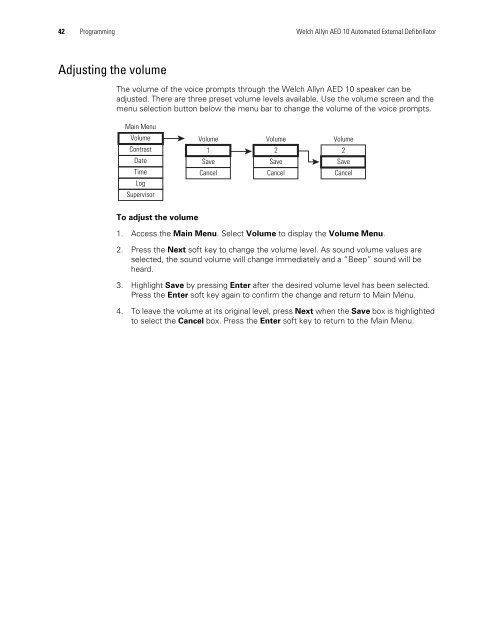AED 10 User Manual - Welch Allyn
AED 10 User Manual - Welch Allyn
AED 10 User Manual - Welch Allyn
You also want an ePaper? Increase the reach of your titles
YUMPU automatically turns print PDFs into web optimized ePapers that Google loves.
42 Programming <strong>Welch</strong> <strong>Allyn</strong> <strong>AED</strong> <strong>10</strong> Automated External DefibrillatorAdjusting the volumeThe volume of the voice prompts through the <strong>Welch</strong> <strong>Allyn</strong> <strong>AED</strong> <strong>10</strong> speaker can beadjusted. There are three preset volume levels available. Use the volume screen and themenu selection button below the menu bar to change the volume of the voice prompts.Main MenuVolumeContrastDateTimeLogSupervisorVolume1SaveCancelVolume2SaveCancelVolume2SaveCancelTo adjust the volume1. Access the Main Menu. Select Volume to display the Volume Menu.2. Press the Next soft key to change the volume level. As sound volume values areselected, the sound volume will change immediately and a “Beep” sound will beheard.3. Highlight Save by pressing Enter after the desired volume level has been selected.Press the Enter soft key again to confirm the change and return to Main Menu.4. To leave the volume at its original level, press Next when the Save box is highlightedto select the Cancel box. Press the Enter soft key to return to the Main Menu.