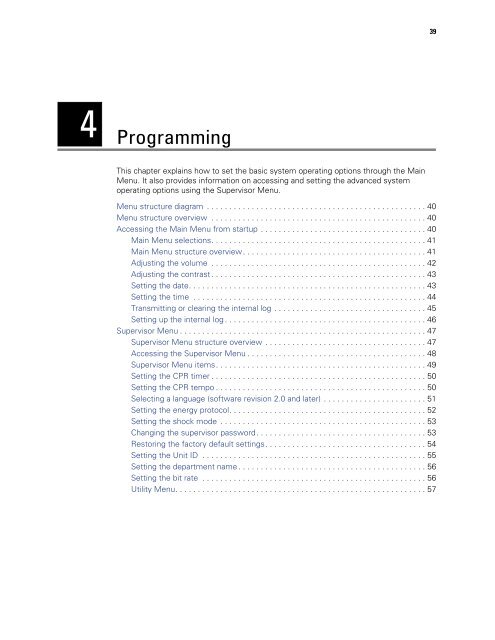AED 10 User Manual - Welch Allyn
AED 10 User Manual - Welch Allyn
AED 10 User Manual - Welch Allyn
Create successful ePaper yourself
Turn your PDF publications into a flip-book with our unique Google optimized e-Paper software.
394ProgrammingThis chapter explains how to set the basic system operating options through the MainMenu. It also provides information on accessing and setting the advanced systemoperating options using the Supervisor Menu.Menu structure diagram .................................................40Menu structure overview ................................................40Accessing the Main Menu from startup .....................................40Main Menu selections. ...............................................41Main Menu structure overview. ........................................41Adjusting the volume ................................................42Adjusting the contrast ................................................43Setting the date. ....................................................43Setting the time ....................................................44Transmitting or clearing the internal log ..................................45Setting up the internal log .............................................46Supervisor Menu .......................................................47Supervisor Menu structure overview ....................................47Accessing the Supervisor Menu ........................................48Supervisor Menu items. ..............................................49Setting the CPR timer ................................................50Setting the CPR tempo ...............................................50Selecting a language (software revision 2.0 and later) .......................51Setting the energy protocol. ...........................................52Setting the shock mode ..............................................53Changing the supervisor password. .....................................53Restoring the factory default settings. ...................................54Setting the Unit ID ..................................................55Setting the department name ..........................................56Setting the bit rate ..................................................56Utility Menu. .......................................................57