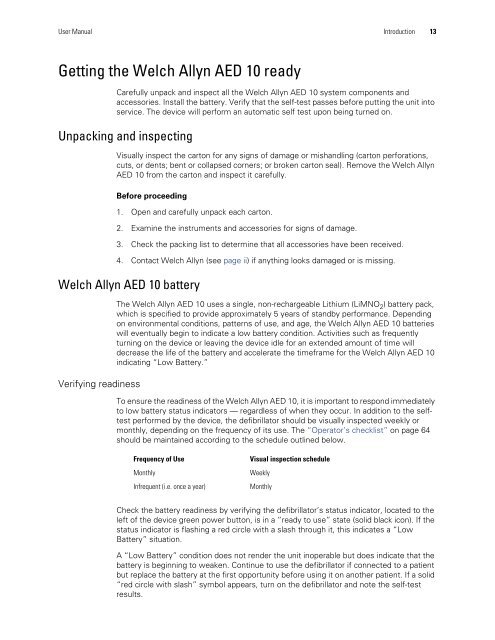AED 10 User Manual - Welch Allyn
AED 10 User Manual - Welch Allyn
AED 10 User Manual - Welch Allyn
Create successful ePaper yourself
Turn your PDF publications into a flip-book with our unique Google optimized e-Paper software.
<strong>User</strong> <strong>Manual</strong> Introduction 13Getting the <strong>Welch</strong> <strong>Allyn</strong> <strong>AED</strong> <strong>10</strong> readyCarefully unpack and inspect all the <strong>Welch</strong> <strong>Allyn</strong> <strong>AED</strong> <strong>10</strong> system components andaccessories. Install the battery. Verify that the self-test passes before putting the unit intoservice. The device will perform an automatic self test upon being turned on.Unpacking and inspectingVisually inspect the carton for any signs of damage or mishandling (carton perforations,cuts, or dents; bent or collapsed corners; or broken carton seal). Remove the <strong>Welch</strong> <strong>Allyn</strong><strong>AED</strong> <strong>10</strong> from the carton and inspect it carefully.Before proceeding1. Open and carefully unpack each carton.2. Examine the instruments and accessories for signs of damage.3. Check the packing list to determine that all accessories have been received.4. Contact <strong>Welch</strong> <strong>Allyn</strong> (see page ii) if anything looks damaged or is missing.<strong>Welch</strong> <strong>Allyn</strong> <strong>AED</strong> <strong>10</strong> batteryVerifying readinessThe <strong>Welch</strong> <strong>Allyn</strong> <strong>AED</strong> <strong>10</strong> uses a single, non-rechargeable Lithium (LiMNO 2 ) battery pack,which is specified to provide approximately 5 years of standby performance. Dependingon environmental conditions, patterns of use, and age, the <strong>Welch</strong> <strong>Allyn</strong> <strong>AED</strong> <strong>10</strong> batterieswill eventually begin to indicate a low battery condition. Activities such as frequentlyturning on the device or leaving the device idle for an extended amount of time willdecrease the life of the battery and accelerate the timeframe for the <strong>Welch</strong> <strong>Allyn</strong> <strong>AED</strong> <strong>10</strong>indicating “Low Battery.”To ensure the readiness of the <strong>Welch</strong> <strong>Allyn</strong> <strong>AED</strong> <strong>10</strong>, it is important to respond immediatelyto low battery status indicators — regardless of when they occur. In addition to the selftestperformed by the device, the defibrillator should be visually inspected weekly ormonthly, depending on the frequency of its use. The “Operator’s checklist” on page 64should be maintained according to the schedule outlined below.Frequency of UseMonthlyInfrequent (i.e. once a year)Visual inspection scheduleWeeklyMonthlyCheck the battery readiness by verifying the defibrillator’s status indicator, located to theleft of the device green power button, is in a “ready to use” state (solid black icon). If thestatus indicator is flashing a red circle with a slash through it, this indicates a “LowBattery” situation.A “Low Battery” condition does not render the unit inoperable but does indicate that thebattery is beginning to weaken. Continue to use the defibrillator if connected to a patientbut replace the battery at the first opportunity before using it on another patient. If a solid“red circle with slash” symbol appears, turn on the defibrillator and note the self-testresults.