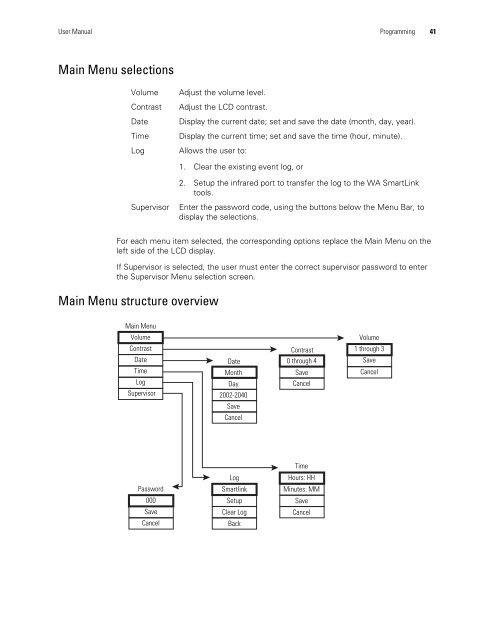AED 10 User Manual - Welch Allyn
AED 10 User Manual - Welch Allyn
AED 10 User Manual - Welch Allyn
Create successful ePaper yourself
Turn your PDF publications into a flip-book with our unique Google optimized e-Paper software.
<strong>User</strong> <strong>Manual</strong> Programming 41Main Menu selectionsVolumeContrastDateTimeLogAdjust the volume level.Adjust the LCD contrast.Display the current date; set and save the date (month, day, year).Display the current time; set and save the time (hour, minute).Allows the user to:1. Clear the existing event log, orSupervisor2. Setup the infrared port to transfer the log to the WA SmartLinktools.Enter the password code, using the buttons below the Menu Bar, todisplay the selections.For each menu item selected, the corresponding options replace the Main Menu on theleft side of the LCD display.If Supervisor is selected, the user must enter the correct supervisor password to enterthe Supervisor Menu selection screen.Main Menu structure overviewMain MenuVolumeContrastDateTimeLogSupervisorVolumeContrast 1 through 3Date 0 through 4SaveMonthDaySaveCancelCancel2002-2040SaveCancelPassword000SaveCancelLogSmartlinkSetupClear LogBackTimeHours: HHMinutes: MMSaveCancel