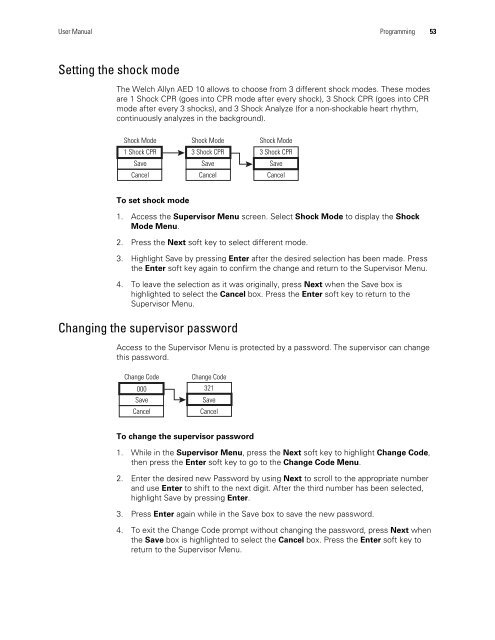AED 10 User Manual - Welch Allyn
AED 10 User Manual - Welch Allyn
AED 10 User Manual - Welch Allyn
Create successful ePaper yourself
Turn your PDF publications into a flip-book with our unique Google optimized e-Paper software.
<strong>User</strong> <strong>Manual</strong> Programming 53Setting the shock modeThe <strong>Welch</strong> <strong>Allyn</strong> <strong>AED</strong> <strong>10</strong> allows to choose from 3 different shock modes. These modesare 1 Shock CPR (goes into CPR mode after every shock), 3 Shock CPR (goes into CPRmode after every 3 shocks), and 3 Shock Analyze (for a non-shockable heart rhythm,continuously analyzes in the background).Shock Mode1 Shock CPRSaveCancelShock Mode3 Shock CPRSaveCancelShock Mode3 Shock CPRSaveCancelTo set shock mode1. Access the Supervisor Menu screen. Select Shock Mode to display the ShockMode Menu.2. Press the Next soft key to select different mode.3. Highlight Save by pressing Enter after the desired selection has been made. Pressthe Enter soft key again to confirm the change and return to the Supervisor Menu.4. To leave the selection as it was originally, press Next when the Save box ishighlighted to select the Cancel box. Press the Enter soft key to return to theSupervisor Menu.Changing the supervisor passwordAccess to the Supervisor Menu is protected by a password. The supervisor can changethis password.Change Code000SaveCancelChange Code321SaveCancelTo change the supervisor password1. While in the Supervisor Menu, press the Next soft key to highlight Change Code,then press the Enter soft key to go to the Change Code Menu.2. Enter the desired new Password by using Next to scroll to the appropriate numberand use Enter to shift to the next digit. After the third number has been selected,highlight Save by pressing Enter.3. Press Enter again while in the Save box to save the new password.4. To exit the Change Code prompt without changing the password, press Next whenthe Save box is highlighted to select the Cancel box. Press the Enter soft key toreturn to the Supervisor Menu.