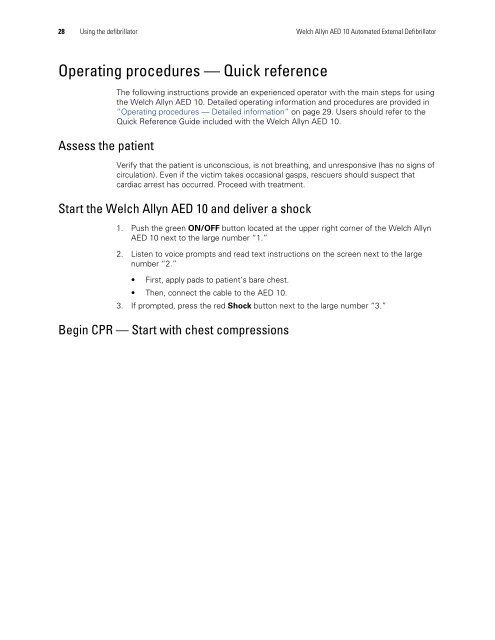AED 10 User Manual - Welch Allyn
AED 10 User Manual - Welch Allyn
AED 10 User Manual - Welch Allyn
Create successful ePaper yourself
Turn your PDF publications into a flip-book with our unique Google optimized e-Paper software.
28 Using the defibrillator <strong>Welch</strong> <strong>Allyn</strong> <strong>AED</strong> <strong>10</strong> Automated External DefibrillatorOperating procedures — Quick referenceAssess the patientThe following instructions provide an experienced operator with the main steps for usingthe <strong>Welch</strong> <strong>Allyn</strong> <strong>AED</strong> <strong>10</strong>. Detailed operating information and procedures are provided in“Operating procedures — Detailed information” on page 29. <strong>User</strong>s should refer to theQuick Reference Guide included with the <strong>Welch</strong> <strong>Allyn</strong> <strong>AED</strong> <strong>10</strong>.Verify that the patient is unconscious, is not breathing, and unresponsive (has no signs ofcirculation). Even if the victim takes occasional gasps, rescuers should suspect thatcardiac arrest has occurred. Proceed with treatment.Start the <strong>Welch</strong> <strong>Allyn</strong> <strong>AED</strong> <strong>10</strong> and deliver a shock1. Push the green ON/OFF button located at the upper right corner of the <strong>Welch</strong> <strong>Allyn</strong><strong>AED</strong> <strong>10</strong> next to the large number “1.”2. Listen to voice prompts and read text instructions on the screen next to the largenumber “2.”• First, apply pads to patient’s bare chest.• Then, connect the cable to the <strong>AED</strong> <strong>10</strong>.3. If prompted, press the red Shock button next to the large number “3.”Begin CPR — Start with chest compressions