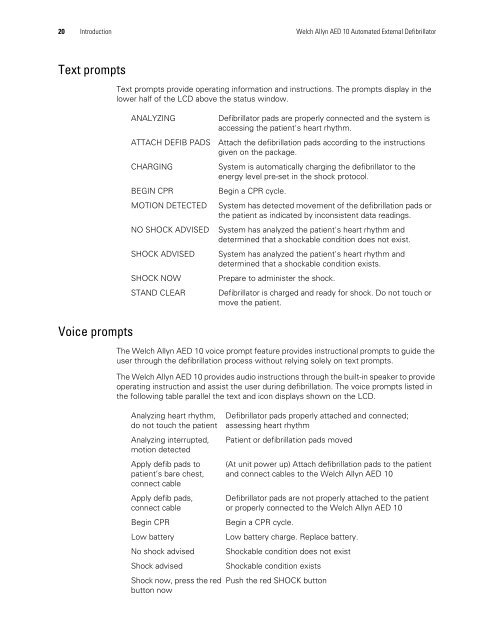AED 10 User Manual - Welch Allyn
AED 10 User Manual - Welch Allyn
AED 10 User Manual - Welch Allyn
Create successful ePaper yourself
Turn your PDF publications into a flip-book with our unique Google optimized e-Paper software.
20 Introduction <strong>Welch</strong> <strong>Allyn</strong> <strong>AED</strong> <strong>10</strong> Automated External DefibrillatorText promptsText prompts provide operating information and instructions. The prompts display in thelower half of the LCD above the status window.ANALYZINGATTACH DEFIB PADSCHARGINGBEGIN CPRMOTION DETECTEDNO SHOCK ADVISEDSHOCK ADVISEDSHOCK NOWSTAND CLEARDefibrillator pads are properly connected and the system isaccessing the patient's heart rhythm.Attach the defibrillation pads according to the instructionsgiven on the package.System is automatically charging the defibrillator to theenergy level pre-set in the shock protocol.Begin a CPR cycle.System has detected movement of the defibrillation pads orthe patient as indicated by inconsistent data readings.System has analyzed the patient's heart rhythm anddetermined that a shockable condition does not exist.System has analyzed the patient's heart rhythm anddetermined that a shockable condition exists.Prepare to administer the shock.Defibrillator is charged and ready for shock. Do not touch ormove the patient.Voice promptsThe <strong>Welch</strong> <strong>Allyn</strong> <strong>AED</strong> <strong>10</strong> voice prompt feature provides instructional prompts to guide theuser through the defibrillation process without relying solely on text prompts.The <strong>Welch</strong> <strong>Allyn</strong> <strong>AED</strong> <strong>10</strong> provides audio instructions through the built-in speaker to provideoperating instruction and assist the user during defibrillation. The voice prompts listed inthe following table parallel the text and icon displays shown on the LCD.Analyzing heart rhythm,do not touch the patientAnalyzing interrupted,motion detectedApply defib pads topatient’s bare chest,connect cableApply defib pads,connect cableBegin CPRLow batteryNo shock advisedShock advisedShock now, press the redbutton nowDefibrillator pads properly attached and connected;assessing heart rhythmPatient or defibrillation pads moved(At unit power up) Attach defibrillation pads to the patientand connect cables to the <strong>Welch</strong> <strong>Allyn</strong> <strong>AED</strong> <strong>10</strong>Defibrillator pads are not properly attached to the patientor properly connected to the <strong>Welch</strong> <strong>Allyn</strong> <strong>AED</strong> <strong>10</strong>Begin a CPR cycle.Low battery charge. Replace battery.Shockable condition does not existShockable condition existsPush the red SHOCK button