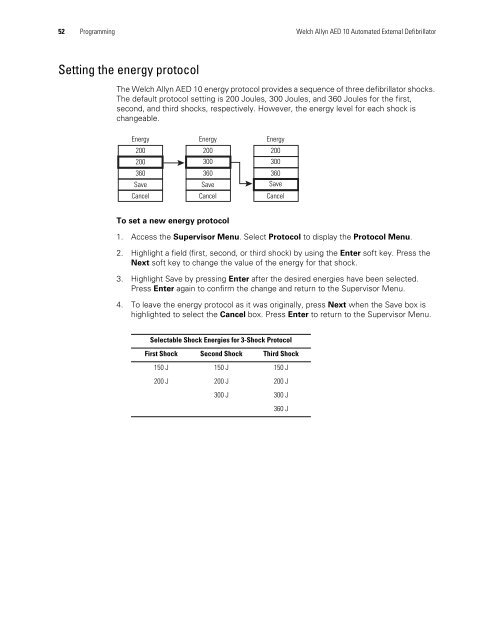AED 10 User Manual - Welch Allyn
AED 10 User Manual - Welch Allyn
AED 10 User Manual - Welch Allyn
Create successful ePaper yourself
Turn your PDF publications into a flip-book with our unique Google optimized e-Paper software.
52 Programming <strong>Welch</strong> <strong>Allyn</strong> <strong>AED</strong> <strong>10</strong> Automated External DefibrillatorSetting the energy protocolThe <strong>Welch</strong> <strong>Allyn</strong> <strong>AED</strong> <strong>10</strong> energy protocol provides a sequence of three defibrillator shocks.The default protocol setting is 200 Joules, 300 Joules, and 360 Joules for the first,second, and third shocks, respectively. However, the energy level for each shock ischangeable.Energy200200360SaveCancelEnergy200300360SaveCancelEnergy200300360SaveCancelTo set a new energy protocol1. Access the Supervisor Menu. Select Protocol to display the Protocol Menu.2. Highlight a field (first, second, or third shock) by using the Enter soft key. Press theNext soft key to change the value of the energy for that shock.3. Highlight Save by pressing Enter after the desired energies have been selected.Press Enter again to confirm the change and return to the Supervisor Menu.4. To leave the energy protocol as it was originally, press Next when the Save box ishighlighted to select the Cancel box. Press Enter to return to the Supervisor Menu.Selectable Shock Energies for 3-Shock ProtocolFirst Shock Second Shock Third Shock150 J 150 J 150 J200 J 200 J 200 J300 J 300 J360 J