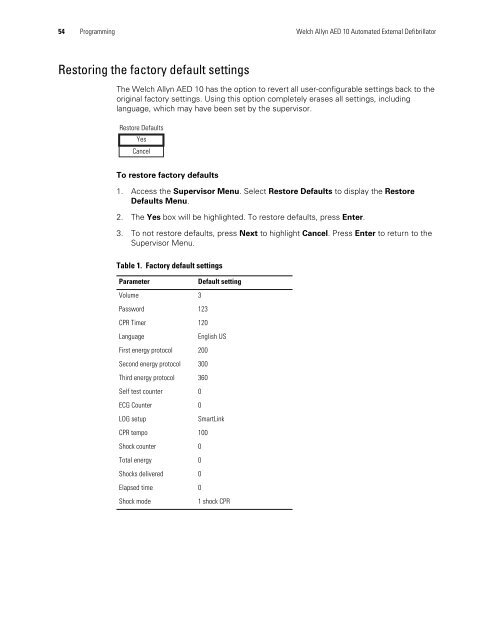AED 10 User Manual - Welch Allyn
AED 10 User Manual - Welch Allyn
AED 10 User Manual - Welch Allyn
You also want an ePaper? Increase the reach of your titles
YUMPU automatically turns print PDFs into web optimized ePapers that Google loves.
54 Programming <strong>Welch</strong> <strong>Allyn</strong> <strong>AED</strong> <strong>10</strong> Automated External DefibrillatorRestoring the factory default settingsThe <strong>Welch</strong> <strong>Allyn</strong> <strong>AED</strong> <strong>10</strong> has the option to revert all user-configurable settings back to theoriginal factory settings. Using this option completely erases all settings, includinglanguage, which may have been set by the supervisor.Restore DefaultsYesCancelTo restore factory defaults1. Access the Supervisor Menu. Select Restore Defaults to display the RestoreDefaults Menu.2. The Yes box will be highlighted. To restore defaults, press Enter.3. To not restore defaults, press Next to highlight Cancel. Press Enter to return to theSupervisor Menu.Table 1. Factory default settingsParameterDefault settingVolume 3Password 123CPR Timer 120LanguageEnglish USFirst energy protocol 200Second energy protocol 300Third energy protocol 360Self test counter 0ECG Counter 0LOG setupSmartLinkCPR tempo <strong>10</strong>0Shock counter 0Total energy 0Shocks delivered 0Elapsed time 0Shock mode1 shock CPR