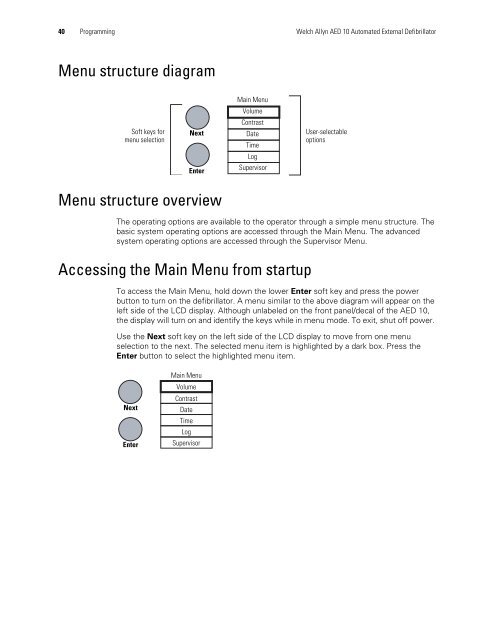AED 10 User Manual - Welch Allyn
AED 10 User Manual - Welch Allyn
AED 10 User Manual - Welch Allyn
Create successful ePaper yourself
Turn your PDF publications into a flip-book with our unique Google optimized e-Paper software.
40 Programming <strong>Welch</strong> <strong>Allyn</strong> <strong>AED</strong> <strong>10</strong> Automated External DefibrillatorMenu structure diagramMain MenuVolumeSoft keys formenu selectionNextContrastDateTime<strong>User</strong>-selectableoptionsLogEnterSupervisorMenu structure overviewThe operating options are available to the operator through a simple menu structure. Thebasic system operating options are accessed through the Main Menu. The advancedsystem operating options are accessed through the Supervisor Menu.Accessing the Main Menu from startupTo access the Main Menu, hold down the lower Enter soft key and press the powerbutton to turn on the defibrillator. A menu similar to the above diagram will appear on theleft side of the LCD display. Although unlabeled on the front panel/decal of the <strong>AED</strong> <strong>10</strong>,the display will turn on and identify the keys while in menu mode. To exit, shut off power.Use the Next soft key on the left side of the LCD display to move from one menuselection to the next. The selected menu item is highlighted by a dark box. Press theEnter button to select the highlighted menu item.NextEnterMain MenuVolumeContrastDateTimeLogSupervisor