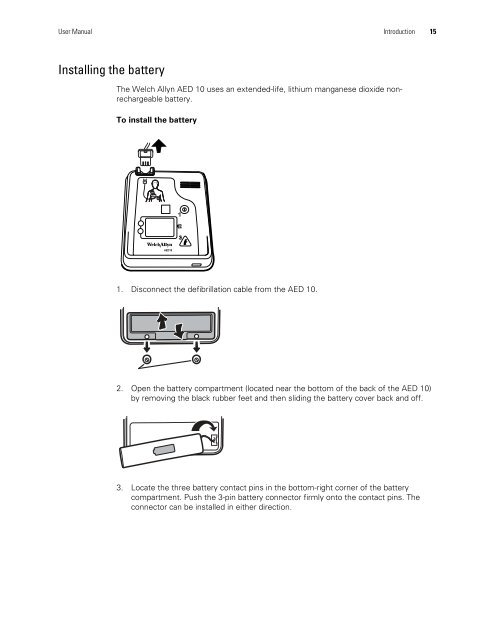AED 10 User Manual - Welch Allyn
AED 10 User Manual - Welch Allyn
AED 10 User Manual - Welch Allyn
You also want an ePaper? Increase the reach of your titles
YUMPU automatically turns print PDFs into web optimized ePapers that Google loves.
<strong>User</strong> <strong>Manual</strong> Introduction 15Installing the batteryThe <strong>Welch</strong> <strong>Allyn</strong> <strong>AED</strong> <strong>10</strong> uses an extended-life, lithium manganese dioxide nonrechargeablebattery.To install the batteryRALL123<strong>AED</strong><strong>10</strong>1. Disconnect the defibrillation cable from the <strong>AED</strong> <strong>10</strong>.2. Open the battery compartment (located near the bottom of the back of the <strong>AED</strong> <strong>10</strong>)by removing the black rubber feet and then sliding the battery cover back and off.3. Locate the three battery contact pins in the bottom-right corner of the batterycompartment. Push the 3-pin battery connector firmly onto the contact pins. Theconnector can be installed in either direction.