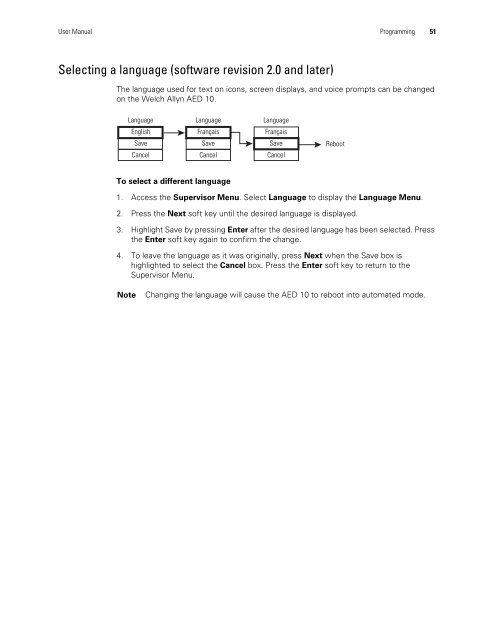AED 10 User Manual - Welch Allyn
AED 10 User Manual - Welch Allyn
AED 10 User Manual - Welch Allyn
Create successful ePaper yourself
Turn your PDF publications into a flip-book with our unique Google optimized e-Paper software.
<strong>User</strong> <strong>Manual</strong> Programming 51Selecting a language (software revision 2.0 and later)The language used for text on icons, screen displays, and voice prompts can be changedon the <strong>Welch</strong> <strong>Allyn</strong> <strong>AED</strong> <strong>10</strong>.LanguageEnglishSaveCancelLanguageFrançaisSaveCancelLanguageFrançaisSaveCancelRebootTo select a different language1. Access the Supervisor Menu. Select Language to display the Language Menu.2. Press the Next soft key until the desired language is displayed.3. Highlight Save by pressing Enter after the desired language has been selected. Pressthe Enter soft key again to confirm the change.4. To leave the language as it was originally, press Next when the Save box ishighlighted to select the Cancel box. Press the Enter soft key to return to theSupervisor Menu.NoteChanging the language will cause the <strong>AED</strong> <strong>10</strong> to reboot into automated mode.