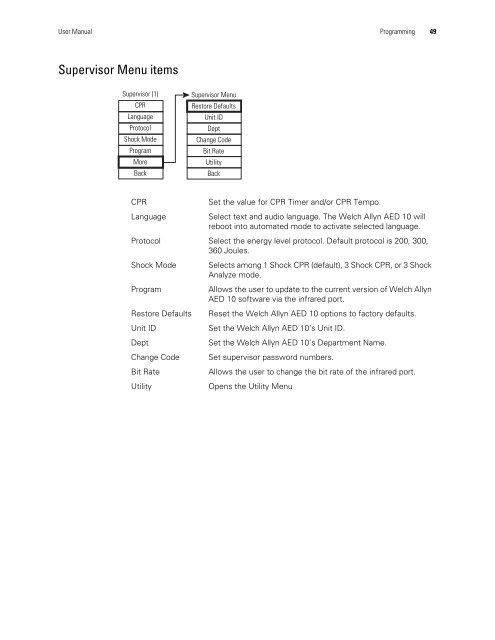AED 10 User Manual - Welch Allyn
AED 10 User Manual - Welch Allyn
AED 10 User Manual - Welch Allyn
Create successful ePaper yourself
Turn your PDF publications into a flip-book with our unique Google optimized e-Paper software.
<strong>User</strong> <strong>Manual</strong> Programming 49Supervisor Menu itemsSupervisor (1)CPRLanguageProtocolShock ModeProgramMoreBackSupervisor MenuRestore DefaultsUnit IDDeptChange CodeBit RateUtilityBackCPRLanguageSet the value for CPR Timer and/or CPR Tempo.Select text and audio language. The <strong>Welch</strong> <strong>Allyn</strong> <strong>AED</strong> <strong>10</strong> willreboot into automated mode to activate selected language.Protocol Select the energy level protocol. Default protocol is 200, 300,360 Joules.Shock Mode Selects among 1 Shock CPR (default), 3 Shock CPR, or 3 ShockAnalyze mode.ProgramAllows the user to update to the current version of <strong>Welch</strong> <strong>Allyn</strong><strong>AED</strong> <strong>10</strong> software via the infrared port.Restore Defaults Reset the <strong>Welch</strong> <strong>Allyn</strong> <strong>AED</strong> <strong>10</strong> options to factory defaults.Unit IDSet the <strong>Welch</strong> <strong>Allyn</strong> <strong>AED</strong> <strong>10</strong>’s Unit ID.DeptSet the <strong>Welch</strong> <strong>Allyn</strong> <strong>AED</strong> <strong>10</strong>’s Department Name.Change Code Set supervisor password numbers.Bit RateAllows the user to change the bit rate of the infrared port.UtilityOpens the Utility Menu