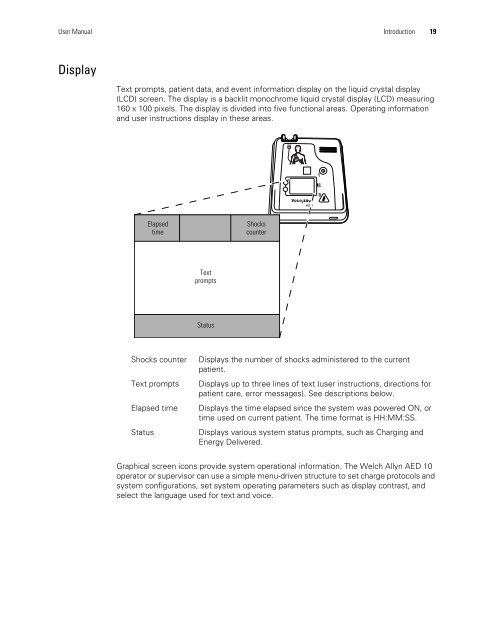AED 10 User Manual - Welch Allyn
AED 10 User Manual - Welch Allyn
AED 10 User Manual - Welch Allyn
You also want an ePaper? Increase the reach of your titles
YUMPU automatically turns print PDFs into web optimized ePapers that Google loves.
<strong>User</strong> <strong>Manual</strong> Introduction 19DisplayText prompts, patient data, and event information display on the liquid crystal display(LCD) screen. The display is a backlit monochrome liquid crystal display (LCD) measuring160 x <strong>10</strong>0 pixels. The display is divided into five functional areas. Operating informationand user instructions display in these areas.RALL123<strong>AED</strong><strong>10</strong>ElapsedtimeShockscounterTextpromptsStatusShocks counterText promptsElapsed timeStatusDisplays the number of shocks administered to the currentpatient.Displays up to three lines of text (user instructions, directions forpatient care, error messages). See descriptions below.Displays the time elapsed since the system was powered ON, ortime used on current patient. The time format is HH:MM:SS.Displays various system status prompts, such as Charging andEnergy Delivered.Graphical screen icons provide system operational information. The <strong>Welch</strong> <strong>Allyn</strong> <strong>AED</strong> <strong>10</strong>operator or supervisor can use a simple menu-driven structure to set charge protocols andsystem configurations, set system operating parameters such as display contrast, andselect the language used for text and voice.