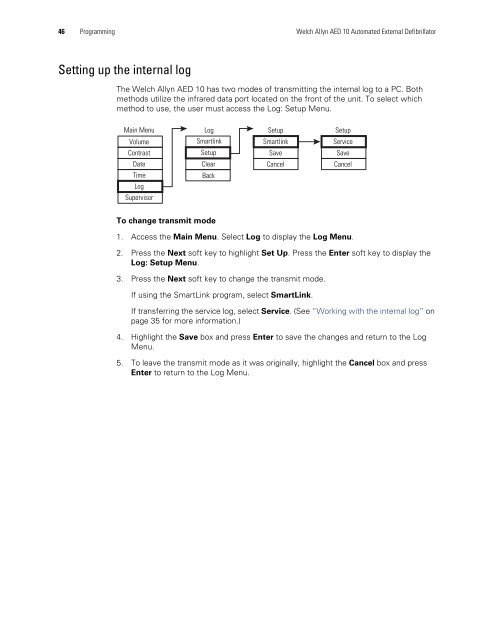AED 10 User Manual - Welch Allyn
AED 10 User Manual - Welch Allyn
AED 10 User Manual - Welch Allyn
You also want an ePaper? Increase the reach of your titles
YUMPU automatically turns print PDFs into web optimized ePapers that Google loves.
46 Programming <strong>Welch</strong> <strong>Allyn</strong> <strong>AED</strong> <strong>10</strong> Automated External DefibrillatorSetting up the internal logThe <strong>Welch</strong> <strong>Allyn</strong> <strong>AED</strong> <strong>10</strong> has two modes of transmitting the internal log to a PC. Bothmethods utilize the infrared data port located on the front of the unit. To select whichmethod to use, the user must access the Log: Setup Menu.Main MenuLogSetupSetupVolumeSmartlinkSmartlinkServiceContrastSetupSaveSaveDateClearCancelCancelTimeLogBackSupervisorTo change transmit mode1. Access the Main Menu. Select Log to display the Log Menu.2. Press the Next soft key to highlight Set Up. Press the Enter soft key to display theLog: Setup Menu.3. Press the Next soft key to change the transmit mode.If using the SmartLink program, select SmartLink.If transferring the service log, select Service. (See “Working with the internal log” onpage 35 for more information.)4. Highlight the Save box and press Enter to save the changes and return to the LogMenu.5. To leave the transmit mode as it was originally, highlight the Cancel box and pressEnter to return to the Log Menu.