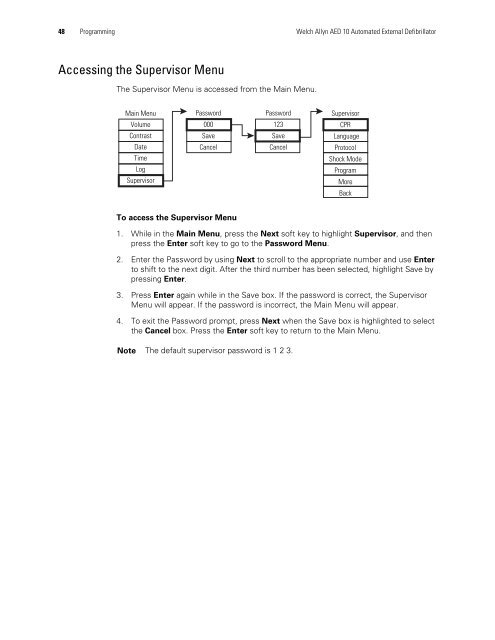AED 10 User Manual - Welch Allyn
AED 10 User Manual - Welch Allyn
AED 10 User Manual - Welch Allyn
You also want an ePaper? Increase the reach of your titles
YUMPU automatically turns print PDFs into web optimized ePapers that Google loves.
48 Programming <strong>Welch</strong> <strong>Allyn</strong> <strong>AED</strong> <strong>10</strong> Automated External DefibrillatorAccessing the Supervisor MenuThe Supervisor Menu is accessed from the Main Menu.Main MenuVolumeContrastDateTimeLogSupervisorPassword000SaveCancelPassword123SaveCancelSupervisorCPRLanguageProtocolShock ModeProgramMoreBackTo access the Supervisor Menu1. While in the Main Menu, press the Next soft key to highlight Supervisor, and thenpress the Enter soft key to go to the Password Menu.2. Enter the Password by using Next to scroll to the appropriate number and use Enterto shift to the next digit. After the third number has been selected, highlight Save bypressing Enter.3. Press Enter again while in the Save box. If the password is correct, the SupervisorMenu will appear. If the password is incorrect, the Main Menu will appear.4. To exit the Password prompt, press Next when the Save box is highlighted to selectthe Cancel box. Press the Enter soft key to return to the Main Menu.Note The default supervisor password is 1 2 3.