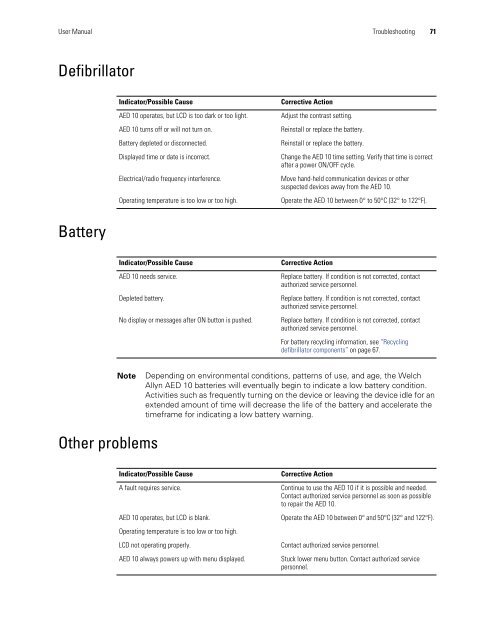AED 10 User Manual - Welch Allyn
AED 10 User Manual - Welch Allyn
AED 10 User Manual - Welch Allyn
You also want an ePaper? Increase the reach of your titles
YUMPU automatically turns print PDFs into web optimized ePapers that Google loves.
<strong>User</strong> <strong>Manual</strong> Troubleshooting 71DefibrillatorIndicator/Possible Cause<strong>AED</strong> <strong>10</strong> operates, but LCD is too dark or too light.<strong>AED</strong> <strong>10</strong> turns off or will not turn on.Battery depleted or disconnected.Displayed time or date is incorrect.Electrical/radio frequency interference.Operating temperature is too low or too high.Corrective ActionAdjust the contrast setting.Reinstall or replace the battery.Reinstall or replace the battery.Change the <strong>AED</strong> <strong>10</strong> time setting. Verify that time is correctafter a power ON/OFF cycle.Move hand-held communication devices or othersuspected devices away from the <strong>AED</strong> <strong>10</strong>.Operate the <strong>AED</strong> <strong>10</strong> between 0° to 50°C (32° to 122°F).BatteryIndicator/Possible Cause<strong>AED</strong> <strong>10</strong> needs service.Depleted battery.No display or messages after ON button is pushed.Corrective ActionReplace battery. If condition is not corrected, contactauthorized service personnel.Replace battery. If condition is not corrected, contactauthorized service personnel.Replace battery. If condition is not corrected, contactauthorized service personnel.For battery recycling information, see “Recyclingdefibrillator components” on page 67.NoteDepending on environmental conditions, patterns of use, and age, the <strong>Welch</strong><strong>Allyn</strong> <strong>AED</strong> <strong>10</strong> batteries will eventually begin to indicate a low battery condition.Activities such as frequently turning on the device or leaving the device idle for anextended amount of time will decrease the life of the battery and accelerate thetimeframe for indicating a low battery warning.Other problemsIndicator/Possible CauseA fault requires service.<strong>AED</strong> <strong>10</strong> operates, but LCD is blank.Operating temperature is too low or too high.LCD not operating properly.<strong>AED</strong> <strong>10</strong> always powers up with menu displayed.Corrective ActionContinue to use the <strong>AED</strong> <strong>10</strong> if it is possible and needed.Contact authorized service personnel as soon as possibleto repair the <strong>AED</strong> <strong>10</strong>.Operate the <strong>AED</strong> <strong>10</strong> between 0° and 50°C (32° and 122°F).Contact authorized service personnel.Stuck lower menu button. Contact authorized servicepersonnel.