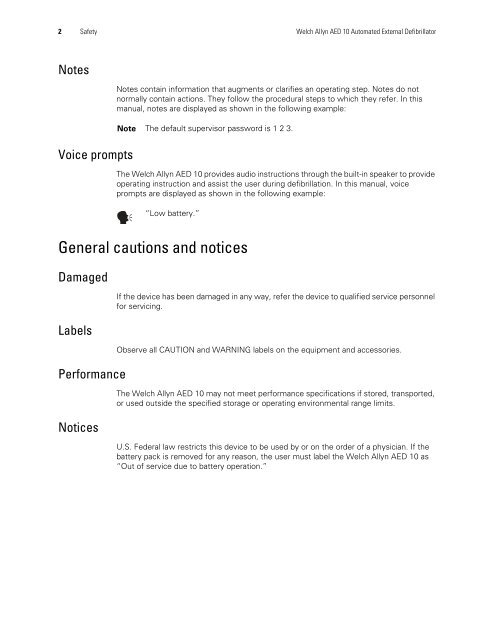AED 10 User Manual - Welch Allyn
AED 10 User Manual - Welch Allyn
AED 10 User Manual - Welch Allyn
You also want an ePaper? Increase the reach of your titles
YUMPU automatically turns print PDFs into web optimized ePapers that Google loves.
2 Safety <strong>Welch</strong> <strong>Allyn</strong> <strong>AED</strong> <strong>10</strong> Automated External DefibrillatorNotesVoice promptsNotes contain information that augments or clarifies an operating step. Notes do notnormally contain actions. They follow the procedural steps to which they refer. In thismanual, notes are displayed as shown in the following example:Note The default supervisor password is 1 2 3.The <strong>Welch</strong> <strong>Allyn</strong> <strong>AED</strong> <strong>10</strong> provides audio instructions through the built-in speaker to provideoperating instruction and assist the user during defibrillation. In this manual, voiceprompts are displayed as shown in the following example:“Low battery.”General cautions and noticesDamagedLabelsPerformanceNoticesIf the device has been damaged in any way, refer the device to qualified service personnelfor servicing.Observe all CAUTION and WARNING labels on the equipment and accessories.The <strong>Welch</strong> <strong>Allyn</strong> <strong>AED</strong> <strong>10</strong> may not meet performance specifications if stored, transported,or used outside the specified storage or operating environmental range limits.U.S. Federal law restricts this device to be used by or on the order of a physician. If thebattery pack is removed for any reason, the user must label the <strong>Welch</strong> <strong>Allyn</strong> <strong>AED</strong> <strong>10</strong> as“Out of service due to battery operation.”