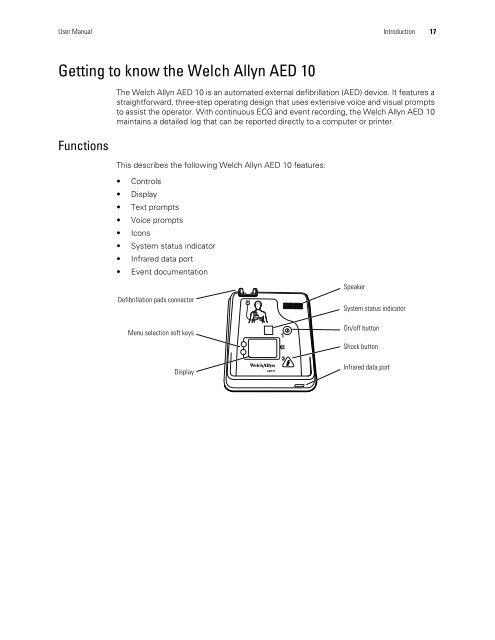AED 10 User Manual - Welch Allyn
AED 10 User Manual - Welch Allyn
AED 10 User Manual - Welch Allyn
You also want an ePaper? Increase the reach of your titles
YUMPU automatically turns print PDFs into web optimized ePapers that Google loves.
<strong>User</strong> <strong>Manual</strong> Introduction 17Getting to know the <strong>Welch</strong> <strong>Allyn</strong> <strong>AED</strong> <strong>10</strong>FunctionsThe <strong>Welch</strong> <strong>Allyn</strong> <strong>AED</strong> <strong>10</strong> is an automated external defibrillation (<strong>AED</strong>) device. It features astraightforward, three-step operating design that uses extensive voice and visual promptsto assist the operator. With continuous ECG and event recording, the <strong>Welch</strong> <strong>Allyn</strong> <strong>AED</strong> <strong>10</strong>maintains a detailed log that can be reported directly to a computer or printer.This describes the following <strong>Welch</strong> <strong>Allyn</strong> <strong>AED</strong> <strong>10</strong> features:• Controls• Display• Text prompts• Voice prompts• Icons• System status indicator• Infrared data port• Event documentationDefibrillation pads connectorRASpeakerSystem status indicatorLLMenu selection soft keys1On/off button2Shock buttonDisplay<strong>AED</strong><strong>10</strong>3Infrared data port