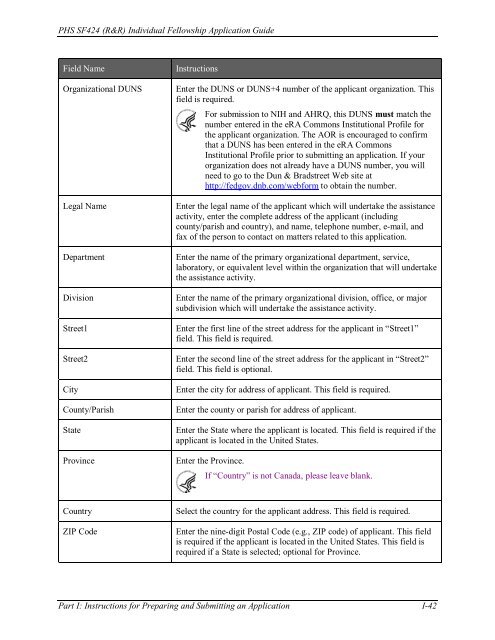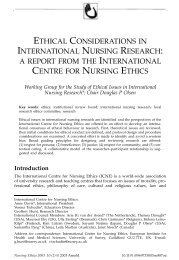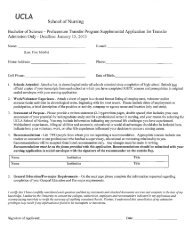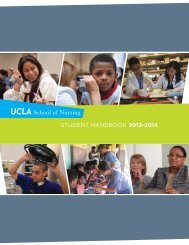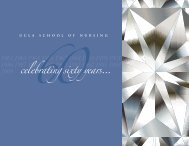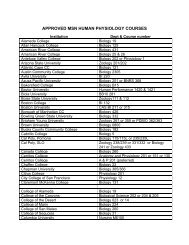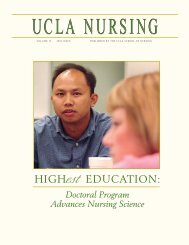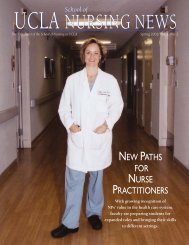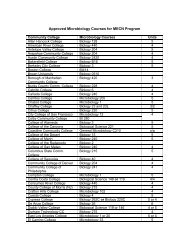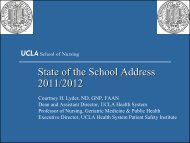Individual Fellowship Application Guide - UCLA School of Nursing
Individual Fellowship Application Guide - UCLA School of Nursing
Individual Fellowship Application Guide - UCLA School of Nursing
Create successful ePaper yourself
Turn your PDF publications into a flip-book with our unique Google optimized e-Paper software.
PHS SF424 (R&R) <strong>Individual</strong> <strong>Fellowship</strong> <strong>Application</strong> <strong>Guide</strong>Field NameOrganizational DUNSLegal NameDepartmentDivisionStreet1Street2CityCounty/ParishStateProvinceInstructionsEnter the DUNS or DUNS+4 number <strong>of</strong> the applicant organization. Thisfield is required.For submission to NIH and AHRQ, this DUNS must match thenumber entered in the eRA Commons Institutional Pr<strong>of</strong>ile forthe applicant organization. The AOR is encouraged to confirmthat a DUNS has been entered in the eRA CommonsInstitutional Pr<strong>of</strong>ile prior to submitting an application. If yourorganization does not already have a DUNS number, you willneed to go to the Dun & Bradstreet Web site athttp://fedgov.dnb.com/webform to obtain the number.Enter the legal name <strong>of</strong> the applicant which will undertake the assistanceactivity, enter the complete address <strong>of</strong> the applicant (includingcounty/parish and country), and name, telephone number, e-mail, andfax <strong>of</strong> the person to contact on matters related to this application.Enter the name <strong>of</strong> the primary organizational department, service,laboratory, or equivalent level within the organization that will undertakethe assistance activity.Enter the name <strong>of</strong> the primary organizational division, <strong>of</strong>fice, or majorsubdivision which will undertake the assistance activity.Enter the first line <strong>of</strong> the street address for the applicant in “Street1”field. This field is required.Enter the second line <strong>of</strong> the street address for the applicant in “Street2”field. This field is optional.Enter the city for address <strong>of</strong> applicant. This field is required.Enter the county or parish for address <strong>of</strong> applicant.Enter the State where the applicant is located. This field is required if theapplicant is located in the United States.Enter the Province.If “Country” is not Canada, please leave blank.CountryZIP CodeSelect the country for the applicant address. This field is required.Enter the nine-digit Postal Code (e.g., ZIP code) <strong>of</strong> applicant. This fieldis required if the applicant is located in the United States. This field isrequired if a State is selected; optional for Province.Part I: Instructions for Preparing and Submitting an <strong>Application</strong> I-42