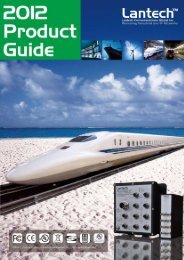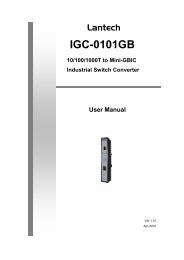- Page 1 and 2: LantechLGS-2816C-RPS16 100/1000M SF
- Page 3 and 4: ABOUT THIS GUIDEPURPOSEThis guide g
- Page 5: CONTENTS
- Page 8 and 9: Table 1-2: Key Features (Continued)
- Page 10 and 11: REDUDANTPOWER SUPPLYPORT CONFIGURAT
- Page 12 and 13: QUALITY OF SERVICE Differentiated S
- Page 14 and 15: Table: System Defaults (Continued)F
- Page 16 and 17: 2 INITIAL SWITCH CONFIGURATIONThis
- Page 18 and 19: ■■■■Set the data format to
- Page 20 and 21: NOTE: An IPv4 address for this swit
- Page 22 and 23: COMMUNITY STRINGS (FOR SNMP VERSION
- Page 24 and 25: CHAPTER 2 | Initial Switch Configur
- Page 26 and 27: 33 USING THE WEB INTERFACEThis swit
- Page 28 and 29: PANEL DISPLAY The web agent display
- Page 30 and 31: WizardConfigures ACL via Wizard set
- Page 32 and 33: Export/ ImportAllows user can back
- Page 34 and 35: CHAPTER 4 | Configuring the SwitchS
- Page 36 and 37: CHAPTER 4 | Configuring the SwitchS
- Page 38 and 39: CONFIGURING TIMEThe switch provides
- Page 40 and 41: Default: 1CHAPTER 4 | Configuring t
- Page 42 and 43: PARAMETERSThese parameters are disp
- Page 44 and 45: CONFIGURING MANAGEMENT POLICYThroug
- Page 48 and 49: CONFIGURING SYSTEM LOGThe System Lo
- Page 50 and 51: PARAMETERSThese parameters are disp
- Page 52 and 53: ■■■■■■CHAPTER 4 | Confi
- Page 54 and 55: CHAPTER 4 | Configuring the SwitchC
- Page 56 and 57: the manufacturer.CHAPTER 4 | Config
- Page 58 and 59: CONFIGURING SIMPLE COUNTERThe funct
- Page 60 and 61: CONFIGURING DETAIL COUNTERThe funct
- Page 62 and 63: CRC.CHAPTER 4 | Configuring the Swi
- Page 64 and 65: IEEE 802.1Q VLANSThe switch support
- Page 66 and 67: Segment Forwarding Port Mapping1 Po
- Page 68: • VLAN ID - VLAN identifier. Each
- Page 71 and 72: CHAPTER 4 | Configuring the SwitchC
- Page 73 and 74: CONFIGURING PORT ISOLATIONPort Isol
- Page 75 and 76: CONFIGURING MACMAC Table Configurat
- Page 77 and 78: CONFIGURING STATIC FILTERStatic Fil
- Page 79 and 80: CONFIGURING MAC ALIASMAC Alias func
- Page 81 and 82: CONFIGURING GVRPGVRP is an applicat
- Page 83 and 84: CONFIGURING COUNTERAll GVRP counter
- Page 85 and 86: CONFIGURING GROUPThe Function will
- Page 87 and 88: • Default Class - User can set up
- Page 89 and 90: Ethertype(Hexadecimal)0x08000x08010
- Page 91 and 92: CONFIGURING RATE LIMITERSEach port
- Page 93 and 94: CONFIGURING STORM CONTROLYou can co
- Page 95 and 96: CONFIGURING QoS WIZARDYou can use t
- Page 97 and 98:
Figure 4-36: Set up Port Policy Fin
- Page 99 and 100:
PARAMETERSThese parameters are disp
- Page 101 and 102:
SNMP SYSTEMCONFIGRATIONThis functio
- Page 103 and 104:
SNMPv3 USERSCONFIGRATIONThe functio
- Page 105 and 106:
SNMPv3 GROUPSCONFIGRATIONThe functi
- Page 107 and 108:
SNMPv3 VIEWSCONFIGRATIONThe functio
- Page 109 and 110:
Auth, Priv: Authentication and priv
- Page 111 and 112:
• Version - Scroll SNMP Version t
- Page 113 and 114:
3. Repeat the preceding step for ea
- Page 115 and 116:
ACL RATE LIMITERsCONFIGRATIONThe AC
- Page 117 and 118:
Figure 4- 50: Access Control List C
- Page 119 and 120:
‣ EtherType Filter - This option
- Page 121 and 122:
TCP Parameters‣ Source Port Filte
- Page 123 and 124:
ACLS WIZARDCONFIGRATIONThe wizard f
- Page 125:
Figure 4- 54: Set up ACL Wizard Typ
- Page 128 and 129:
PARAMETERSThese parameters are disp
- Page 130 and 131:
only pass the packets when the auth
- Page 132 and 133:
9. When the authenticator PAE recei
- Page 134 and 135:
Two characters. Default is Radius.A
- Page 136 and 137:
• Mode - Scroll the Range: Disabl
- Page 138 and 139:
802.1X Status The function is using
- Page 140 and 141:
CONFIGURING TACACS+TACACS+ (Termina
- Page 142 and 143:
TACACS+AUTHORIZATIONCONFIGURATIONTh
- Page 144 and 145:
CONFIGURING TRUNKThe Port Trunking
- Page 146 and 147:
CHAPTER 4 | Configuring the Switch
- Page 148 and 149:
TRUNKAGGREGATORVIEWThe function pro
- Page 150 and 151:
TRUNKAGGREGATIONHASH MODECONFIGURAT
- Page 152 and 153:
CONFIGURING SPANNING TREE PROTOCOLT
- Page 154 and 155:
designated port of the root bridge.
- Page 156 and 157:
SPANNINGTREE PROTOCOLCONFIGURATIONT
- Page 158 and 159:
SPANNING TREE PORTCONFIGURATIONThe
- Page 160 and 161:
CHAPTER 4 | Configuring the SwitchU
- Page 162 and 163:
-180 -CHAPTER 4 | Configuring the S
- Page 164 and 165:
CONFIGURING MULTIPLE SPANNING TREE
- Page 166 and 167:
MSTPINSTANCE VIEWCONFIGURATIONThe F
- Page 168 and 169:
CHAPTER 4 | Configuring the SwitchC
- Page 170 and 171:
Figure 4-81: Display the MSTP Insta
- Page 172 and 173:
specification Possible values are
- Page 174 and 175:
CHAPTER 8 | Commands of CLIAlarm Co
- Page 176 and 177:
PARAMETERSThese parameters are disp
- Page 178 and 179:
PARAMETERSThese parameters are disp
- Page 180 and 181:
MVRCONFIGRATIONCHAPTER 8 | Commands
- Page 182 and 183:
PARAMETERSCHAPTER 8 | Commands of C
- Page 184 and 185:
• Previous Page - Display previou
- Page 186 and 187:
NOTE: The system default Alarm even
- Page 188 and 189:
CONFIGURING DHCP SNOOPINGThe addres
- Page 190 and 191:
PARAMETERSThese parameters are disp
- Page 192 and 193:
CHAPTER 8 | Commands of CLIAlarm Co
- Page 194 and 195:
DISPLAYINGLLDP NEIGHBORINFORMATIONT
- Page 196 and 197:
-346 -CHAPTER 8 | Commands of CLIAl
- Page 198 and 199:
CONFIGURING SAVE / RESTOREThe switc
- Page 200 and 201:
SAVE STARTSave the current configur
- Page 202 and 203:
CONFIGURING EXPORT / IMPORTWith thi
- Page 204 and 205:
DIAGNOSTICSThree functions, includi
- Page 206 and 207:
MAINTENANCEThis chapter will introd
- Page 208 and 209:
LOGOUTYou can manually logout by pe
- Page 210 and 211:
EXAMPLELGS-2816C-RPS(802.1X)# set m
- Page 212 and 213:
LGS-2816C-RPS(802.1X)# set quietPer
- Page 214 and 215:
LGS-2816C-RPS(802.1X)# set reAuthPe
- Page 216 and 217:
DEFAULT SETTINGValue - 30EXAMPLELGS
- Page 218 and 219:
CHAPTER 8 | Commands of CLIAlarm Co
- Page 220 and 221:
CHAPTER 8 | Commands of CLIAlarm Co
- Page 222 and 223:
SYNTAXadd operator name - New accou
- Page 224 and 225:
7ACL Commands of CLITable 7-1: ACL
- Page 226 and 227:
16 1 permit Disabled Disabled 017 1
- Page 228 and 229:
moveThis command move ACE configura
- Page 230 and 231:
vid - The VLAN to filter for this r
- Page 232 and 233:
DEFAULT SETTINGSee defaults in Synt
- Page 234 and 235:
CHAPTER 8 | Commands of CLIAlarm Co
- Page 236 and 237:
CHAPTER 8 | Commands of CLIAlarm Co
- Page 238 and 239:
ASOFTWARE SPECIFICATIONSSOFTWARE FE
- Page 240 and 241:
APPENDIX A | Software Specification
- Page 242 and 243:
IP Multicasting related MIBsMAU MIB
- Page 244 and 245:
USING SYSTEM LOGSIf a fault does oc
- Page 246 and 247:
DNS Domain Name Service. A system u
- Page 248:
that it takes a message and convert